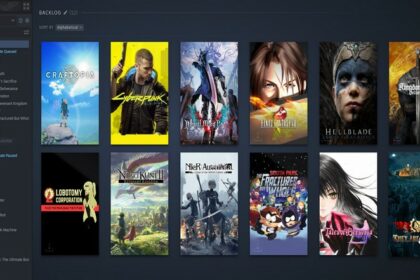First-person shooter games like CSGO have a low point of entry. In short, almost all computers can run it smoothly because the system requirements are easy to meet.
The problem lies where you want to play at a high level, and gaming monitors are of the highest priority when you want to improve.
This will require much more RAM, CPU, and GPU power which might lead to needing better computer components. There are ways to optimize your game and this guide will show you how to allocate more RAM in CSGO by further optimizing the game for better FPS.
Explaining RAM Usage in CSGO

RAM usage is dependent on how much data are being read to run the game. Since RAM stores data temporarily, the RAM is much more important than your hard disk drive in doing this job.
Since the RAM stores temporary data, once you open CSGO, the RAM can recognize and actually read most of the previous data to load it faster. The same goes for putting the file in a solid-state drive.
For performance such as FPS, CPU usage, and VRAM, CSGO is heavily dependent on the CPU or processor. If you monitor your components while playing, the load is heavier on the processor and the RAM can help lessen that load.
In a game of deathmatch, where there are more players playing at the same time, it constantly loads newly revived players and loadouts. This takes more of your RAM than your usual competitive match.
Recommended System Requirements for CSGO
- CPU: Intel Pentium Dual-Core E5700 3GHz / AMD Phenom 8750 Triple-Core
- RAM: 2 GB
- HDD: 15 GB of storage space
- GPU: NVIDIA GeForce GT 630 / AMD Radeon HD 6670
- OS: Windows 7
- DirectX: Version 9.0c
- Screen Resolution: 1080p
- Network: Broadband Internet Connection
As you can see, the recommended system requirements are fairly low for CSGO. You only need at least 2GB of RAM but, you would definitely need more if you have a good gaming monitor running on 144Hz with a higher resolution.
You also have to take into account other applications running in the background. If you are playing on FaceIt for higher tick rate servers and better matchmaking, it will run more services in the background which will take up more RAM.
Installing and Using Process Lasso by Bitsum
Process Lasso is another third-party software you could use to optimize your game. It heavily revolves around optimizing your CPU processes to help maintain a cooler and more efficient CPU.
The other things that Process Lasso can do are the following.
- Automate CPU affinities, priorities, and more
- Optimize application in real-time applications
- Maintain system responsiveness during heavy CPU loads
- Maximize PC performance
Once you install the program, run the application to see the processes in a more detailed version. Think of it as a task manager that is more in-depth.
Run your CSGO program while Process Lasso is running in the background. After you open CSGO, proceed back to the Process Lasso and find the csgo.exe process that should show up in the chart.
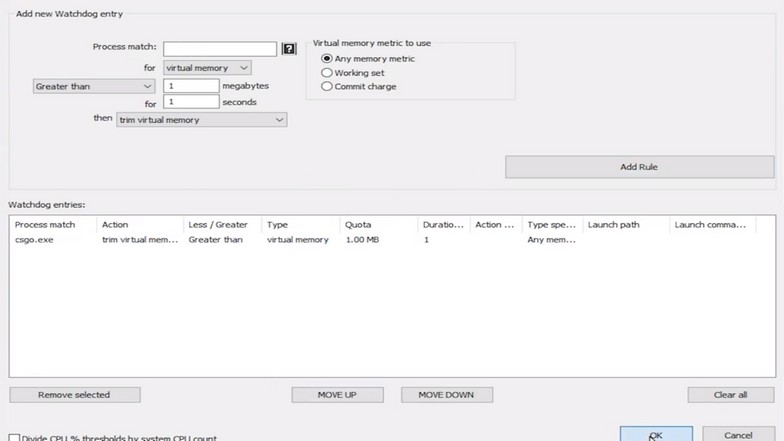
Right-click the csgo.exe process and open “Set Watchdog advanced rules …”. A new window will pop out and find the input bar that has “Process match:”. It should say csgo.exe and below it, select “virtual memory”.
The next setup should be “Greater than” and type in 1 megabyte for 1 second. You need to input the two “1s” inside the input tabs and the last drop-down tab should be at “trim virtual memory”.
Click “Add rule” and press OK to set up the Watchdog advance rule. After setting the Watchdog advance rule, restart your CSGO application (basically close and run it again).
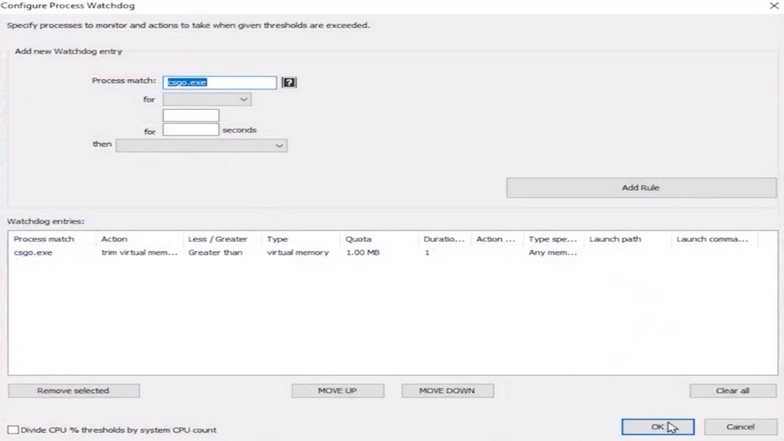
Keep Process Lasso running and once CSGO opens, go to the Process Lasso again and right-click csgo.exe. Click “Set Watchdog advance rule …” again and just press OK. You do not have to do any inputs here and once you press OK, it will show a prompt, and just press “OK” again.
Once you go inside a game after a queue, do this process again where you just set the Watchdog advance rule. Press OK twice and it should lessen your CSGO memory usage tremendously.
Setting Steam Launch Options for CSGO
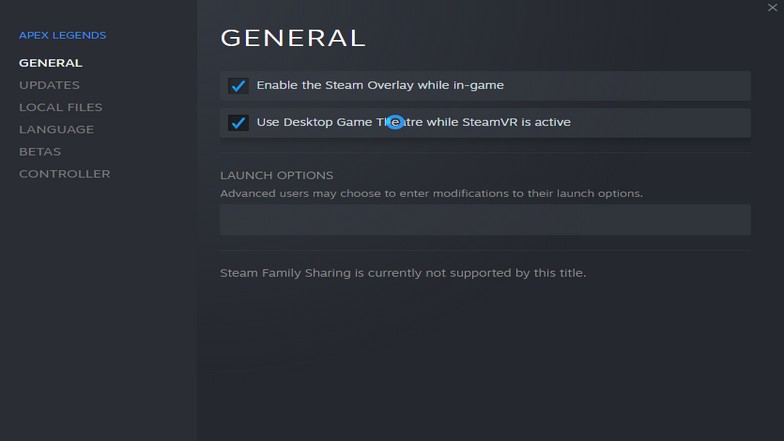
The Steam launch options looks something like the picture above. It is the same for all the games you play on Steam. To open it, just right-click CSGO inside your Steam Library and click “Properties”.
This will pop up this window and under the general tab, you will see some launch options with a text box. Here are some of the commands you can use to optimize your game, and in return, use less RAM (using less RAM instead of adding more RAM allocation).
Commands
- -lv – disables a lot of gore in CSGO
- -novid – disables the splash screen when starting a game
- -high – sets memory priority to high for CSGO (which can also be done in the task manager once CSGO is open)
- -noaafonts – removes anti-aliasing of fonts
- +fps_max 999 – increases maximum FPS for the game
- -noubershader – improves CSGO performance on legacy systems (Intel first generation processors). Not recommended for anything newer than those models
An example of a Steam launch options parameter would be “-lv -novid -high -noaafonts +fps_max 999 -noubershader“. You just need to add a space after each command to activate it.
Type all this in the text box under launch options and it should run CSGO with the selected commands.
Conclusion
Overall, CSGO should not be a heavy game. If you are wanting to compete at a high level and you invested on a good monitor (TN panel type monitors) for faster response times, you might need a better PC build for it even if the recommended specifications for CSGO is quite easy to reach.
8GB of RAM is usually the standard for most PC builds and it should be enough for a game like CSGO. All the things mentioned here are just to help you optimize your gaming needs like needing more FPS and minimizing the load on your RAM and CPU.
It is much simpler to optimize CSGO than other games. For example, if you want to allocate more RAM to Terraria, you would need modders to turn the game into a 64-bit one.
The same goes for client-based games like allocating more RAM to a Minecraft server. It is easier for a server-based game like CSGO to be optimized.