Arguably the main thing players were excited to see in WWE 2K22 was the return of GM Mode, known as MyGM in the game itself.
Back in January 2022, the game’s Creative Director, Lynell Jinks, stated that you could play GM Mode with friends online in WWE 2K22, saying “you can play against people on your friends list.”
Unfortunately this has not turned out to be true.
This was a huge disappointment for myself and for all other fans of the mode. However, I was so disappointed that I thought there must be a way.
In this quick guide, I’m going to show you how to play GM Mode with friends in WWE 2K22 online.
Be sure to also check out my guide How to Win at MyGM in WWE 2K22 if you want to get an advantage over your friend!
How to Play Multiplayer GM Mode on WWE 2K22
If you’re desperate to play multiplayer MyGM on WWE 2K22, fear not. I have a solution for you.
Before I tell you how to do this, please note one thing: this will feel like a throwback to the glory days of gaming.
Do you remember pass-n-play multiplayer games on consoles? Perhaps you’re not old enough to remember that but I sure do – anyone in their mid 20s or older should.
Well, this solution is going to be a little bit like that, but don’t worry – it’s fully remote and online, you’ll both play from the comfort of your own homes and both of you will use your own controllers too.
PlayStation
Here’s how to play multiplayer MyGM on PS5 or PS4:
- Ensure you and your friend are in a PlayStation party chat, and that you both have active PlayStation Plus memberships. Only Player 1 needs to own the game.
- Activate the ‘Start Share Screen’ option within the party chat.
- Activate the ‘Start Share Play’ option.
- Now, your friend should accept the pop-up option to join as a visitor (they don’t need to join until after step 3). You will now both be able to see the same screen via the same console, and you’ll both have control over it remotely.
- Next, click onto MyGM on the WWE 2K22 main menu and set up a new save.
- Player 1 will get first pick of GMs and the brand, as well as the first draft pick. I recommend you flip a coin to see who gets the valuable Player 1 slot.
- After Player 1 has selected their GM and brand, you should then change the ‘Opponent Type’ to ‘Human’ in the session settings that pop up.
- Select the GM and brand for Player 2 under ‘GM Opponent’ and ‘Opposing Brand’.
- Choose your duration from 15-50 weeks. No other settings need changing.
- Click Start to begin your draft!
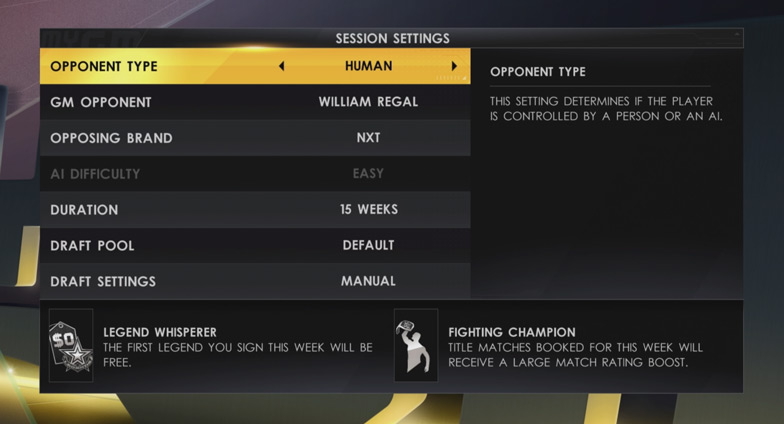
You’ll take it in turns to draft fighters and set up your shows.
Whilst this option doesn’t allow you to spring any real surprises on your opponent – unless you agree to look away – it is extremely fun, and it’s a lot better than playing against the AI. It also provides unique challenges because you know what the other person is doing. This can pressure you into higher risk decisions!
You’ll need to set up the share play feature once per hour as PlayStations limit it to this time frame.
Don’t worry, you won’t lose progress when Player 2 loses their connection once per hour as it’s all stored on Player 1’s console. All Player 1 needs to do is go back into the party chat and reactivate share play – it’s nice and easy.
Steam
For Steam, you’ll need to use Steam Remote Play. Only Player 1 needs to own the game. Here’s how to do it:
- Load up WWE 2K22 via Steam.
- Ensure your friend is also logged in to their own Steam account.
- Open the Steam overlay in-game.
- From your list of friends, right-click the player you wish to invite and click ‘Remote Play Together’.
- Player 2 should accept the invite.
- Next, click onto MyGM on the WWE 2K22 main menu and set up a new save.
- Player 1 will get first pick of GMs and the brand, as well as the first draft pick. I recommend you flip a coin to see who gets the valuable Player 1 slot.
- After Player 1 has selected their GM and brand, you should then change the ‘Opponent Type’ to ‘Human’ in the session settings that pop up.
- Select the GM and brand for Player 2 under ‘GM Opponent’ and ‘Opposing Brand’.
- Choose your duration from 15-50 weeks. No other settings need changing.
- Click Start to begin your draft!

