Rocket League has been an incredibly popular title in the gaming industry for many years now, but the game is still attracting new fans all the time.
If you’re one of those new fans, then you need all the help you can get to understand how the game works and be aware of certain things that will help you progress to the next skill level.
This guide discusses ten tips and tricks for Rocket League to get you started on that journey. Let’s get right into it!
Adjust Your Settings
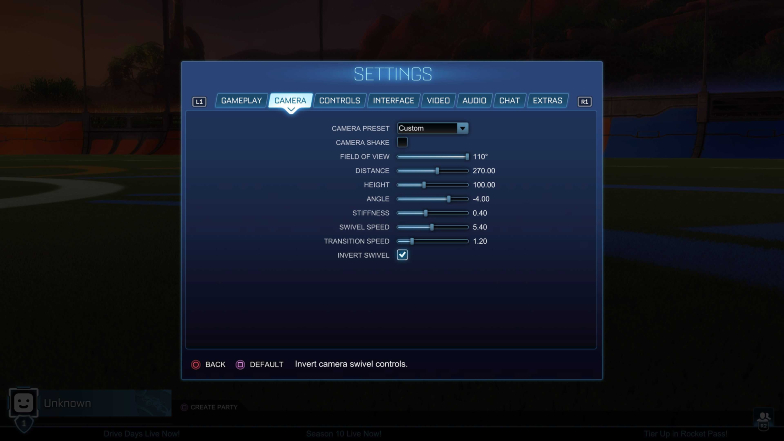
Before you start to play games and compete, the first thing you want to do is optimize the game settings to favor you as much as possible.
While some of the default settings in Rocket League are deliberately set up to help beginners navigate the game, there are settings that outright put you at a disadvantage or make you over reliant on mechanics that work against you in competitive modes.
We have a guide to the best settings for Rocket League, so be sure to check that out. The most important section is the “Camera” section, but there are several tips for the other sections as well.
Tutorial and Freeplay

Many games have tutorials and training modes that players generally pay little attention to. To be fair, you can usually pick up many things by yourself just from playing. However, I strongly recommend completing the Rocket League tutorial and spending as much time as possible in the training section.
Even if you’ve already learned the basics of the game, you can always go back to this section to try out new skills without the fear of losing a game. Learning under pressure can be effective, but it’s not the most ideal method for a beginner in a punishing game like this.
Apart from the general tutorial in the training section, there are other skill-based exercises that let you practice aerials, goalkeeping, and ball striking. You can even create a custom training session based on multiple parameters that you’re trying to improve at once.
Before you play your first competitive game, you will also benefit from trying out everything you’ve learned in the freeplay mode (which is also in the training section). I recommend doing this the first few times you play Rocket League as it gets you warmed up.
In this mode, you want to focus on keeping things simple – passing, defending, and shooting – just to get a nice rhythm going. Scoring a few goals is great for overall confidence going into competitive play.
Master the Basics

Speaking of keeping things simple, one of the mistakes that many people make in Rocket League is that they try to do too much too soon. No matter how many hours at a time you spend practicing, it is always a good idea to master the basics first before trying to learn advanced moves.
The basics in this context refer to essential moves such as passing, boost management, car control, positioning (in defense and attack), and depending on how quickly you learn, aerials.
Again, this stresses the importance of the training section, but even when you begin to play in competitive matches, don’t try to do too much too soon. When the basics become a part of muscle memory, you can advance to practicing and trying out more technical moves.
Training Mods and Packs
Depending on the platform that you’re on (PC or Console), you can get training mods or packs that allow you to practice specific skills in a very efficient way.
If you’re on PC, you have a wider range of options with custom mods and maps, but the training packs available for consoles are pretty nice too. Psyonix has its own training packs so you should absolutely give those a go before you get more from the community.
To add these packs to the game, go to Freeplay in the training section and select custom training.
Ball Cam vs Car Cam

Rocket League’s default camera angle is a third-person view above your car. As a beginner, this camera angle is fine, but you need to make use of the option to switch between the default car cam and the ball cam sometimes.
The ball cam, as the name suggests, focuses on wherever the ball is instead of your car. This can be beneficial, particularly in situations where you get caught out of position and are struggling to get back to defend.
In that situation, switching to the ball cam will give you a better idea of how you can recover and position yourself well to win the ball back.
It goes without saying that if you want to execute any skill moves or maneuvers with your car, you need to have the car cam on.
Summarily, both camera angles are useful, and identifying the right time to switch between them is a skill on its own that only comes with practice.
Manage Resources

Resources in this context mostly refer to boosts. In Rocket League, boost is essential to get your car across the pitch as quickly as possible, whether it’s on the ground or in the air.
There are boost patches in strategic spots all over the pitch, and you can restore boost by driving over any one that is activated at any given time.
The game only allows you to store up to 100 boost units at a time, so you need to manage this resource appropriately. Make sure that you’re constantly aware of how much boost you have left, and where the closest boost pad for a refill is.
The boost pads also restore different boost unit sizes, so there are smaller pads that restore only 12 units and larger ones that restore the full 100. The smaller pads refill much quicker than the larger ones, so they’re often more accessible.
When your car is running at maximum speed, using your boost is a waste. Save it for high-reward situations such as a quick burst to defend your goal or to get on the end of an assist from a teammate.
Boost is also important for moves that require flight, although you need to get a lot of practice in for that before attempting it in competitive play.
Front Flip Boosts
Speaking of maximizing your boosts, you can push your car to its maximum speed quicker without wasting boosts by executing a front flip a certain way.
To do this, you need to drive straight forward while holding that directional button down, press the jump button once, and then press it again. You need to get the timing right on the double jump, and if you do, your car should do a front flip that propels it forward at a speed that you’d normally have to use a boost to hit.
Positioning
I mentioned earlier how you must constantly know how much boost you have left and where the closest pad is. In that same vein, you need to be aware of your positioning on the pitch in relation to the ball and the rest of your team at all times as well.
This can be difficult in Rocket League for a beginner because the ball is constantly flying up and down the pitch, often in strange trajectories. However, the quality of your positioning can be a game-changer on either end of the pitch, so it’s worth putting in the effort to identify patterns.
For instance, you know that when the ball is hit with speed at any given time, it will go flying. So, when you see a teammate or opponent charging at the ball with speed, you should already be calculating the most likely direction for the ball to travel depending on how fast the car is going and at what angle it should hit the ball.
This preparation and the quickness of it can help you stop an attack by the opponent or continue one by a teammate if you get to the ball first. Chances are, the other players on the pitch are doing the same thing so it’ll often come down to who identifies these situations first. Getting better at that comes with practice and experience.
You should also be very careful about overcommitting when it’s not certain that you’re going to get the ball. This only makes it harder to recover, which can be punishing especially when you’re defending.
When you’re attacking, make sure that your team is not overcommitting as well. When every player is pushing for a goal with nobody defending, it exposes you to a counter-attack that will only make the scoreline worse.
As a beginner, you can learn a lot by focusing on the defensive side of the game and watching the way others attack until you hone your attacking skills enough to switch roles efficiently.
Join a Team
Playing against AI can be really good for getting the practice hours in, but nothing can replace the unpredictability of playing with and against real humans. If you have friends that also own the game, create a team and play together and if you don’t, you can find teams to join in social communities.
Playing with a team also makes playing in tournaments and leagues a lot more fun.
Game Modes
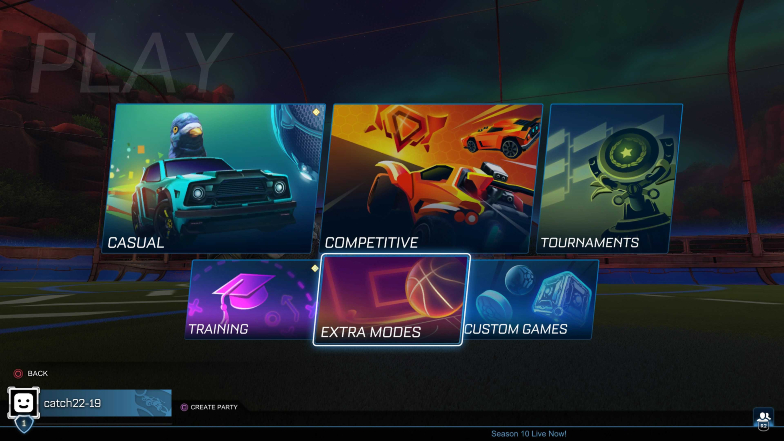
Rocket League is most closely associated with soccer, and the similarities are obvious. However, there are several game modes that allow you to switch things up whenever you want.
For instance, there are Ice Hockey and Basketball modes that put a spin on the ball physics and the way you play the game, so you have options if you get bored of the “soccer” feel.
If you’re really enjoying Rocket League and are wondering if there are similar games, you’ll be happy to hear that we have a guide for that as well. Be sure to check it out!


