The ability to overclock and underclock buildings can make or break your production line. This guide will talk about the details involving clock speed and the different strategies in using the overclock and underclock mechanism in Satisfactory.
What is Clock Speed?
Clock speed is a mechanic in the game where you can increase or decrease the production rate of a building. It is used to make production facilities more efficient and also make power consumption more controlled. The increase and decrease of the clock speed affects the power usage exponentially.
This means that a building clocked at a 100% clock speed with a power consumption rate of 4 MW will not have a power consumption rate of 8 MW at 200% clock speed but instead have it operating at 12 MW.
How to Unlock Overclocking
It is unlocked through researching Overclocking Production in the Power Slugs Research Chain using the MAM. You have to find and research the first tech tree branch which is the Green Power Slug to reach the Overclock Production tech. You will need 50 Iron Rod, 50 Iron Plate, and 50 Wire to start the research.
How to Overclock and Underclock Buildings in Satisfactory
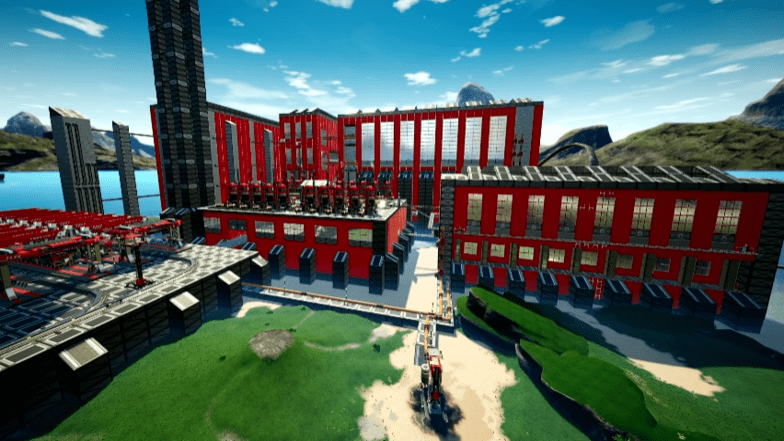
Underclocking buildings can be done even without any research. Once you have built your first Miner Mk.1, you can configure the building and adjust the clock speed bar from 1% to 100%.
Once Overclocking Production is researched, you can adjust that same clock speed bar from 100% to 250%. To do that, you will need a Power Shard to be placed in the building for every 50% increase in clock speed. This means that you would need at least 3 shards to increase a building’s clock speed to 250%.
Power Slug will give more Power Shard and varies per color.
- Green Power Slug will give 1 Power Shard each
- Yellow Power Slug will give 2 Power Shard each
- Purple Power Slug will give 5 Power Shard each
Where to Find Slugs for Power Shards
There is a total of 406 Green Power Slug, 219 Yellow Power Slug and 119 Purple Power Slug scattered across the map. These are all fixed including the locations. An easy way to locate these slugs is by using an interactive map online. Satisfactory calculator website is a good tool to use and you can upload your existing save file so you can filter out all the slugs you have acquired already.
Overclocking and Underclocking Strategies
Underclock your production buildings in the early game
This is a great strategy to use when trying to save power. Power consumption can be high when you try to fully utilize every raw material node you build on. It is better to create more production buildings that are underclocked than to have every production building at 100% clock speed.
The best example would be the production of Iron Plate. The ratio of Smelters to Constructors will be 1:1. An impure Iron Ore node will yield 60 parts per minute at 100% clock speed. Smelters will need 30 parts per minute of Iron Ore to produce Iron Ingot at the same rate.
Having 2 Smelters and 2 Constructors will make the impure Iron Ore node 100% efficient but you can have 4 Smelters and 4 Constructors running at 50% clock speed and still be 100% efficient. The only difference is that you will be exponentially saving power consumption if you do this strategy for every production line.
This is only applicable in the early game since you will have a rough time expanding a production line when end products get more complicated and require more materials.
Always overclock the source
While production buildings can be overclocked, it is always best to overclock the building that produces the raw materials. These are Miner Mks and Oil Extractors. Production lines can always be expanded and it is all dependent on the output of the source or raw materials used.
This is a great way to increase production while not having to expand and find a different node. It is the best way to streamline your production at the highest output.
You should also know the values of what each conveyor belt can handle.
- Conveyor belt Mk.1 can handle 60 parts per minute.
- Conveyor belt Mk.2 can handle 120 parts per minute.
- Conveyor belt Mk.3 can handle 270 parts per minute.
- Conveyor belt Mk.4 can handle 480 parts per minute.
- Conveyor belt Mk.5 can handle 780 parts per minute.
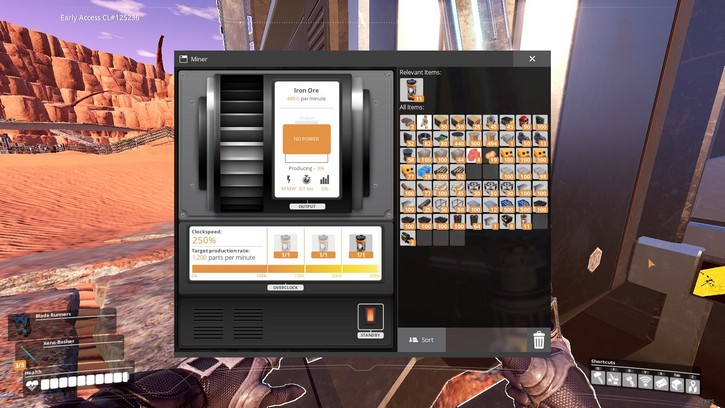
For this reason, any Miner Mk.3 on a pure node that is overclocked at 250% clock speed will be inefficient since there is currently no conveyor belt that can handle that many parts per minute.
Overclocking a Refinery can be an exception
There are times where you can never get the numbers right or the logistics does not seem possible anymore in your production line involving the Refinery. Since a Refinery can never have an overflow of materials, it is best to overclock a few to make it 100% efficient.
An example would be using an alternate recipe for producing Polyester Fabric which requires Polymer Resin and Water. The space on my production facility is hard to expand since it has unbreakable terrain.
Instead of increasing the space to produce more Polymer Resin byproducts and adding another Refinery producing Polyester Fabric, I overclocked 2 Refinery to 150% clock speed since I only needed 15 parts per minute of Polyester Fabric to produce a Gas Mask on my Manufacturer.
Overclock your Manufacturer producing materials for Project Assembly deliveries
Producing the materials for the Space Elevator deliveries can take forever. Most of your Manufacturer will be producing at a rate of 1 part per minute. It is best to temporarily overclock these buildings and even add another Manufacturer and overclock it too.
Reaching the next tier for a particular milestone such as Oil Processing can help you solve current power issues and speeding up the production of the delivery can be beneficial.
Conclusion
There are more ways you can tweak the clock speed and always try to experiment with it. You can never run out of Power Shard to overclock buildings so feel free to use them when you can. While the location of the slugs are finite, Lizard Doggos can produce them for you.






