We’ve all had our fair share of unfair encounters where we didn’t hear a single footstep of an approaching enemy. That has been the case with various previous Call of Duty games and even Warzone. No matter what headset you have or what you do, opponents always somehow manage to sneak in behind, or quite literally run up to you without you hearing a sound.
It’s unfair and can be relatively annoying at times, especially if you’ve been playing passively and have been building up your kills to a particular kill streak or want to improve your kill to death ratio.
After playing around with the audio settings for a while, I’ve found what I believe to be the best audio settings for Call of Duty: Vanguard. They’ll single-handedly help you win more engagements and level up faster as a result.
Best Sound Settings for Vanguard
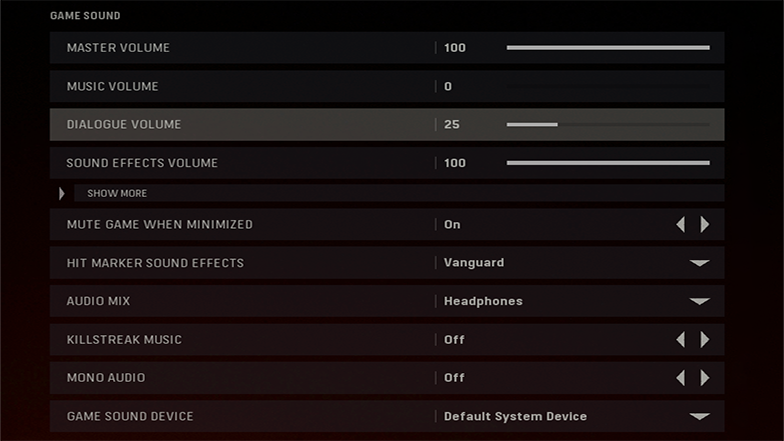
- Master Volume: 100 (a must)
- Music Volume: 0
- Dialogue Volume: 25 (can also have it on zero if you want to mute any in-game characters such as those in Campaign mode)
- Sound Effects Volume: 100 (a must)
- Hit Marker Sound Effects: Vanguard (a must)
- Audio Mix: Headphones (a must)
- Killstreak Music: Off
- Mono Audio: Off (a must)
Best Voice Chat Settings for Vanguard
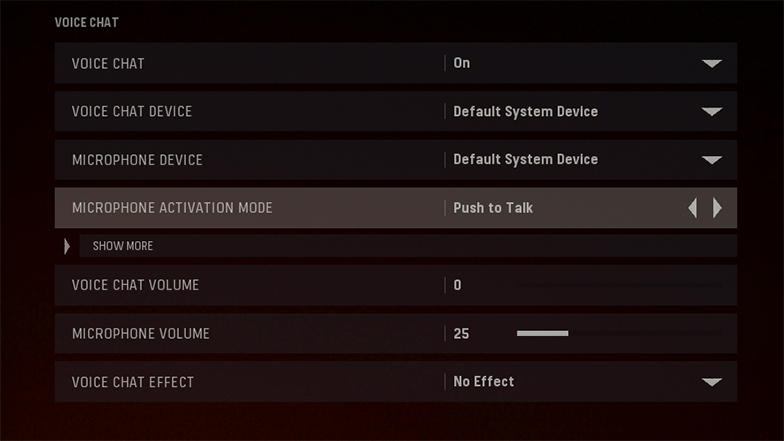
- Voice Chat: On
- Speakers/Headphones Voice Chat Device: Select the device you wish to hear through
- Microphone Device: Select the device you wish to speak through
- PC Only – Microphone Activation Mode: Push to Talk/Open Mic (personal preference)
- PC Only – Push to Talk (Voice Chat): V (personal preference)
- Open Mic Activation Threshold: 3
- Voice Chat Volume: 0 (could have it on zero too if you don’t want to hear your teammates in-game)
- Microphone Volume: 25
- Voice Chat Effect: No Effect
Other Ways to Improve Your Chances of Hearing In-Game Cues
While the settings that we’ve provided above are going to have a tremendously big impact on what and how much you end up hearing in the game, there are other factors that you need to consider.
Your Hardware
If you’re using a relatively inexpensive headset, the chances are that the quality and attention to detail that can be heard from the headset aren’t great. And that alone can decrease your opportunities for hearing all of those important positional cues.
So, if you’re planning on taking your gaming experience seriously, then check out our comprehensive review of the best gaming headsets. If you have a preference for open-back or closed-back headsets, we’ve invested a decent amount of time in reviewing the best products in those niche categories too.
Your Surroundings
If you live in the middle of the city or on a busy road, chances are that you’ll hear all sorts of noises from outside, which will mix up with your in-game sound. That alone will decrease the opportunity to hear small but vital enemy cues.
If you have a decent or even noise-canceling headset, that won’t be too big of a deal but if we combine noisy surroundings with a poor gaming headset, you’re in-game sound and what you end up hearing will be severely compromised.






