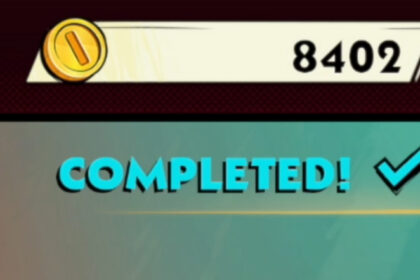Mario Strikers: Battle League is an incredibly fun game to play with friends.
And the good news is that there are various modes in which you can team up with, or face off against, a buddy of yours. However, in classic Nintendo fashion, it’s not totally straightforward to do so.
In this guide, I’m going to show you how to play with friends in Mario Strikers: Battle League on Switch.
I’ll show you how to play multiplayer against a friend in a 1v1, team up with them against other opponents in a 2v2, or even join forces with more friends as you each take control of one squad member in an epic 8-player battle of skill.
How to Play Multiplayer with Friends in Mario Strikers
Playing Against Friends
To play against a friend, navigate to ‘Quick Battle’ in the main menu of Mario Strikers.
Then, select ‘Online Play’.
Next, select ‘Battle Friends’ and select ‘1 Player’ unless you have two people wishing to team up on the same console locally.
Now, you’ll need to decide whether you’re making a lobby for your friend(s) to join, or if you’re joining a lobby a friend has already created.
If you’re creating the lobby, press Y. This will take you to an options screen to select the game settings. Once you’ve set these, your friend should be able to join your lobby.
To join a friend’s lobby that they’ve created, simply selecting ‘Battle Friends’ and ‘1 Player’ should be enough – you should see their lobby appear once created (press X to refresh the lobbies screen). You can then join a friend’s lobby by pressing A on it.
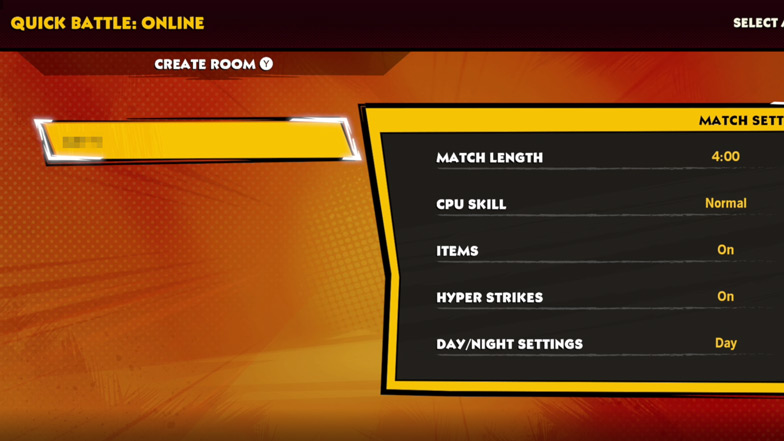
Once both players are in, press A to ready up, then select whether you want Auto or Manual player switching (we recommend Auto). You’ll then move on to selecting the best team to win your game of Mario Strikers.
After selecting your squad, the game will begin. Good luck!
Co-Op Multiplayer with Friends
To play co-op multiplayer with friends on Mario Strikers, navigate to ‘Quick Battle’ in the main menu.
Then, select ‘Online Play’.
Next, you’re going to select the ‘Join Friends’ option. Here, you can create a room for you and your friend or you can join their existing room if they’ve already created one.
Once you’re both ready, you’ll now be able to play 2v2 against other players online – four player online matches. You may also match up in 2v1 matches, but both are equally as enjoyable and chaotic.
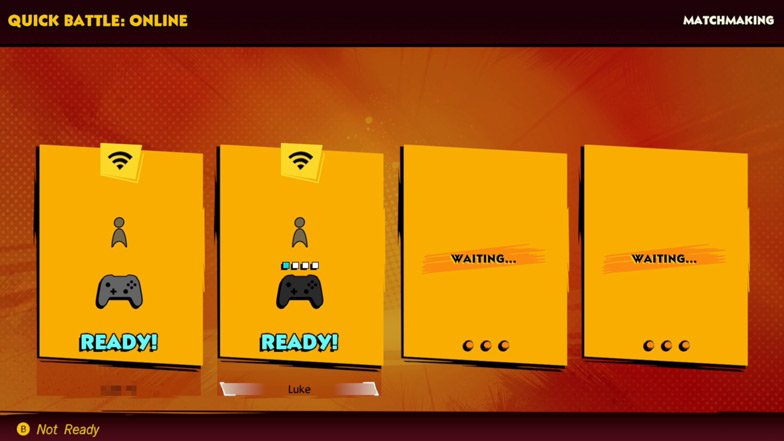
You’ll select two players each on your squad, but you’ll both be able to control all four players when the match starts.
Strikers Club
Strikers Club is the ‘Pro Clubs’ game mode of Mario Strikers: Battle League. If you’re not familiar with the FIFA series then that may not mean anything to you.
In Strikers Club, you team up with friends to control one player each on the team – without being able to switch between them. You have one player to control and that’s that.

Playing with friends in Strikers Club is straightforward once you’ve set up a club or joined an existing team.
First, open up Strikers Club and select the character you want to use for this team. You’ll have to reselect any gear you want to equip (but won’t need to pay for it again) and you can change this character at any point.
To play a game, multiple squad members will need to be online and select ‘Open Match’.
There’s a lot to learn about Strikers Club – that’s for another guide.
As you can see, there are a variety of ways to play with friends in Mario Strikers on Switch. You can play multiplayer on the same console, online, and even a mix where two players play online together from the same console locally.
Want to know how to beat your friends more often? Read our top tips for winning at Mario Strikers.