One of the defining features of Need For Speed Unbound is its colorful art style. Amid the concrete jungle of Lakeshore are racers decked out in the most colorful rides you have ever seen.
In addition to this neon assault of the racers’ liveries are the stylized graphics of the smoke that come out of cars when they are drifting, as well as extensions and tags that come out when doing various things like filling up the burst nitrous and getting big air. These effects are aptly called “Driving Effects”.
While these are visually striking, they can also be a bit distracting, making for a technicolor nightmare for those just wanting a clean-looking racing game.
In this article, we will be looking at how to turn off Driving Effects in Need For Speed Unbound and keep this stylized art style on the down low in order to keep distraction to a minimum.
What are Driving Effects?
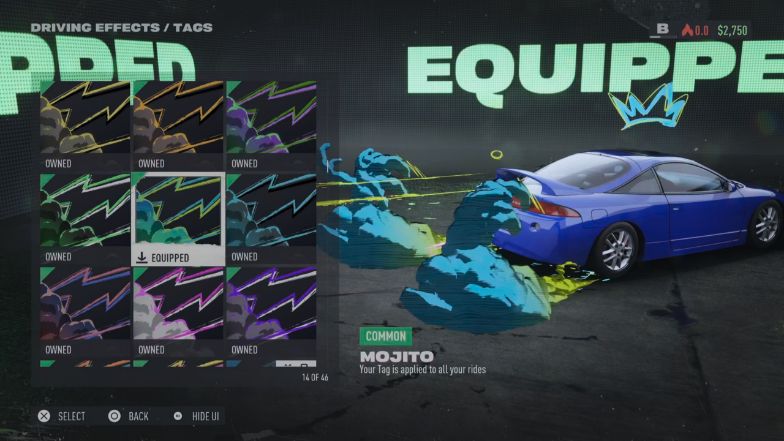
Driving Effects is an item that you can equip in the garage. Equipping these effects changes a lot of things when you are driving your car. Most evidently, this changes the color of the smoke that your tires put out when burning rubber either through drifting or through doing a burnout.
Other effects it changes are the air streaks your car puts out when traveling at speed or when you are drafting another car, the effects that appear on the side of your tires when drifting or spinning your wheels, and the various wings and tags it brings out when doing a big jump or when activating your burst nitrous.
It also changes the color of your normal nitrous and the backfire your exhaust spews. It also changes the color of the effect of your car when it gets hit hard by other racers, traffic, cops, or when you hit a wall.
Other more useful effects it changes are the tags that appear on top of the car informing you of your burst nitrous level, taking down other racers or cops, escaping the cops, or when you have successfully done a good launch off the line.
How to Turn Off Driving Effects

Unfortunately, for those looking to completely turn them off, this is not possible. You can however equip a more subtle one in order to get less of the effects but be informed that this does not get rid of the cel-shaded smoke, the effects when you are hit hard, nor the exaggerated air streams and light trails.
In order to change your Driving Effects, you must go to the Rides menu, and then under the Style menu. Select the Tag menu and here you will see the array of Driving Effect options that you can equip.
From here, select the Cloaked Driving Effect. This driving effect essentially removes a lot of the effects stated above. These include the big air wings and appendages, the spinner effects on the wheels, and the tags that appear on top of your car.
It also sets your smoke, air stream, and hit effect colors to gray and your nitrous color to blue a classic and rather normal color for nitrous.
There are actually 5 variants to this Cloaked Driving Effect, all of which have this simplified effect to them, only changing the color of the nitrous, air streams, hit effect, and smoke. So if you still want a bit of a splash of color to your game, just equip either the Red, Blue, Green or Yellow Cloaked variants.
Should You Turn the Driving Effects Off?

While not entirely possible, the Cloaked Driving Effects do offer a good alternative to turning the Driving Effects down. However, it does get rid of some of the more useful effects the Driving Effects offers so it may put you at a slight disadvantage compared to the more bombastic Driving Effects.
As stated above, it gets rid of the tags that appear on top of your car. This gets rid of prompts that might be useful to you in the heat of a race or pursuit as it can easily inform you of things happening around or to you.
Take for example the burst nitrous system. While you can still see if your level 1 or 2 burst nitrous is active (your car will let out a little effect similar to a jolt of electricity), the Cloaked Driving Effects’ level 3 burst nitrous effect is pretty much identical to its level 2 so it might confuse you otherwise whether you have your level 3 burst nitrous ready.
So it is up to you whether the Driving Effects are better toned down to suit your style. If you are more aware of the UI, then it is best for you to turn it down. Although for me personally, I would keep them on as you get used to it after a while. That and the effects are just incredibly cool to witness.






