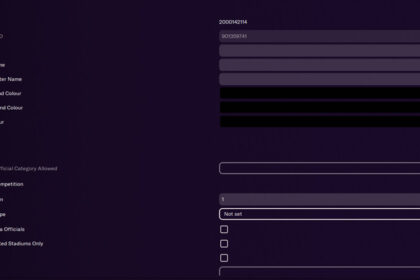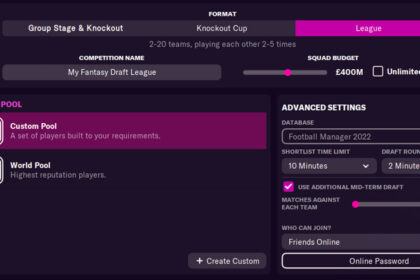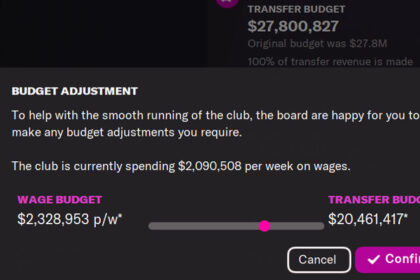Games like Football Manager include a huge amount of licensed material, the use of which must be cleared with the content owners.
However, in some cases the rights to use this content freely can’t be secured and certain logos, images and other copyrighted material aren’t included in the game as a result.
As a result, we see many details that are different — arguably worse — than in real life.
Notable, unlicensed content in the current version of FM includes many of the official FM 22 badges and kits for teams around the world, and the names of certain clubs like Manchester United and Juventus (known in the game as Manchester UFC and Zebre, respectively), and all of the clubs from Brazil’s top league — which are instead represented by a series of three-letter abbreviations.
Some competition names and logos are also inaccurate, while certain player’s faces will be missing from their profiles too.
For some, this may not affect their FM experience much, but for others, it’s a deal-breaker that ruins the immersion into their virtual footballing career. If you belong in the latter group, then you can find the information you need in this article to download and import all the real club and competition names, logos, FM22 badges, and official kits into your game.
We’ll also show you how you can make sure all the real-life player images are included and up to date, as well as introducing improved facial feature generators that bring newgens in the game to life, so that players’ faces still look realistic and believable when you’re ten seasons into a save.
Here’s how to get real badges, kits, and player faces in Football Manager 2022.
Club & Competition Badges & Logos
There are lots of different looks for the badges and logos in the game. They all use the official imagery, but there may be variations in how they are presented, such as the background or the borders of the images. It’s up to you to choose the one you like best, but here are a couple of options to get you started:
https://www.footballmanagerblog.org/2021/10/football-manager-2022-logos-fm22.html
https://www.fmscout.com/a-footbe-logos-for-football-manager.html – this one’s not up to date for FM22 yet but it gets updated every year, so if it’s not ready at the moment just bookmark the page and check back soon.
After you’ve downloaded the FM22 logo pack you want, you’ll need to make sure it’s in the right file location, so that your copy of FM can find what it needs to display the images in the game. If the images have been compressed to reduce their size, you may have to run some file compression software, such as WinZip or WinRar, to unpack your selected FM 22 logo pack.
Once you’ve done this, you’ll need to copy the unpacked file and head over to the following file location: My Documents/Sports Interactive/Football Manager 2022.
NB: The game needs to run once before you add your FM 2022 logo pack, in order to create this file location.
If it doesn’t already exist, you’ll then need to add a new folder named “Graphics” and another named “Logos” within that folder. That’s where you need to paste your copied file.
Now, load up the game so you can instruct it to import and use the new images. In the game, select “Preferences” from the drop down menu via the “FM” icon. Then click on “Advanced” and select “Interface” from the menu on the right.
Untick the option to “use caching to decrease page loading times” and tick the box for “reload skin when confirming changes in preferences”. Once you confirm your choices, the skin will reload and your new Football Manager 2022 logo pack graphics should appear in the game.
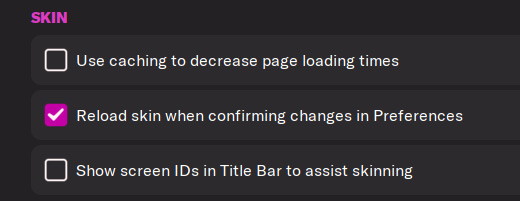
Club Kits
Kit packs are usually just for a single league or country at a time, but you can download multiple packs and include all the teams you’re interested in. These files can be large in size, due to each club having up to three different kits (home, away and a third kit), so it’s best not to try to cover every team in the game, as it will require lots of space and may slow your game’s processing speed.
Good sources of kit packs can be found here:
https://sortitoutsi.net/graphics/kits
https://fm-base.co.uk/resources/categories/football-manager-2022.18/
The process is the same for importing these packs. You’ll want a “kits” folder within your “graphics” folder to keep them separate from the logos and facepacks, then copy the files into this folder and repeat the import process explained above.
Face Packs
Face packs can be a slightly more complex addition to the game, depending on whether they only include images of existing players, or whether they also have the capacity to assign novel images to represent new players that spawn into the game as youth prospects, aka newgens.
Either way, these downloads can be very large in size, due to the number of player faces included in the packs.
A basic pack is imported into the game in just the same way as before, adding a “Faces” folder to differentiate it from your logos and kits. A good example of a basic face pack can be found here:
https://sortitoutsi.net/graphics/style/1/cut-out-player-faces
Face packs are great because it can make your saves in some of the best lesser-known leagues feel even more immersive. And there’s better to come next, too…
If you’re looking for a more advanced face pack to add real faces to newgens in Football Manager 2022 too, look no further than Zealand’s very popular download, which uses AI to create some incredibly realistic and interesting faces from an initial pool of real faces:
https://fm-base.co.uk/resources/zealands-real-faces-on-regens.205/
Getting an AI face pack makes your newgen players feel real.
Club & Competition Names
This one requires an actual fix, rather than just a new folder full of images. It also entails a little bit more attention to detail, in order to get the right files in the right file locations, but it’s not difficult if you read and follow the instructions carefully. Head over to the following link at sortitout.net and they’ll walk you through it.
https://sortitoutsi.net/content/58921/fm2022-licensing-and-real-name-fix-file-not-released-yet