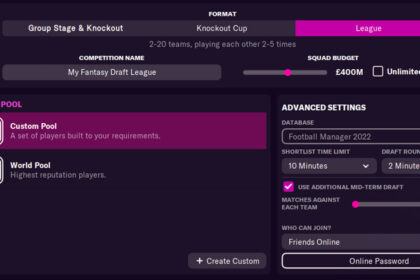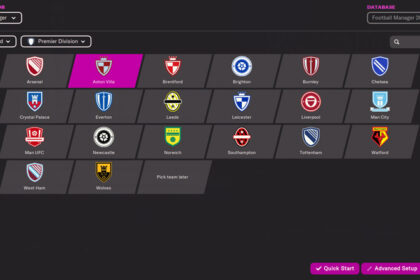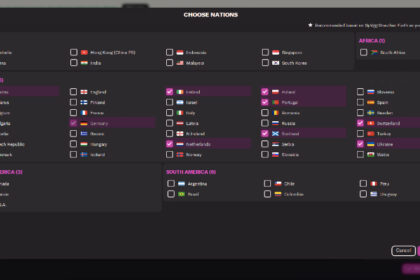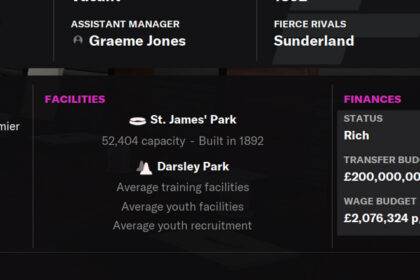Bringing in the players you need to compete with other teams in the division, or to make your tactic work, can be tough when you’re on a budget.
Operating in some of the best leagues to manage in on FM22 often requires excellent management of financial resources.
If you’re managing a smaller club that operates with tight finances in a challenge save, you may need to find imaginative ways to stretch the budget in FM 22 and sign the last pieces in your tactical puzzle.
If you’re already managing one of the richest clubs in FM22 then perhaps this isn’t something you’ll need all too often, but there are still times where you might have splashed the cash on a wonderkid and you might have your eye on bringing in more talent but can’t quite afford it yet.
This article will tell you all the ways that you can increase your transfer budget in Football Manager 2022, plus some ideas for getting the most out of the funds that have been allocated if you’re unable to increase them.
And if you’re unable to increase your budget in FM22, you could always look to sign some of the best free agents instead.
Speak to the Board
The most obvious strategy is to simply ask for more. Click on the ‘Club vision’ icon, then select ‘make a board request’, then ‘finances’, ‘increase transfer budget’, and try to convince your board that stumping up some more cash is in the best interests of the club.
This is much more likely to work if you’re coming off the back of a successful period on the pitch and you have the board’s trust. It’s also helpful if the players you want to buy fit with the club’s vision moving forward, such as a young player for the first team or a high reputation player.
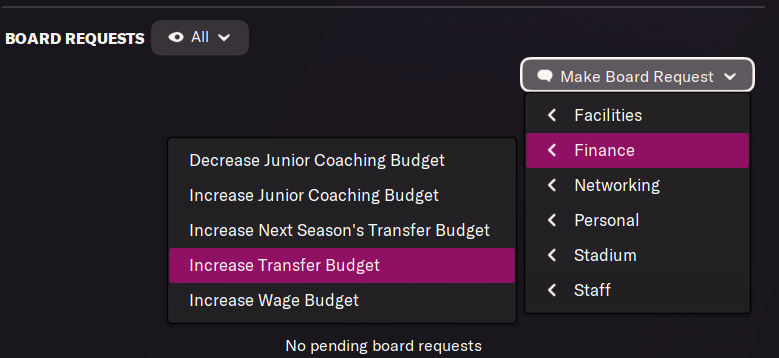
This doesn’t usually work if you’re new to a managerial role.
Adjust Your Budget Allocation
The next option is to reallocate funds from elsewhere towards your transfer budget. If you’re under your wage budget and only need a small amount more to sign the player you’re after, you can make a budget adjustment and move some of those funds into your transfer budget.
Click on the “Transfers” icon, then select “wage budget available” and there is a slider that you move to reallocate funds to your transfer budget.
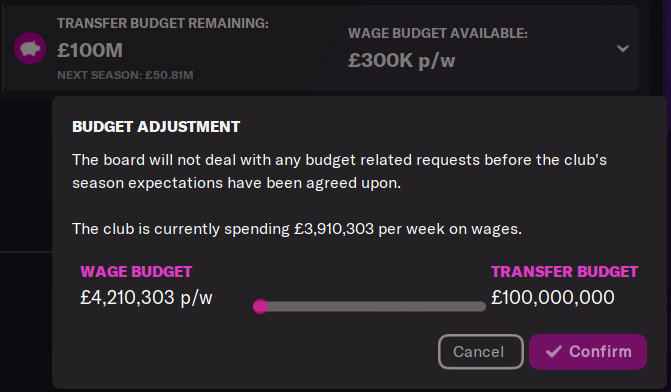
Make sure you still leave enough in the wage budget to include the player you’re targeting though. You can find out what their likely wage demands will be by scouting them or by approaching their agent for a chat.
Alternatively, if you’re happy with your scouting knowledge and don’t anticipate sending your scouts far and wide, you can reallocate funds from your scouting budget towards transfers.
In order to do this, you may need to downgrade your scouting package to a cheaper one though, or you’ll run out of funds and be left without any package at all, severely reducing the number of players visible in your player searches.
To make this change, click on the “Scouting” icon, select “scouting budget” and there’s another slider that you can adjust.
Sell Unwanted Players
The third option to increase your transfer budget is to simply sell some of your current players. If you transfer list a player without them asking to leave though, don’t expect to receive offers at their full value, since the interested parties know you’re desperate to sell and are looking for a deal themselves.
An often forgotten feature when buying and selling players is the player exchange option. If you go to make an offer for a player, there is a note telling you what reinforcements the selling club are looking for. If you have an unwanted player that fits that profile, you can try offering them as part of the deal to secure your target, thereby reducing the transfer’s impact on your budget.
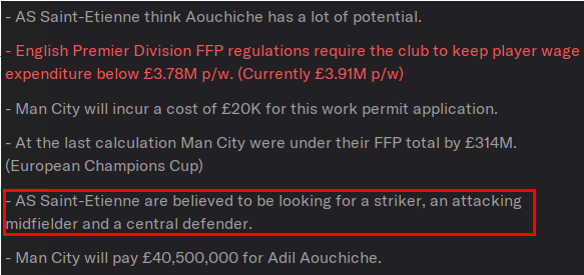
The reverse of this is that if a club makes an offer for one of your players, take a look at their squad to see who’s available. There might be a player that fits the profile of what you’re looking for, and you can suggest they throw them into the deal too.
Defer Payments
This isn’t a way of actually increasing your transfer budget, but it’s a strategy to make your money go further that is used extensively in the real world. Clubs will almost never pay the full transfer fee up front. Instead they spread the cost over the period of the incoming player’s new contract, a concept known as amortisation.
You can do this in Football Manager too — well, almost — and the fees to be paid over the coming years will be taken from that season’s transfer budget instead. Genius!
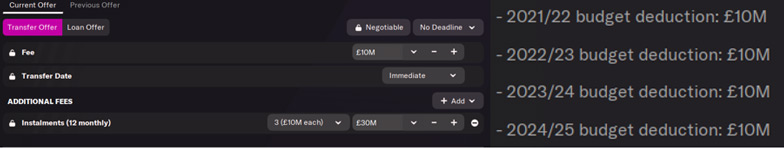
One final option is to defer the payment for a player by initially bringing them in on loan. Within the loan agreement, you can include a clause that either gives you the option to buy the player for a certain fee once the loan period is complete, or guarantees it.
The former is a great option if you’re not 100% sure on a player and want to try them out in your tactic first. You may even be able to reduce the player’s impact on your wage budget during the loan by having the selling club cover some of their salary.
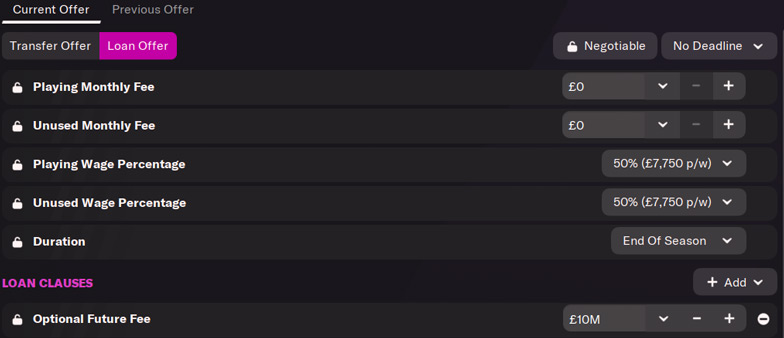
Conclusion
So there you have it, there are a number of ways to negotiate the transfer market in Football Manager 2022 while making the most out of the funds you’ve been allocated.
Be careful stretching your FM22 finances too far though. If you’re continually over-spending, it will count against you in the board’s assessment of your job performance, making you less secure in your role.
If results and performances on the pitch falter, or if your playing style or transfer activity don’t suit the club’s vision, they’ll be much more willing to dispense with your services than if you were running a tight ship.
Equally, as with real life finances, if you continue to defer all your payments and don’t plan for the future, the bank will eventually catch up with you! Poor finances can lead to the board selling your players on your behalf — and cheaply, too.