VoIP adds a new element to Battlestate Games’ tactical realism shooter. The feature allows players to talk to other players in a game where every single sound can affect your next move.
In-game communication has a lot of advantages. Since you can turn VoIP on and off, you can talk whenever you feel like talking, so there are no disadvantages to using this feature.
In this guide, you will learn how to use VoIP in Escape from Tarkov and have the ability to talk to other players inside the game. PMC-Scav extractions are now more accessible for players, and both of you can reap the rewards from it.
How to Activate VoIP
To activate VoIP (voice over internet protocol), you will need to go to the main menu and open the settings tab. You will not be able to turn it on during the game if it is not yet enabled. It has to be on the main menu.
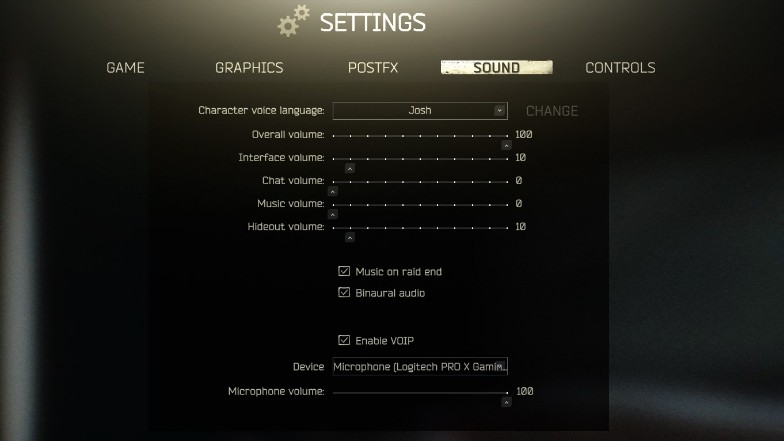
Once opened, you will see five tabs on your screen. Go to the ‘Sounds’ tab and you will see “Enable VoIP” with a checkbox beside it. Turn it on, and you should be able to use VoIP or talk inside the game now.
You will receive this message once you turn it on.
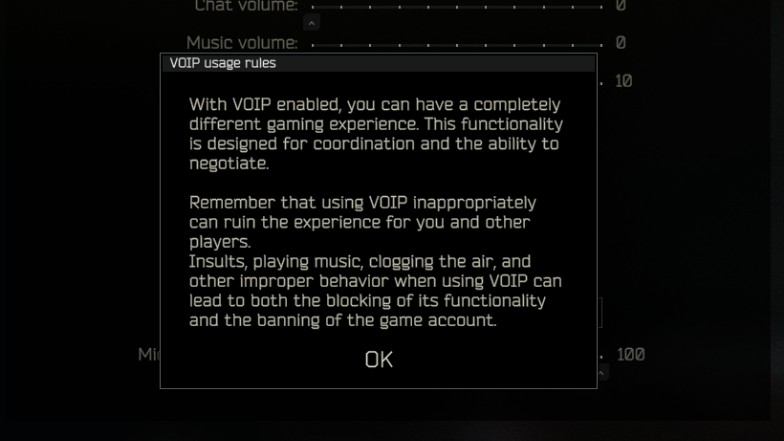
In some cases, there will be times it will not work even with VoIP already enabled. If it still does not work, here are a few steps you can take on how to fix VoIP in EFT.
- Restart Escape from Tarkov including the client
- Double-check your input device if you have the correct microphone
- Test your microphone in the sound settings
- Unplug your headset or microphone and switch to another available USB port
How to Talk

If you hover over your keybinds in the settings, you can check your hotkeys to use VoIP inside the game. The default key will be “K”, but in most cases, this button is too far from your fingers during a fight. You can switch the hotkey for the push-to-talk to your desired button.
Make sure you are changing it to a hotkey you do not normally use. There are too many button combinations in Escape from Tarkov and it might be hard for you to adjust if you start switching things.
Once you are inside the game, players will be able to hear you depending on the distance between the one talking and the one listening. The VoIP feature adds a whole new level of immersion to this hardcore tactical realism shooter.
You can talk your way into making teammates complete tasks or slide down the evil path and manipulate others during combat. Just remember to avoid any racial slurs and bad manners as it is a bannable offense. You have already been warned when you enabled VoIP in the settings.
Tips on Using VoIP
Some uses for voice chat inside the game are fairly obvious. However, here are some ways you can take advantage of VoIP, whether you are doing quests, going into combat, or just making money.
Misdirection
One of the most common tactics we use as a squad is using footsteps to engage from a certain angle and have a teammate flank from the other side. When you are using VoIP, you can talk to the enemy to throw them off and give your location at the same time.
It works the same way as the footsteps, but hearing someone talk is easier to gauge whether they are close or not. Since voice lines are already available in the game before VoIP, you can be as creative as you want to be.
Scaving
When you want to increase your reputation with Fence, you want to be friendly with other Scavs. You can talk to other Scavs by using VoIP and tell them you are friendly and just looking for loot.
This strategy can also backfire as it is easy to lie about things when voice communication is available. However, when you are playing as a “bad” Scav without any care in the world for your reputation with Fence, you can tell people you are friendly and just shoot everyone you see once you are vulnerable.
Hide from other AI Scavs, so they have no idea what is coming to them. VoIP is mostly used for Scavs to relay information like this, so it is good to take advantage of it.
As a friendly Scav, you can also ask for help from other player-Scavs if you are playing alone. You can all farm the raiders in Reserve. They have better gear, and you will need all the help you can get to farm them, especially if you are new to the game. However, sharing the loot with someone you do not know is a whole different story.
Immersion
When you play with your friends, you are most likely using third-party software like Discord as the main way of communicating. You can turn all of that off and use the in-game VoIP as the main way of communicating.
This adds another layer of immersion where communicating with your teammates is also heard by people in the surrounding area. You will think twice before making noise, depending on your position. In the end, this is more of a new experience or a new way to play rather than a helpful tip.






