There are a couple of game modes in Madden 24 where you can control one player and try to build a career with that player. This includes the reinstated Superstar Mode and Franchise Mode.
Getting a team to sign you is fairly easy enough, but what do you do when you get bored or tired of playing for that team? It’s simple, you request a trade.
Unfortunately, you cannot request a trade in Superstar Mode, but there’s an alternative.
Trade Your Player in Superstar Mode

Once you’ve completed the draft in Superstar Mode and signed a contract with a team, you’re stuck with that team until the expiry of that contract.
For instance, the attached sample image shows a contract offer that lasts four years. Once this contract is accepted, you cannot leave the team until the end of your deal. Then, instead of renewing the contract, you can leave and join another team.
Trade Your Player in Franchise Mode
In Madden 24’s Franchise Mode, you have the option to play three different roles: coach, owner, and most importantly for this article, player.
When playing through Franchise Mode as a player (whether it’s a real-life NFL player, a custom player you created in Franchise Mode, or maybe even your character from Superstar Mode that you duplicated into Franchise Mode using our tutorial in the How to Control the Full Team in Madden 24 article) you may at some point finding yourself wanting to play for a different team than the one you’re currently on.
In that scenario, you may wish to call up your team’s GM and ask him to trade you somewhere you’d rather be. Unfortunately, there is no feature in Madden 24’s Franchise Mode that allows you to request a trade from your current team. However, that’s not a reason to worry, as there is a workaround you can use.
Demand Release
Instead of requesting a trade, you can go extreme and demand a release from your contract, although this can only be done in the offseason.
Once you’ve reached the offseason in your Franchise Mode league, you can demand your release by using L1 and R1 (or LT and RT) to toggle over to the “Options” tab of the Franchise Mode main menu before selecting the fourth option down of “Demand Release”, followed by “Yes” in the pop-up prompt that follows.
As the game’s pop-up warning says, your character will be forced to retire if you aren’t signed by the time free agency ends, so it’s worth considering that before you go through with your decision to demand your release.
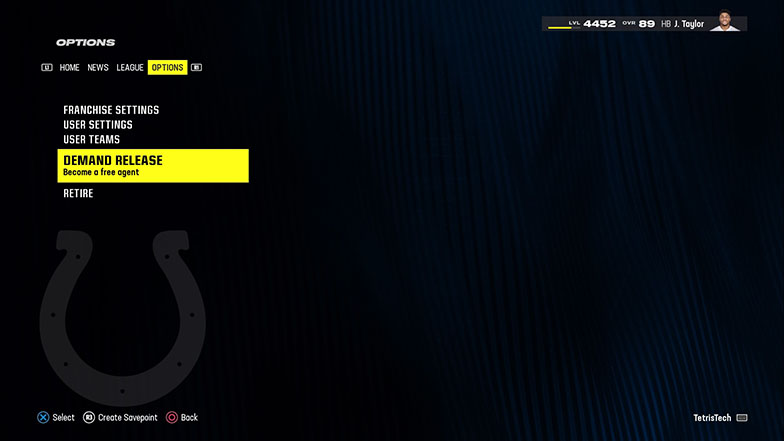
Once you demand your release, your team will fulfill your request and you’ll be a free agent. At this point, simulate the game up to the third stage in the offseason of “Free Agency 1” if you’re not already there, as free agency is when you can begin seeing contract offers from other teams.
When teams send you their contract offers, you’ll notice a new task in the home tab of the Franchise Mode main menu titled “Contract Offers” signified by a lock symbol to the left of it.
If you don’t yet see any contract offers in the “Free Agency 1” stage of the offseason that’s not yet a reason to worry, as you can advance forward to the later stages of free agency to see if you get offers. When I tested this method, I personally didn’t receive any contract offers until the “Free Agency 2” stage.
Once you see the “Contract Offers” task, simply press X (or A) when it’s highlighted to take a look at what teams are offering you a contract.

Once you’ve selected this, the game will present you with a list of what teams have made contract offers to you, as well as the actual details of the length and yearly salaries of said contracts. You’re free to scroll up and down to look at what teams are showing interest.
In the top section of the screen, you’ll have further information on whatever team you currently have highlighted such as their current cap space, how well you fit into the team’s scheme, and how good the team currently is at your position.

Once you’ve compared all this information, choose which offer you’d like to take by pressing X (or A) when the team of your choice is highlighted. Then, the game will prompt you to confirm that you’d like to sign with that team, which you can do by selecting “Yes”.
Once you’ve decided what team you’d like to sign for and confirmed that to the game, you’ll automatically be signed for the contract details you were shown and be added to that team’s roster. You’re now free to continue on through Franchise Mode on your new team!
If you’re unsure which team you want to join in Franchise Mode, our guide to the best teams to play with should help you decide. Go on and check that out next!






