The new Superstar Mode in Madden 24 is a lot of fun, but the age-old restriction of the player lock from Face of the Franchise in older editions of the game remains. This means you have to rely on the rest of the team to achieve success, even if you perform brilliantly on an individual level.
That can be annoying, and the only way to solve the problem is to control the full team and take charge of your team’s destiny.
Additionally, many Madden fans understandably enjoy testing their players as part of a full team that they’re in control of, but there’s no way to do that in Superstar Mode.
Fortunately, there are ways by which you can control a full team that includes your own player in Madden 24, and this guide will take you through the process.
Creating A Duplicate
At this point, I assume that you already built a player for your Superstar Mode career. If you have not, check out our guides to the best builds for a quarterback, halfback, cornerback, wide receiver, and linebacker.
Once you’ve built the player that you want, the next step is to try and duplicate that player to make him usable in other game modes. This can be done via the Creation Center in the main menu.
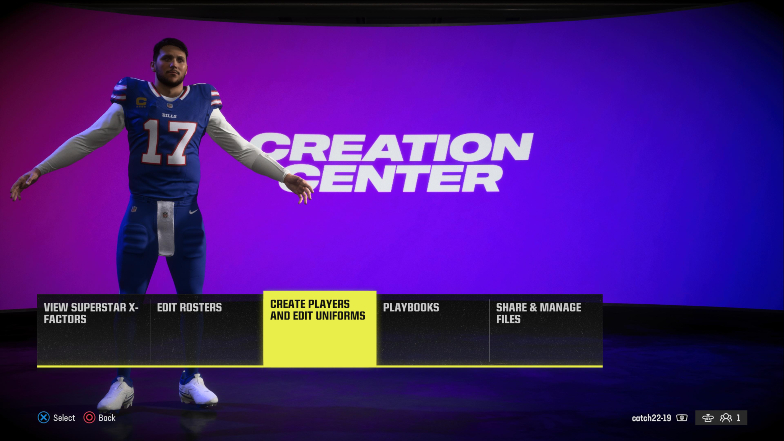
When you open up the Creation Center, select the option to “Create Players and Edit Uniforms”, and then select “Create A Player” on the next page.
This will bring up a menu that allows you to customize a new player with information such as a bio, ratings, attributes, and contract info.
For each one of these categories, fill in the same information as the player that you built in Superstar Mode.
Player Bio

In the “Player Bio” section, you can edit the appearance of the player. However, I noticed that the level of customization here does not go as deep as it does in Superstar Mode. This means that I was unable to duplicate the face and hairstyle of my Superstar Mode player which was a bit disappointing.
Rating
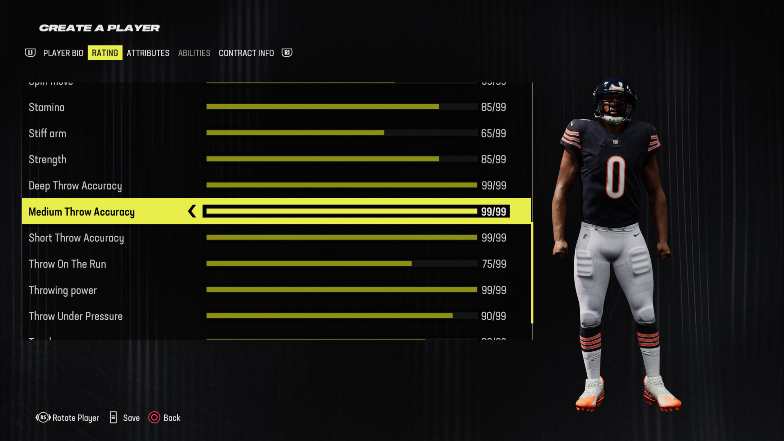
On the flip side, there are more options in this section than were available in Superstar Mode.
For my quarterback build, I can edit ratings for skills such as “Trucking, Toughness, Carrying, Play Action, Injury, BC Vision, Awareness, and Change of Direction”. None of these can be adjusted in Superstar Mode.
You can set whatever ratings you want for those extra skills but duplicate the ratings that your Superstar Mode player has for the others. This will make the abilities of both players as close as possible.
Attributes
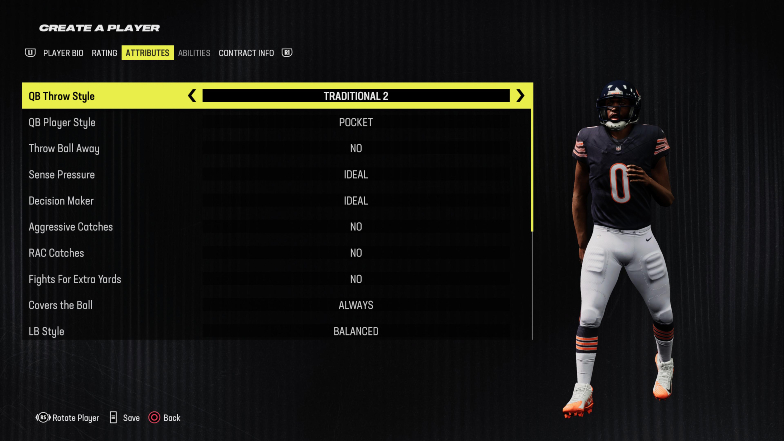
Here’s another section that is not available in Superstar Mode. This section mostly deals with stylistic changes, so the options that you go for are a matter of preference.
There are two other sections titled “Abilities” and “Contract Info”. Unlike Superstar Mode, you cannot choose which special XFactor (or other) abilities your player has, so the “Abilities” section is grayed out.
The “Contract Info” section is also not adjustable. The information there depends on which team you chose while editing the “Player Bio” section.
The number one draft pick in Superstar Mode goes to the Chicago Bears, so you could select that team for a nice contract, especially if you’re going to use this guy in Franchise Mode.
When you’re done filling out all the required information, save your changes and create a new save file for the adjusted roster.
Setting Up For Quick Play
One of the game modes where you can use your newly created player as part of a full team that you control in Madden 24 is “Quick Play”. This game mode allows you to play exhibition matches vs. CPU or friends locally or online.
Edit Rosters

To set up your player for this game mode, the first thing that you need to do is to edit the team rosters. Again, this is done in the Creation Center from the main menu. Click on “Edit Rosters” and then “Order Depth Chart”.
This will bring up the depth charts of all available positions for each team in the league. Cycle through the teams with the L2 button and cycle through the depth charts for each position with the R2 button.

Make sure that your player is number one on the depth chart for his position. If he’s not swap him with whoever’s there and save your changes. Now, you’re ready to use him in a Quick Play game.
Make sure that you do not click on “Update Rosters” unless you want everything to go back to default (hereby removing your created player from the game).
However, if you do that, you can simply go back to the Creation Center menu, click on “Share and Manage Files”, click on “Load and Delete Files”, and simply load the saved roster from earlier on to get your player back into the game.
Trade Players
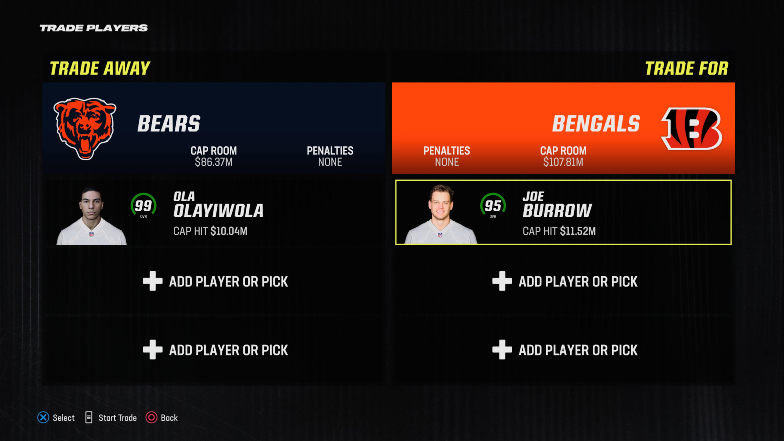
If you change your mind about the team that you want your player to represent, you can trade him for another player at the team that you want to move to.
This is also done in the “Edit Rosters” menu, under “Trade Players”. Simply add your player to a slot on the left and add the player you want to trade him for to the slot on the right. Complete the trade with the “Start Trade” button and save your changes.
Setting Up For Franchise Mode
Another game mode where you can insert your duplicated version of your Superstar Mode character is Madden 24’s Franchise Mode.
To start, after having duplicated your Superstar Mode character, select “Franchise” from the game’s main menu. Then, select “Create New League” in the bottom left, signified by a plus symbol inside a circle.
Choosing whether you’d like your franchise to be online or offline is entirely up to your own personal preference. The more important factor is that you select “Use Active Roster” whether playing online or offline.
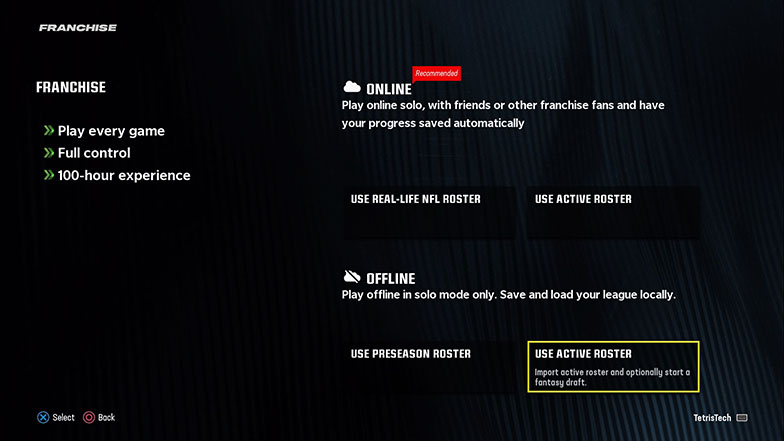
After selecting “Use Active Roster”, the game will automatically import said roster into your new Franchise Mode league. You’ll then be prompted to select what team you’d like to play as, which is when you should select the team that you placed your duplicated Superstar Mode character in.

Once you’ve selected the correct team, you’ll need to ensure that you’re playing as your Superstar Mode character before kicking off the league. To do this, navigate down to the third option from the top of “Change Role”, followed by selecting “Player” from the options that the game prompts you to choose from.
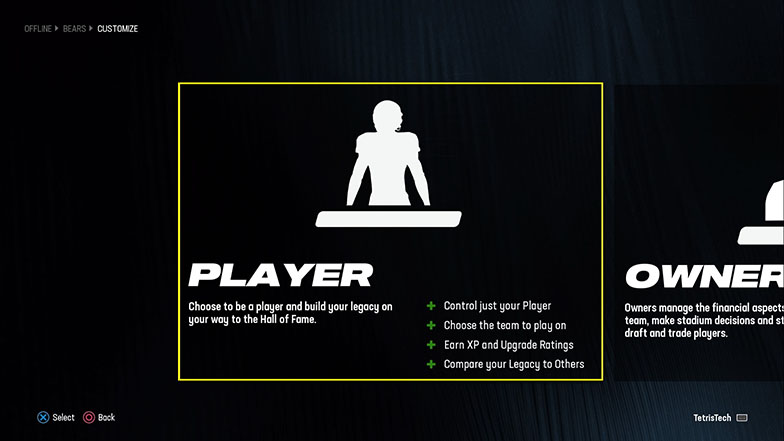
After selecting “Player” choose “Active Player” since, as we’ve established, you’ve already placed your character onto the roster of your selected team.
Choosing this will bring you to the team’s roster, where you’ll need to use R2 (or RT) to toggle the view to the position your character plays. Once you’ve reached the correct position, you can choose to play as your duplicated Superstar Mode character by simply pressing X (or A) when your character is highlighted.
Now that you’ve successfully chosen to play as your Superstar Mode character, you’ll need to make sure that your settings allow you to control the full team as opposed to just your player. To do this, choose the bottommost option of “League Settings”.
Once you’ve entered the league settings menu, scroll down about halfway through the available settings until you reach a section labeled “Player Mode”. Under this category of settings, you’ll see an option titled “Full On-Field Control”. To be able to control the full team in Madden 24 Franchise Mode as your Superstar Mode character, simply toggle the “Full On-Field Control” setting to “On”.

You’re now able to control the full team while playing as your Superstar Mode character in Madden 24’s Franchise Mode! However, it is important to note that while you will be able to control every player on the field for your team, you won’t be able to make any team management or roster moves such as trades and signings.
If you want to have this level of team control as well, you’ll need to play the role of the coach of your Superstar Mode character’s team, although you’ll need to make sure you either keep your character under contract or switch coaches alongside your character whenever they switch teams.
Now that you know how to control a full team including your own created player in Madden 24, I recommend reading our guide to player development traits in the game next. This will be useful for developing your player in Franchise Mode and making him into a star for the team.






