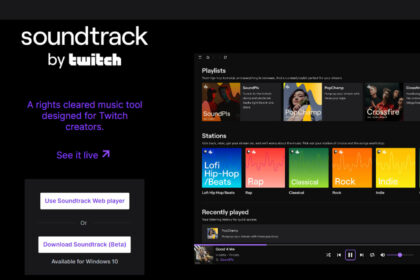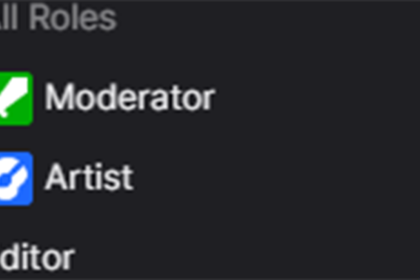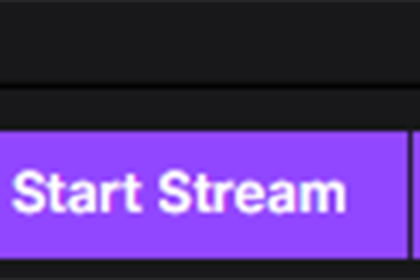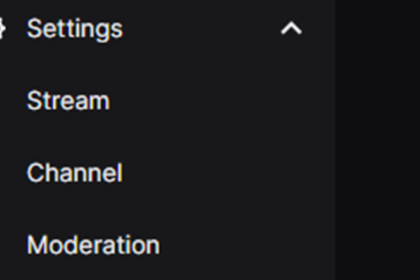On Twitch, viewers can show their support to a creator’s stream with various methods, such as subscribing, using bits, or gifting. These forms of support (or stream hype) are an essential part of the relationship between creator and viewer.
They allow the streamer to participate and be involved in the stream in a way they can’t with other media, and it helps support the creator to enable them to continue providing the streams to their viewers. Sometimes, when there’s a lot of support coming to a stream at once, it can create a “hype train” for the stream.
Hype trains help to create a fun environment for the stream as well as encourage viewers to send support to the creator, whether that’s by gifting subs or using bits.
Would you like to know more about hype trains on Twitch? Well luckily for you, in today’s article we’ll go over everything you need to know about Twitch hype trains.
How Does a Hype Train Start?
A hype train on a stream will automatically start whenever there’s a big enough spike in things such as subscribing and using bits.
There’s no way for a creator, mod, or viewer to manually start a hype train for their stream, meaning all hype trains that appear on the stream are completely organic and created by the viewers showing support for the stream.
How to Participate in a Hype Train
When a hype train begins, viewers will see a notification appear at the top of the stream chat with information on the hype train. This notification will tell you how long is left, what level the hype train is on, and show you how full the Hype-o-Meter is. Whenever the Hype-o-Meter fills fully purple, the hype train will advance to the next level.
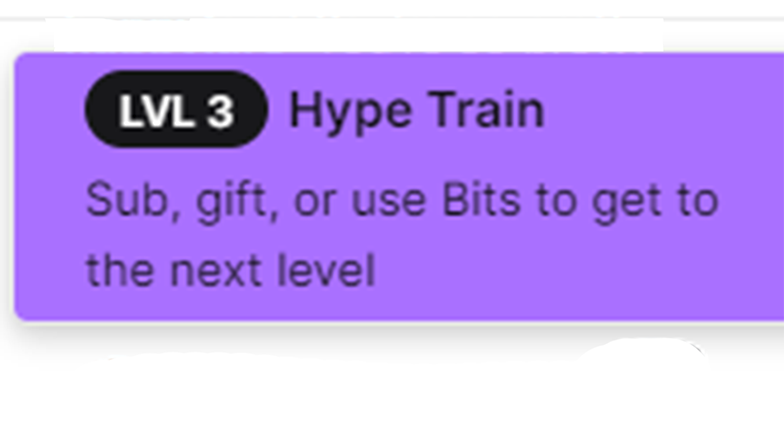
To participate in the hype train as a viewer, you can help to fill the Hype-o-Meter and push the hype train forward with multiple methods: using bits, subscribing with Prime, gifting, or subscribing to the channel. The title of “Hype Train Conductor” will be awarded to the viewers who contribute the most bits and/or subs to the hype train while it’s in progress.
Once a hype train has finished, participants will earn new emotes based on what level the hype train was able to reach. Those who were Hype Train Conductors will also earn badges alongside the emotes from the hype train.
Managing Hype Trains as a Creator
If you’re a Twitch partner or affiliate who would like to enable hype trains for your channel’s streams, all you have to do is make sure that hype trains are enabled in the “Partner/Affiliate Settings” section of your Creator Dashboard. If you’ve never made any changes to the setting for your hype trains then you don’t need to toggle anything as hype trains are enabled for Twitch partners and affiliates by default.
When hype trains are enabled, you’ll also be able to specify a number of factors in the “Partner/Affiliate Settings” section of your creator dashboard. Here you can edit the kickoff threshold required to start a hype train, the difficulty of the hype train’s level goals, the cooldown period between hype trains, as well as how the hype train appears and what emotes your viewers can earn by participating.
Final Word
Hype trains are a fun way to encourage maximum participation and support from viewers during the course of a stream. Viewers can even earn emotes and badges to show they participated in and did their part to get a hype train to reach the highest levels possible, while also earning channel points along the way.
Twitch also allows a good amount of customization to the creator for the hype trains, which can help to create a unique atmosphere and vibe to your channel’s hype trains. This can help to make the hype train feel as tied to your channel’s brand as possible, and to feel more like a core part of the stream rather than an extension of it.