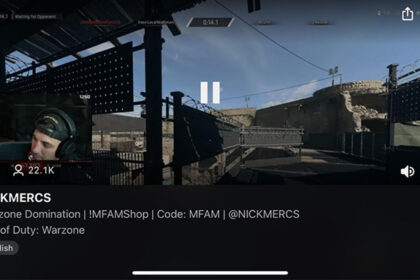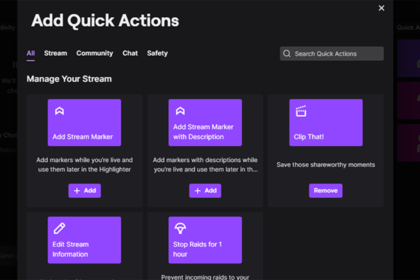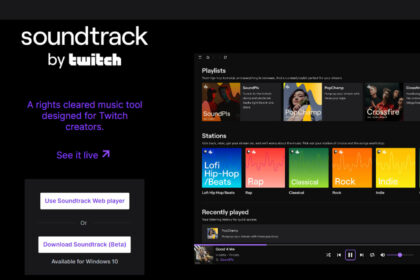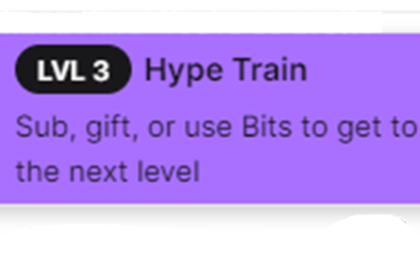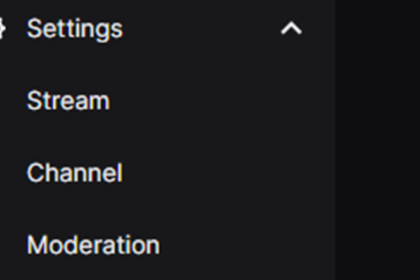Sometimes you’re ready to wind down and end your Twitch stream but your viewers aren’t on the same page and would instead prefer to see some more action. It’s times like these that you can call for a raid and give a boost to the stream of a friend or even just another streamer you like.
Maybe it’s as simple as wanting to put a smile on the face of another streamer and maybe even give them some new fans as you decide it’s time to pack it in for the night (or whatever time you stream).
Whatever your reasoning, performing a raid on Twitch is always a fun way to end your stream. While it may seem somewhat complicated at first, it’s actually a fairly simple process that’s fun for everyone involved: you, your viewers, and the streamer that’s on the receiving end of the raid. That’s why in today’s article we’ll help you learn how to do a Twitch raid.
What is a Twitch Raid?
A raid on twitch is when a streamer sends their viewers over to another person’s active stream, almost always taking place when the original streamer is finishing up their stream.
A Twitch raid can be a fun way for streamers to help out and support one another, as in some circumstances they can provide one another with a huge influx of new viewers to their stream. A raid is also a cool way for viewers to discover streamers that they might not have otherwise, possibly even subscribing and becoming a long term part of their community.
While this process may sound like it could be fairly complicated, it’s actually as simple as just typing a few words into your chat and the click of a button.
How to Perform a Twitch Raid
Performing a raid on twitch is as simple as typing in a command to do so into your chat. When you’re ready to perform the raid, simply type “/raid [streamer’s channel name]” into the chat.
For example, if you wanted to send a raid over to moistcr1tikal’s channel, it’s as simple as typing “/raid moistcr1tikal” into the chat and hit enter.
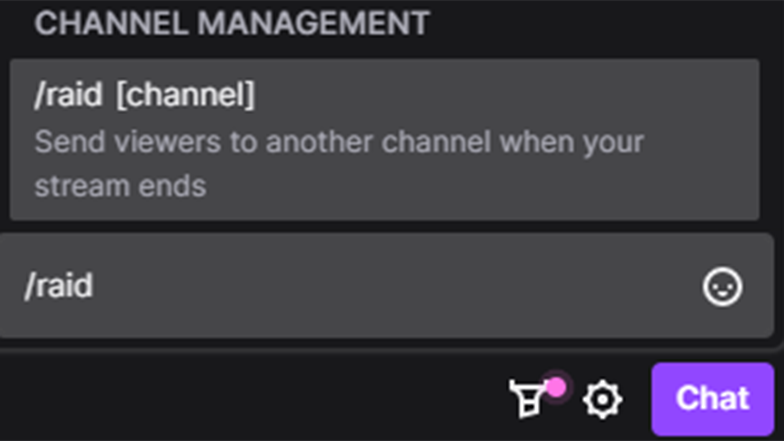
This will create a pop up window confirming that you’d like to perform a raid. If you’ve changed your mind you can always hit “cancel”, or you can click “Raid Now” to begin your raid!
Extras For a Better Raid
Now you know the basic steps of how to perform a raid on Twitch. But to ensure your raid goes well, whether you’re on the sending or the receiving end, there’s a few other factors that you should consider.
The first is to make sure your chat is fully aware that a raid is about to happen. Even if you’ve mentioned the plan to end with your stream with a raid, it’s best to make sure you mention it again just before actually doing it in case you’ve picked up some new viewers or even that some simply forgot.
This also gives your viewers a full chance to join in on the raid before you fully send it over to the new stream.
On the other hand, if you’re on the receiving end of a Twitch raid, it’s important to acknowledge the raid and welcome the new influx of viewers in order to help ensure that they stick around. Simply greeting the raiding viewers and getting them up to speed with what’s currently happening in your stream can help to wane them in and catch their interest.
Final Word
Performing a raid on Twitch is a helpful feature that allows you to help boost other creator’s streams while also providing some new entertainment other than saved VODs to your viewers once you decide that it’s time to wind down and finish up your stream.
Whether you’re the one sending a raid to another channel or you’re receiving a new group of viewers from another creator, it’s often a fun event for everyone involved in the raid and can help to grow and foster a community across many different creators, as well as helping viewers find new personalities and streams they may find interest in.