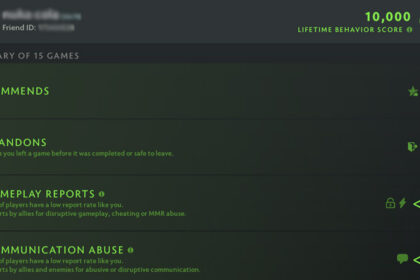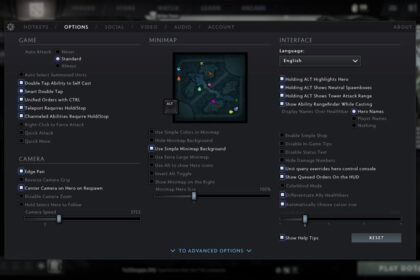One of the things that make Dota 2 exciting is that there are various ways to come back in a match that might already seem lost. For those who have watched previous editions of The International, Dota 2’s most prestigious tournament, they were able to witness different teams rising from the dead like Phoenix to win a match and hoist the trophy.
However, there are instances where your team is down so bad that there is no chance of overcoming an uphill battle. In cases like this, it would be in your best interest to surrender already. This way, you will not have to waste any more time and can move on to the next game.
But did you know that in public game modes there is no concede option? So, I will show you the alternatives on how to forfeit in Dota 2 ranked or unranked public matches.
How to Surrender
Because there is no forfeit or surrender button in the game, you can only give up the game by typing in all chat, which you can access by hitting Shift + Enter. Type in gg (for good game) or other similar messages, like ggwp (for good game, well played) and end pls (to request the enemy team to finish the game as quickly as possible.)
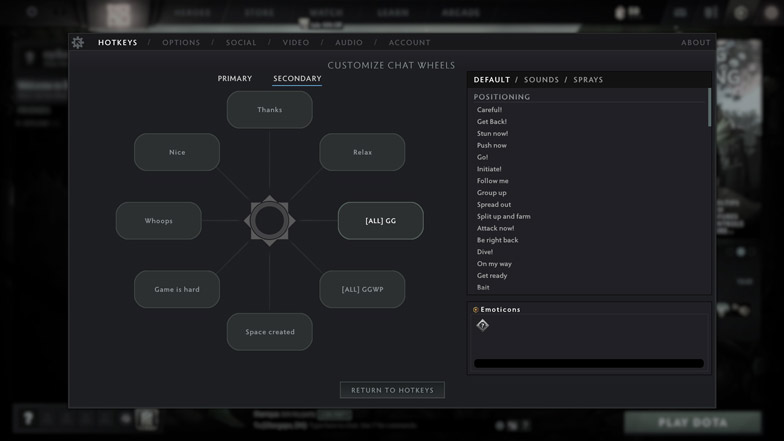
Another option is to use the chat wheel to signify your intention to forfeit the game. To open the chat wheel box, press the key you set up on your hotkey settings then select GG or GGWP.
These will not automatically end a public match. Instead, you will have to wait for your opponents to siege your team’s base and destroy the throne. After you have surrendered, it is best to keep your heroes in the fountain and not mount up a defense anymore.
I must warn you, though, there are players who want to buff up their stats by killing you and your teammates repeatedly even if you have already surrendered. There is not much you can do about it but wait.
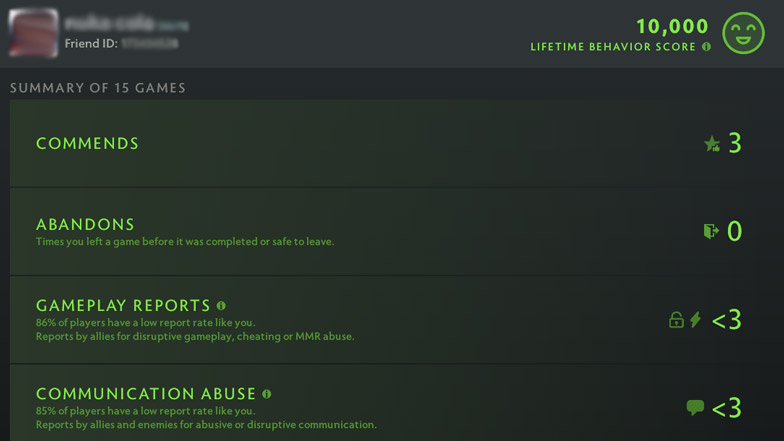
Avoid leaving the match before it has officially ended to ensure that your profile will not be marked with abandoning a game. Abandons can lower your conduct score. It is also ideal to learn how to check behavior score in Dota 2 to know where your account stands.
If someone from the opposing team continuously harasses or flames you or any of your teammates via chat, learn how to report users to help the community can be cleansed of toxic users.

As mentioned, there is no forfeit option in public matches. However, in lobby matches, which are used for private games or official tournaments and battle caps, entering gg in all chat or using the chat wheel to concede will result in a 10-second countdown that appears in a pop-up box at the upper right corner of the screen. If no one from your squad presses the cancel button, your Ancient will explode, signifying the end of the contest.
When to Forfeit
It is essential to understand first the reasons for tapping out of a game. Keep in mind that forfeiting a match that is still winnable or without the consent of your teammates could annoy the other players.
One of the signs that it is time to give up and move on is when all of your core players are already lagging in farm. To be specific, if your Pos 1 to 3 players still have very low farm compared to the opponents, then coming back may be impossible already. But if you think the heroes are just a couple of levels or items away from winning a couple of team fights, then it is better to keep fighting.

Another reason to forfeit is when your teammates are feeding too much unintentionally or deliberately. There are several answers to why Dota 2 is so hard, and one of them is that it is a team game. You could be having the best match of your life, but if your allies are not playing well, you could still likely lose.
Lastly, when the enemy team has already breached through your high ground and your team is dead with no buyback, you can then just tap out and type gg to inform your opponents to quickly end the game.
Final Thoughts

There you have it. Now you know how to forfeit in Dota 2. It is quite different to how other competitive games let players surrender the match early.
Valve, Dota 2’s developer, has refrained from committing to implement a surrender feature. It says that the option defeats the purpose of the game’s inherent comeback mechanics.
To help you level up fast in the game and try to make a comeback, I recommend learning what the best Dota 2 settings are. This way, you can focus on mastering the skills and mechanics needed to get good instead of being hindered by low FPS or lags.