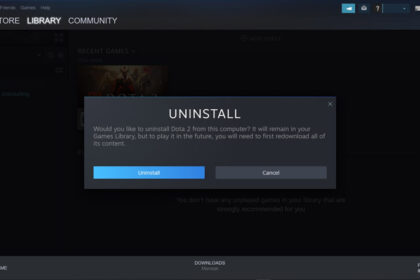Dota 2’s gameplay primarily involves controlling a single character or hero in a three-dimensional isometric perspective. Unlike some similar games, though, the screen in Dota 2 does not automatically follow the character you are playing.
For newer players, scrolling the mouse outside the screen or using the arrow keys to catch up with the moving character may be a bit tedious at first.
Fortunately, there is a way to get around this. This guide will show you how to lock the camera in Dota 2 to automatically follow your hero.
How to Lock Camera

During the earlier patches of Dota 2, there was the option of binding a hotkey to lock the camera on your character. However, that option is unavailable anymore. Fortunately, there is still a way to work around this limitation. Just follow the steps below.
- Go to the Settings (the gear icon at the upper left part of the screen.)
- Navigate to the HOTKEYS tab.
- Under the UNIT ACTIONS section, choose a hotkey for Select Hero. Pressing the assigned key during gameplay will center your screen on your hero.
- Navigate to the OPTIONS tab.
- Under the CAMERA section, disable the Edge Pan and enable the Hold Select Hero to Follow option.
If you follow the directions correctly, pressing and holding the hotkey while playing the game will lock your hero at all times. Of course, this means that one of your fingers will stay on one of the keys throughout the match, which can definitely give you a disadvantage.
Alternatively, you can double-click the hero portrait at the bottom of your screen to lock the camera on your hero throughout the game — even after you use movement abilities, like Blink or Tether.
Be sure to disable the Edge Pan option. If you do not, the camera will unlock if you move the cursor outside the screen. Unfortunately, switching off Edge Pan will also result in you not being able to navigate the map using your mouse. You will have to use the arrow keys or click on the mini-map to check the other parts of the map.

When Should You Lock the Camera?
The lock camera feature is not used that much by professional or experienced Dota 2 players because it limits the ability to monitor the surroundings and gain some necessary information around the map.
However, the lock camera feature is not all that useless. There are some situations where locking the camera will provide some benefits.
For instance, some users use the lock camera option when body blocking. Body blocking refers to using your hero or other controlled units to hinder the path of friendly creeps and delay them from walking further in the lane.
Body blocking can also be used to stop the opposing heroes from moving. If they have low health, it can give you or your team more time to secure the kill.
Locking the camera will put your hero right in the middle of the screen. This can make it easier to follow the movement of the unit/s you are body blocking.
Another reason to lock camera in Dota 2 is for familiarity’s sake. Some players migrating from League of Legends or Heroes of the Storm find it comfortable playing on locked camera mode since those games emphasize individual hero mechanics more than map awareness.
But Dota 2 requires players to “read the map,” which is why those who have the habit of locking the camera should break away from it as soon as possible.