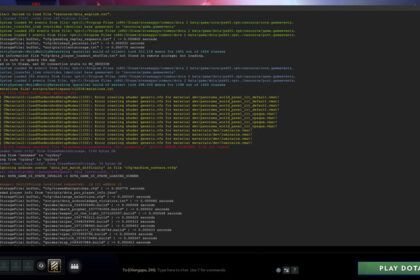Just like most games, Dota 2 allows for players to pause mid-game. It is quite straightforward to do. However, it is important to remember that temporarily stopping public matches should be made only when necessary.
There are no written rules or limits about pauses in Dota 2. But there are unwritten etiquettes that every user and you should look to follow. Otherwise, the players you have been matched with will likely be annoyed and may report you for bad behavior.
In this article, I will show you how to pause in Dota 2 and discuss when you should and should not pause.
Using a Hotkey

Pausing a game in Dota 2 is as simple as it gets. All it takes is the press of a key to carry out. By default, the F9 key halts the match.
You can change the hotkey, though, especially if you are using your laptop’s keyboard to play. Some of the latest laptop models have function keys that double as control keys for your device’s settings, such as brightness, volume, and more.
To modify the hotkey, follow these steps:
1. Go to the Settings by clicking on the gear icon ear the top-left corner of the screen.
2. Navigate to the HOTKEYS tab.
3. Under the
To unpause or resume the game, click the hotkey again.
Using the Console

Another way of pausing the game is to use a console command. Of course, this requires pressing a lot more keys.
To pause this way, you will first need to learn how to open console in Dota 2, as not a lot of users are knowledgeable about it. After opening the console, type and enter dota_pause to halt and resume the game.
Pausing through the console may be complex, but it does serve a purpose. It is not commonly used in matches, because it is typically only done during the loading page, drafting phase, and strategy time.
For instance, if you are playing on Captain’s Mode and one of the captains got disconnected, the only way to pause the game is through the console. This can give the missing player enough time to reconnect.
When to Pause

The biggest reason to pause a match is when a teammate gets disconnected to avoid giving the other team an unfair advantage. When this happens, the affected team is provided at least 45 seconds before the match can be resumed.
Another reason to pause is a technical issue. For instance, if your connection is lagging or there is something wrong with your keyboard, mouse, or headset, you can halt the game temporarily. Just be sure to inform the other team through all chat why you have paused the match.
One unwritten etiquette in Dota 2 is to avoid pausing for no reason because it can have a negative impact on the players’ gameplay or momentum.
Furthermore, pausing during pivotal or critical moments in the game is frowned upon.
An infamous example of this is the “Puppey Pause.” Puppey, then-captain of the first-ever The International winner Na’Vi, once stopped a match when he found that the enemy team was about to gank his teammate. He was accused of giving his team a heads-up about the incoming surprise attack, allowing him to survive and escape.
Of course, there was no way this could be proven true.
However, it demonstrated the potential of how the pause function can be used to abuse the game. Thus, you should avoid pausing during team fights and other similar situations.