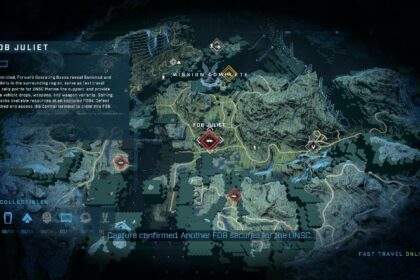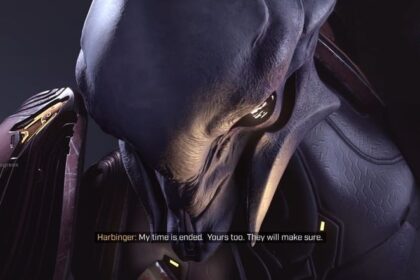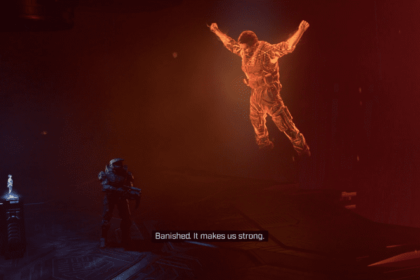There are a lot of customization options for your Spartan or player in Halo Infinite. Most of them are cosmetics you can acquire from the battle passes available or through their events.
Each Spartan can be fully customized, so each player will look different from the others, especially when you play big team battles. You can also count in the vehicles and weapons skins your Spartan uses.
In this post, we will guide you through the process of how to customize your Spartan in Halo Infinite. Colors, Spartan models, weapon skins, prostheses, and AI will be shown along with the other unlockables.
Customization Screen
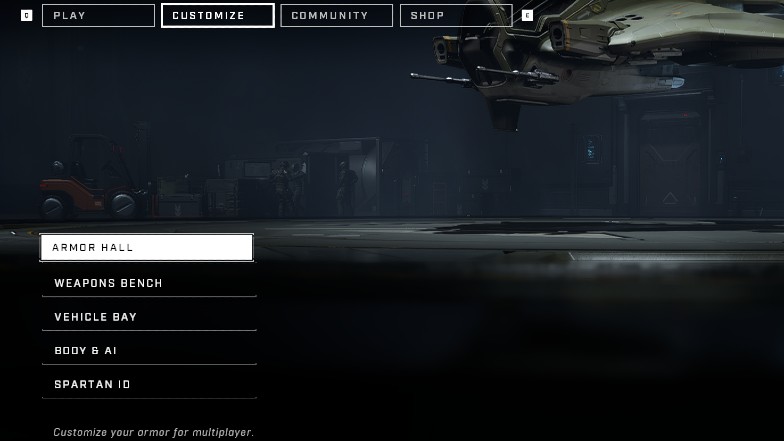
To start customizing your player, you need to press the customize tab on top of your screen. You will see the Armor Hall, Weapons Bench, Vehicle Bay, Body & AI, and Spartan ID.
Each one has different customization options, and we will go through them one by one.
Armor Hall
The Armor Hall will be the central place to customize your Spartan’s gear or core. It does change not only your Spartan’s overall structure but also changes your Spartan’s color. If you ever see players with bright orange colors in multiplayer, this is where they customize it.
Some people confuse it with Body & AI, but we will get to that later. Armors are hard to obtain. It requires you to get Armor Cores that are basically the character skins available in the game.

After choosing and equipping the one you want, edit the mods before or after equipping it. You will get to choose an alternative design available with the current Armor Core you selected.
There will be a ton of armor coating available. They are just color patterns for your Spartan. Most of them are unlocked, but some of the great ones need to be unlocked through an achievement, event, battle pass, or purchased with microtransactions.
Weapons Bench

Next, we have the Weapons Bench. You will be able to equip weapon skins you acquire or unlock in the game. These weapons are usually customizable with multiple color combinations, which you need to unlock depending on the weapon skin.
If you are looking into unlocking a specific weapon skin, you should look into a guide to all weapons in Halo Infinite and find out which weapons are the strongest.
Vehicle Bay
The Vehicle Bay is where you customize the vehicles that appear in the game. It works the same way as customizing your weapons.
Most of the vehicles are only found in big team battles. These maps are enormous, and getting vehicles is the best way to get around or even change the tides on a battlefield.
Body & AI
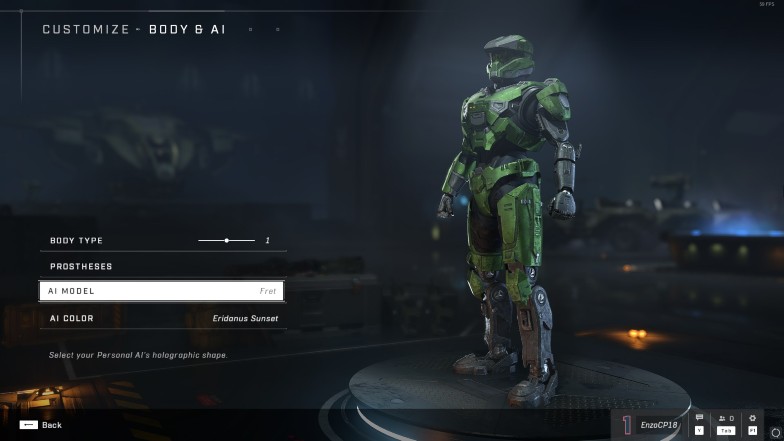
The Body & AI screen is all about customizing your player’s prostheses and AI. The AI affects the voice lines you hear in the game.
Like in any Halo game, you have a Cortana giving you helpful information about what is happening in the match. Unlock more AIs to add some flair to your matches. Who knows, they might introduce some collaborations.
Spartan ID
The Spartan ID is your in-game name. This is the ID you will give to your friends to add you to their friend’s list.
Final Thoughts
343 Industries pulled out all the stops in creating their first multiplayer game that is also available on the PC. This is a big step for the franchise, and it can only improve from here.
Expect a lot more customization options such as weapon skins, AIs, vehicle skins, and Spartan skins once Halo Infinite establishes itself as one of the most popular online multiplayer games out there.