In the NFL, the truly elite players can sometimes feel like men amongst boys whenever they truly hit their stride, and it sometimes seems like they’re able to completely take over and win games all by themselves.
It can seem like these star players have times where every little thing somehow just happens to go the way that they need it to. They’re able to catch every pass, they’re able to dodge every tackle, they’re able to get every sack, and they’re able to force every turnover.
All of the game’s momentum is on their side it it truly seems like they can do their wrong as they dominate the rest of the players on the field on their way to victory.
Thankfully, this is a phenomenon that you’re able to replicate when playing Madden 24 thanks to the game’s “in the zone” and “Superstar X factor” features. When an elite player is able to enter the zone, their Superstar X factor abilities allow them to completely take over entire games themselves just like the truly elite players do in the real life NFL.
Controlling one of these players with a Superstar X Factor ability when they’re in the zone is incredibly fun, as you’re able to take advantage of those abilities in order to completely dominate the your opponent’s team. That’s why in today’s guide we’ll go over how to enter the zone in Madden NFL 24 so you can fully take advantage of these elite players’ unique skills.
Determining Your Player’s Superstar X Factor Ability
In order to be able to fully take advantage of the game’s “in the zone” and “Superstar X Factor” features, the first step is to know which players actually have those abilities as well as how to activate the abilities for the players on your team.
Different Superstar X Factor players will have different abilities that are available to them once they’ve entered the zone, and each different ability will also have it’s own unique criteria that needs to be met in order to enter the zone and activate that ability.
Due to this, it’s important to know which players have what abilities, and how to activate those abilities for the players that are playing for your team.
The quickest way to learn this information is to to take a look at the in game list of all the Superstar X Factor players and their respective abilities. To look at this list you’ll first want to start from the game’s main menu screen.
Once you’re at the game’s main menu you’ll want to navigate over and select the fourth option from the right titled “Creation Center”, which will be signified by a small NFL shield logo, and select it by pressing X (or A).
This will cause the game to prompt you with a choice of five options from within the Creation Center. The option that’s of interest to you will be the farthest option to the left titled “View Superstar X Factors”.
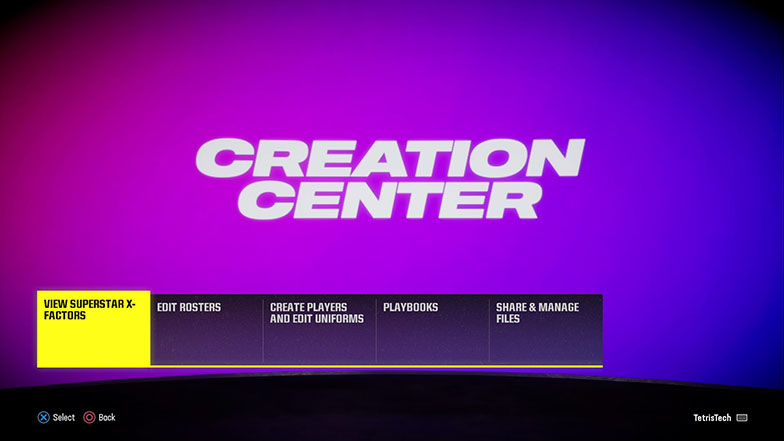
Selecting this option will bring you to a screen displaying every Superstar X Factor and Superstar player that’s in the game along with information as to what their abilities are.
For the purposes of entering the zone we’ll only want to pay attention to the players with Superstar X Factor, as the game’s Superstar abilities are weaker abilities that are always active and don’t require entering the zone in order to use them.
When you’re looking at this screen you can use L2 (or LT) to toggle your view between seeing every Superstar X Factor player in the game or narrow it down to only look at all the Superstar X Factor players on a specific team.
For today’s guide we’ll be playing as the Kansas City Chiefs, so I’ll use this to toggle my view to only the Superstar X Factor Players on the Chiefs’ roster.

Once you’ve got your view of the players you’d like, you can use up and down on the d-pad (or pushing the left stick up and down) to cycle between the players and look at their abilities.
Any players that have Superstar X Factor abilities will also have their Superstar abilities displayed here. To find their Superstar X Factor ability you’ll want to look at the ability that’s listed at the very top, just below the player’s position and jersey number as well as just to the right of the logo representing their Superstar X Factor ability.

Important Note: In Franchise Mode, the pool of players who have Superstar X Factor and Superstar abilities will change as you advance through the mode and players both progress and regress over time. You can look at your Franchise Mode league’s current player abilities at any time by using L1 and R1 (or LB and RB) to navigate to the “League” tab before selecting the “X Factor Database” option which will present you with a list similar to the previously mentioned list found from the game’s main menu screen.
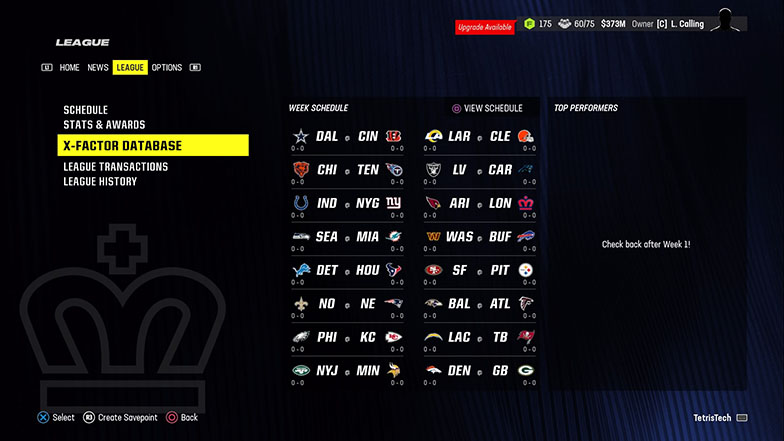
Entering the Zone and Activating Your Superstar X Factor Ability
Now that you’ve finished taking the time to learn which Superstar X Factor abilities your players have, it’s time to jump into a game and put those abilities to use!
Upon starting the game, the first thing you’ll want to do is to take a look at how to enter the zone in order to activate your player’s Superstar X Factor ability. The quickest way to do this is to press and hold R2 (or RT) whenever your Superstar X Factor player is on the field.
Since I’m using QB Patrick Mahomes, I’ll be pressing R2 when the offense is on the field in order to view how to get him to enter the zone.

As you can see in the picture above, pressing and holding R2 (or RT) will cause all the players that have Superstar X Factor to appear at the bottom of the screen as well as what criteria needs to be met in order for them to be able to enter the zone.
For Pat Mahomes, he needs to complete at least one pass of 30 or more air yards in order to enter the zone and be able to use his “Bazooka” Superstar X Factor ability. This means that the ball must travel at least 30 yards between where he throws the ball and where the receiver catches it, meaning that short passes won’t count for entering the zone even if the receiver than runs for more than 30 yards with it.
If at any point in the game you forget which players have Superstar X Factor abilities, there’s multiple ways that you’re able to check the Superstar X Factor players for both your and your opponent’s team.
The first of these methods will be on the play call screen, where any of your players that have a Superstar X Factor ability will appear on the opposite side of the screen from your playbook. Here you’ll be able to see the player’s name, which Superstar X Factor ability they have, and what criteria is needed for them to be able to enter the zone and use their Superstar X Factor ability all neatly in one place.

The second place that you can find information on the Superstar X Factor players currently on the field in your game before the snap and after the play call has been selected as we previously showed. Here you can press and hold R2 (or RT) in order to view all the Superstar X Factors that are currently on the field.
When you’re just pressing and holding R2 (or RT), you’ll be able to see each Superstar X Factor player, the name of whichever ability they have, and what criteria needs to be met in order for them to enter the zone and have access to their Superstar X Factor ability.
However, when you’re already pressing and holding R2 (or RT) you can also learn further information as to how the players’ Superstar X Factor ability actually works. If you hold the right stick down you’ll see more information on any offensive players with Superstar X Factor abilities, while if you hold the right stick up you’ll see info on the defensive players with Superstar X Factor abilities.
It’s important to note that this screen will also show you players that have Superstar abilities but not Superstar X Factor abilities, so for the purposes of today’s guide you’ll want to focus on just the players that have a graphic besides a gold star next to their name.

The third method of reminding yourself of which players in your current game have Superstar X Factor abilities is through the Superstar X Factor list found in the pause menu.
To access this list, you’ll first want to pause the game by pressing “Options” (or “Start”) to open the pause menu. Once you’ve opened the pause menu you’ll want to scroll down and select the third option from the bottom titled “Coaching” followed by selecting “Superstar X Factor” from the pop up options that follow.
Once you’ve clicked on this you’ll be brought to a screen just like previously mentioned list in the game’s main menu screen that allows you to view all the players in the current game that have a Superstar X Factor ability.
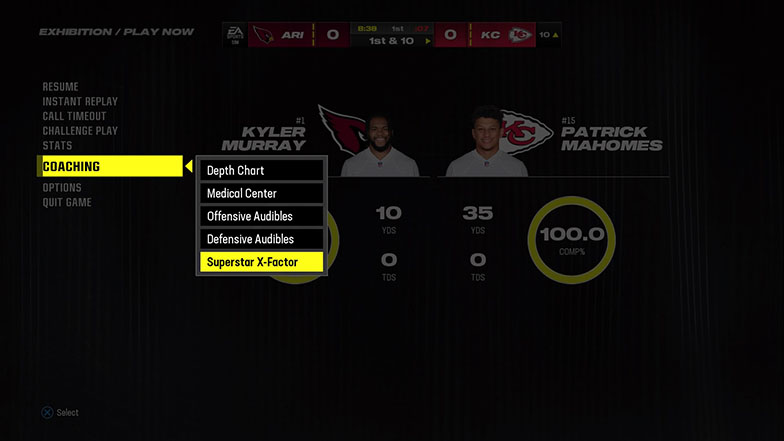
Now that you’ve made sure to learn what Superstar X Factor abilities your players have as well as what criteria you need to meet in order for them to enter the zone and have access to those abilities, all that’s left is for you to play the game and meet that criteria in order to enter the zone!
Once you’ve successfully entered the zone, the display for your Superstar X Factor player that’s in the zone will now be highlighted in a yellowish green when you’re in the play calling menu, and your player will have a bright red “X” below them when they’re on the field to signify that you’ve entered the zone and your Superstar X Factor ability is now active.
Keeping your Superstar X Factor Player In the Zone
Now that you’ve entered the zone with your Superstar X Factor player, you’re now able to use their special zone ability to dominate the opposing team on the way to a victory.
But to make sure that you’re able to actually take advantage of your player’s Superstar X Factor ability, you’ll want to make sure that you keep them in the zone as long as you can since it is indeed possible for a player to be knocked out of the zone.
The first step to keeping your player in the zone is making sure you know what needs to happen in order for them to be knocked out of the zone so that you can do your best to avoid it. Just like with the previously mentioned methods of viewing which players have Superstar X Factor abilities, there’s multiple ways that you can learn what it takes for your Superstar X Factor player to be knocked out of the zone.
The first method is by viewing their Superstar X Factor display that’s visible in the play calling menu. As we discussed previously, that display usually tells you what criteria needs to be met for a player to enter the zone. However, whenever a player is already in the zone that display will instead tell you what events need to happen in order for that player to be knocked out of the zone.
As you can see in the picture below, Patrick Mahomes’ Superstar X Factor display from within the play calling screen is now showing me that he’ll be knocked out of the zone if he takes a sack from an opposing defender.

The second method of checking what it takes for your Superstar X Factor player to be knocked out of the zone and loss access to their special zone ability comes before the snap after a play has been called.
Just like before, you need to press and hold R2 (or RT) before the ball has been snapped to bring up a view of this screen. Doing this will bring up an overlaid display that will show you all the Superstar X Factor players that are currently on the field just like it did previously.
However, since your Superstar X Factor player is now in the zone, the information on their Superstar X Factor display that previously told you what criteria needed to be met to enter the zone will now be replaced with what needs to happen for that player to be knocked out of the zone.
As you can see in the picture below, Patrick Mahomes’ Superstar X Factor display from before the snap is now showing me that he’ll be knocked out of the zone if he takes a sack from an opposing defender.

You’ll need to make sure to be attentive when you’re trying to view what events need to happen for your Superstar X Factor player to be knocked out of the zone as the display will cycle between that information and details on what boosts their Superstar X Factor ability provides them with.
If you take too long trying to read the Superstar X Factor ability information before the snap, you may find yourself accidentally taking too long to snap the ball and being penalized with a delay of game penalty costing you five yards.
It’s also important to keep an eye on this information throughout the game, as there are some players who have Superstar X Factor abilities that can be knocked out of the zone due to a sequence of events instead of just one.
For example, as you can see in the picture below, Travis Kelce’s “Double Me” Superstar X Factor ability causes him to be knocked out of the zone if you run three consecutive pass plays where he’s not targeted.

With Superstar X Factor abilities like this you need to make sure to pay close attention to it the entire time that Superstar X Factor player is in the zone, as they can be knocked out of the zone without anything negative even happening to them. In the case of Travis Kelce all it takes is three pass plays where you throw the ball to a different target, which can be easy to do on accident when you’re focused in on the game at hand.
Thankfully, players with Superstar X Factor abilities like this will have a meter on their Superstar X Factor display that keeps track of how close they are to being knocked out of the zone, which can help you make sure you don’t accidentally let it happen.

Again using Travis Kelce’s Superstar X Factor ability as an example, you can see in the picture above that the game is telling me that I’ve run one pass play without targeting Kelce, meaning he’ll be knocked out of the zone if I run two more passing plays without throwing the ball his way.






