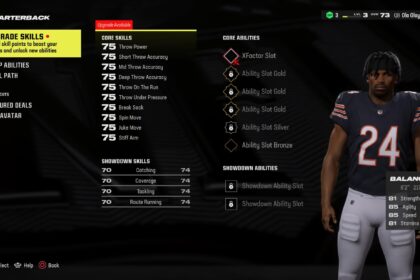While playing a simulation of the real life NFL that you see on TV every Sunday can be extremely fun, sometimes you’d rather spice it up and play Madden a different way.
In that situation, trying out the game’s fantasy draft feature is a great idea to get a unique experience in Madden 24’s Franchise Mode.
The fantasy draft allows you to build a team of your favorite star players by participating in a full 32-team draft from a pool of every player that’s in the game.
The fantasy draft can create for some fun scenarios, such as a superstar player playing for their real team’s rival, or simply stacking your own favorite team with the best players in the league.
Here’s how to start a fantasy draft in Madden 24’s Franchise Mode.
How to Set Up Your Fantasy Draft
The first step to starting your fantasy draft is starting the franchise mode save that said fantasy draft will be in.
To do this, you’ll first want to select “Franchise” from the game’s main menu followed by selecting “Create New League”, which is represented by a plus sign.
After making that selection, the game will prompt you to choose whether you’d like to start your franchise online or offline, as well as the roster you’d like to use.
You’re free to choose either online of offline, it’s solely up to personal preference.
What’s important is that you select “Use Active Roster”, as the game does not allow you to do a fantasy draft if you choose either “Use Real Life NFL Roster” or “Use Preseason Roster”.
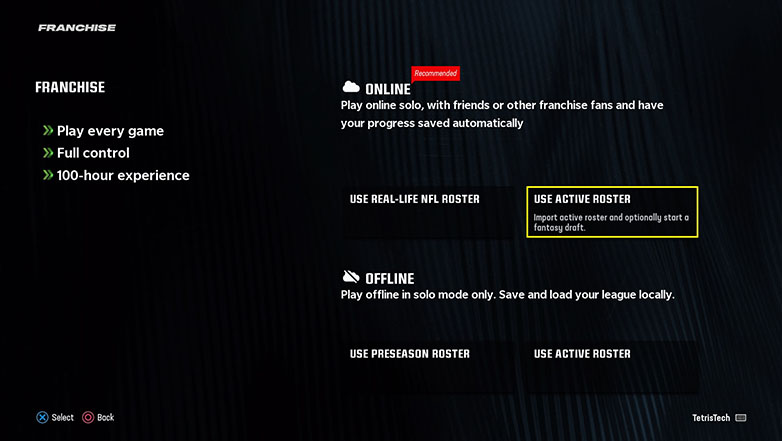
After you make your roster choice, the game will take a moment to import that roster into your new Franchise Mode, before prompting you to choose the team you want to play as.
You’re free to choose what ever team you like; it won’t effect the roster your team has in franchise as you’re about to construct that team via the fantasy draft.
Make sure you have your Madden sliders set up before getting to this stage.
After selecting your team you’ll be able to quickly decide on a few other settings for your franchise, such as who your coach character will be among other league settings.
The only setting that needs to be ensured for the creation of a fantasy draft is first selecting “Starting Point” (the second option from the top) followed by “Fantasy Draft” among the options that pop up.
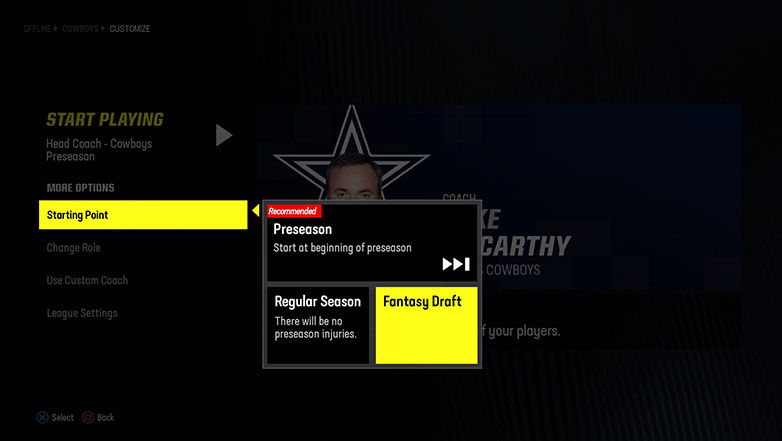
After you’ve set your starting point to be a fantasy draft and are satisfied with your selections for the other available options, you can hit “Start Playing” to create your new Franchise Mode league.
Upon creating the league, you’ll find that your usual list of items to complete in the week is instead just one: “Start Your Fantasy Draft”.
This is because until the team’s rosters have been set thru this draft no other actions can take place.
Once you’re ready to start the fantasy draft, simply select the previously mentioned “Start Your Fantasy Draft” option and the draft will begin!
The Draft
Upon starting the fantasy draft, the game will automatically simulate all of the computer’s picks prior to your first pick, and the one minute and thirty second clock for you to make your draft selection will begin counting down.
But don’t feel too rushed to make a pick, you can pause the draft clock either by pressing square (or X) or by scrolling down and selecting “Pause Draft”.
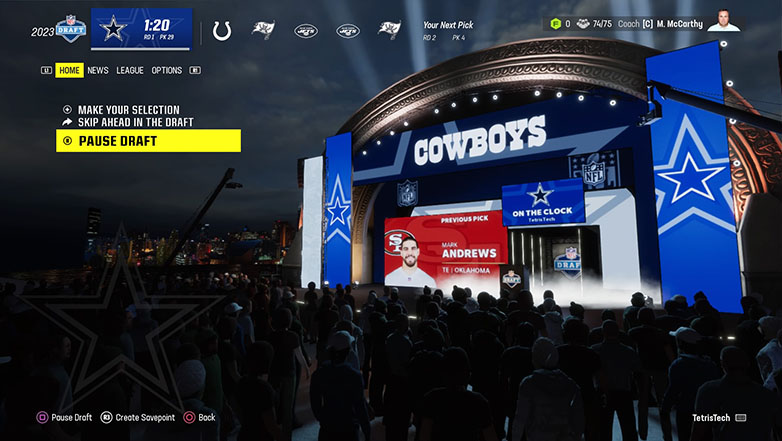
After pausing the draft, you’re now free to take as much time as you want to make your perfect first round pick using whatever team strategy you see fit.
Will you focus on the best players available in order to try and win it all in the first season, or sacrifice current overall to focus on youth and build a team that’s destined to compete for years and years to come?
The choice is up to you.
To take a look at the available players simply click on the “Make Your Selection” option from Franchise Mode’s home tab.
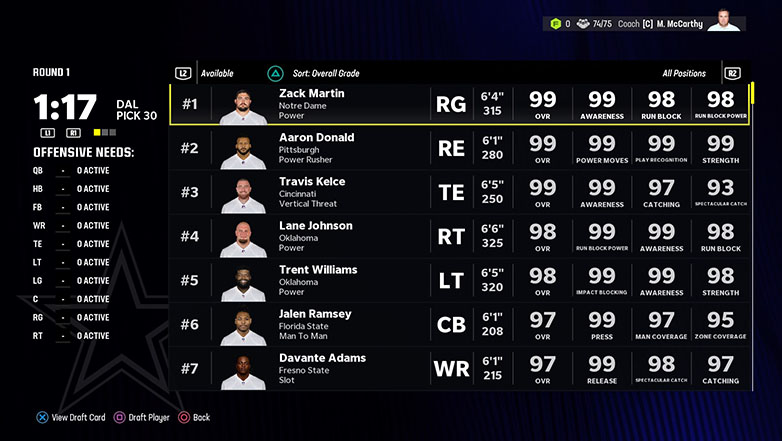
From this screen, you’ll be able to use L2/LT to toggle between viewing the players still available to be drafted and the players that you’ve already drafted for your team.
You can also use R2/RT to toggle the players by position, as well as L1/R1 (or LB/RB) to toggle between the views of your team needs and upcoming draft picks on the left hand side of the screen.
The main overview of each player will provide you with a few key pieces of information: the player’s position, physical measurements, overall rating, and top three attributes.
If you’d like to look at a player more in depth you can open their player profile by pressing X (or A) with the player highlighted.
Once you’ve decided what player you’d like to draft, you can make your choice by opening their player profile and selecting the big “Draft Player” option or by simply pressing square (or X) when the player in question is targeted in the available players screen.

After you’ve finished drafting the player of your choice, the game will automatically simulate to your next pick.
The fantasy draft works in a snake draft format – if you pick first in the first round, you’ll pick last in the second round, first again in the third round, and so on.
Don’t get too worried if your first draft pick is towards the end of the round because you’ll get an early pick next round.
When drafting players over the course of a fantasy draft, be sure to pay attention to what players are being taken by the CPU, as this can give you an idea as to what positions are highly valued by the CPU controlled teams and thus what positions you may have to prioritize to ensure you get a good player.
You should also keep an eye on the team needs on the left hand side of your screen to ensure that you’re drafting the appropriate amount of players to fill out your roster (including special teams).
You don’t want to build your dream team only to notice towards the end of the draft that you’re stuck with backup level players in specific positions!