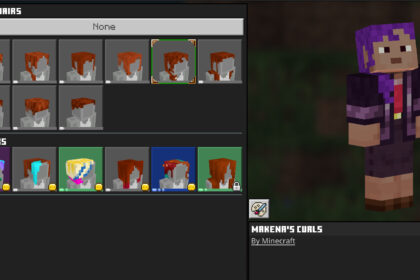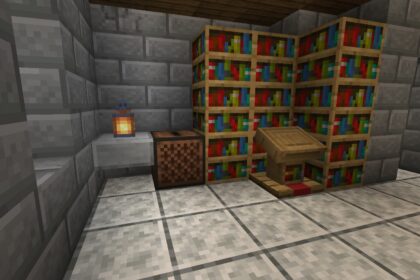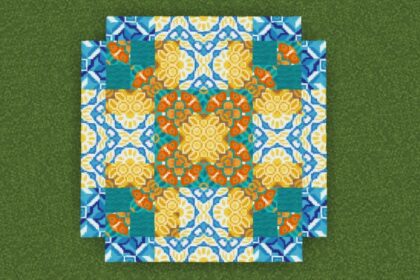Slime chunks are in-game regions that you can find randomly throughout Minecraft; they are convenient for players who enjoy the Redstone playstyle since they spawn slimes, which drop slime balls, a rare item used in various complex mechanisms in the game.
A slime item can be exclusively required to build specific Redstone-powered mechanisms, like elevators, and although you might need them in large quantities, acquiring them is not exactly a stroll around the park.
There’s a unique type of mob in Minecraft that drops slime balls upon death; they’re called “Slimes”, and finding them can be pretty challenging.
In some cases, players don’t stumble across these mobs through the entire gameplay.
In this article we’ll discuss how to find slime chunks in Minecraft with the guarantee that your Redstone playstyle does not run short of slime balls.
Slimes
Slimes are squishy and bouncy cube-like mobs that move by hopping and can even swim and climb ladders.
These mobs are aggressive and will pursue any player within a 16-block distance from them.
A slime’s health is equal to its size. This means that the bigger the slime the more strikes you’ll have to hit to defeat it. Additionally, when a slime is considerably oversized, it doesn’t die right after you slay it.
Instead, a giant slime divides itself into two smaller units, about half of the original slime’s size; depending on their size, the smaller ones can also divide by two after you slay them. To summarize, a single slime can become plenty until you actually defeat it.
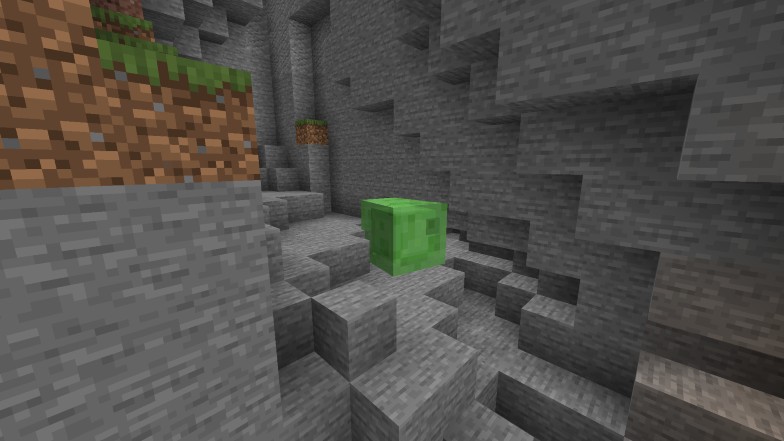
Slimes are somewhat dangerous; these mobs’ attack speed is twice as fast as other melee-attacking mobs. In this sense, spiders and zombies attack at one hit per second, whereas slimes strike two hits per second.
After finally defeating a slime, you’ll get slimeballs. These mobs can drop up to five slimeball units.
Spawn Location
Slimes are tough to find, but once you’re familiar with their spawning behavior, you’ll find them more regularly.
Firstly, they spawn exclusively in the Overworld. More precisely, these mobs can appear in “slime chunks” below layer 40. Additionally, slimes tend to spawn in swamp biomes, around layers 50 and 70, in less sunny locations (light level 7 or less).
Light-emitting blocks may disable slimes spawning because of the light level changes surrounding them. Nevertheless, a few light-emitting blocks are exceptions and won’t alter the spawning behavior of slimes, even when lit; these blocks are:
- Jack o’ Lantern
- Redstone Lamp
- Redstone Anchor
- Cave Vines
- Torches
- Blast Furnaces and regular Furnaces
- Smoker
- Glowing Obsidian
- Crying Obsidian
- Soul Torches
- Glow Lichen
- Redstone Torches
- Amethyst Bud
- Brown Mushroom

The swamp biome is the most common spawn location for slimes in Minecraft.
Still, the game analyzes a few things before deciding if it will spawn a slime or not. For instance, the swamp’s height must sit between 50 and 70 and have a light level of 7.
Finally, the game considers the moon’s phases; slimes frequently spawn on a full moon and never on a new moon. If every condition above is optimal, slimes will have a 50% chance of spawning in the area.
Earlier, we’ve mentioned the occurrence of “slime chunks”; these chunks are slime spawn points worldwide that don’t consider biome priority. But, it considers biomes that can’t serve as spawn points, such as mushroom fields and deep dark biomes.
These “slime chunks” consider locations below height layer 40 at any light level. You can’t differentiate these chunks from standard ones, and they represent 1/10 of all chunks.
Nevertheless, the best location to find slimes is in swamps at night, especially if the moon is full.
Finding Slime Chunks
Although there is no superficial difference between regular chunks and slime chunks, players can use a particular method to differentiate one from the other.
This method works by physically separating various chunks and waiting to see if slimes spawn in any of them. You’ll need pickaxes, shovels, and a reasonable amount of time to work this out.
First, dig down and reach a Y level of 40 or below while using shovels and pickaxes. Then, clear out an area; mine and dig surrounding blocks until you have at least a 20×20 space. Remember to break a few “ceiling” blocks to have a minimum 4-block interior height.
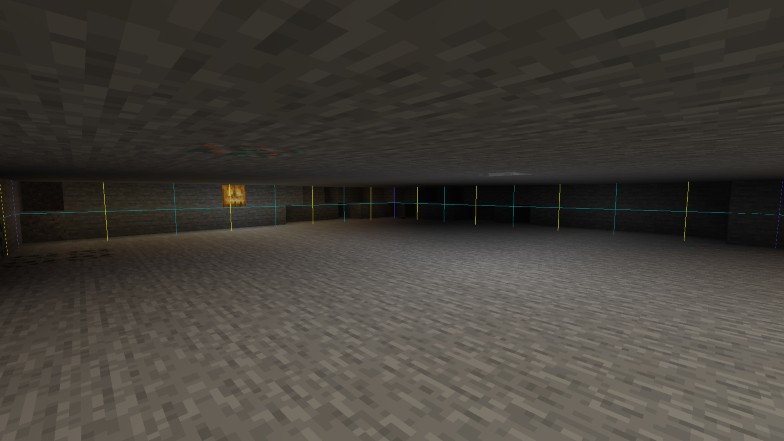
A good tip is to have a valuable pickaxe and shovel.
You can enchant both tools to enhance their effectiveness. Enchanting the tools with the “Unbreaking” enchantment is recommended since this method requires durability from both the pickaxe and the shovel.
Now you need to check the chunks in this underground area you dug. On your computer, press F3+G to enable chunk vision, where you’ll be shown every chunk square in the region. After spotting the chunks use fences around their edges to separate them.
You can dig up at least a 12 to15-chunk area. Since slime chunks generate at a 1/10 rate compared to standard chunks, you’ll have a trustworthy chunk segment to analyze. Don’t forget to place fences on the chunks’ borders.

After digging and organizing everything, leave the area. You must reach a minimum 24-block distance from the mined-out area you just built; this makes the game start the spawning process.
Return to the underground area and check which chunk holds slimes. The fences you’ve built earlier will be enough to keep slimes from leaving the chunk, so you’ll spot it precisely.

Using Third-party Tools
The method above is handy but might take a while for most players. Either you’ll need a lot of resources to craft many pickaxes and shovels, or you’ll need rarer items to have the best quality tools for the job. You’ll have to be on a mid to late-game status in both cases.
If you’re in a bit of a rush and would rather not wait and invest too much time searching for slime chunks, you can use third-party software that automatically maps out every slime chunk in your world. The software does this by checking your world seed.
Access Chunkbase’s website and go to their “slime finder” in-browser app.
You’ll have a “seed” panel on the main page, where you’ll introduce your world’s seed. Type it in and check the graph below. Every “slime chunk” will feature the color green.
Note the coordinates and go towards it.