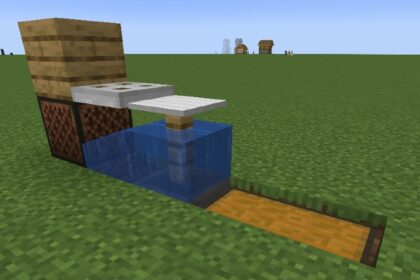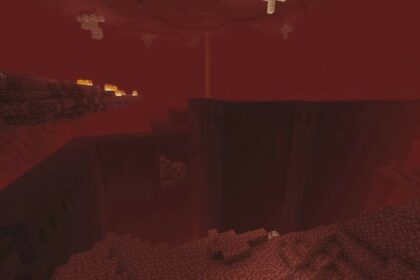Exploring the Minecraft world is enticing. The map contains unique, naturally-generated structures, mountains, ravines, etc.
To further increase immersion, the game includes 79 different biomes; among the most exciting ones is the jungle biome.
As with every other in-game biome, the jungle contains distinct and exclusive vegetation, wildlife, structures, treasures, geography, etc. During exploration, finding this biome is thrilling for its wood type and unique watercolor.
The Minecraft world is immense and finding specific locations or biomes depends hugely on the chunk you’ve spawned in. Although not very rare, the jungle biome might be a bit far if your spawn area is a snowy location surrounded by similar biomes.
Finding biomes in Minecraft can be easier once you get familiar with the geographic characteristics of the map. So, let’s dive a bit deeper into this concept and discuss how to find the jungle biome in Minecraft.
Biomes
Biomes in Minecraft have a pattern behavior. You can easily recognize the type of terrain you’re in the game by looking at the location’s vegetation, wood type, ground blocks, and fauna.
Additionally, as some biomes follow a specific geographic pattern, you can quickly determine if there’s a chance of finding a particular biome in the direction you’re traveling towards.
For example, swamps typically stay adjacent to watery regions.
So, if you’re searching for a swampy area, prioritize traveling around biomes such as beaches, oceans, river plains, etc. In this case, the primary key is the bodies of water.
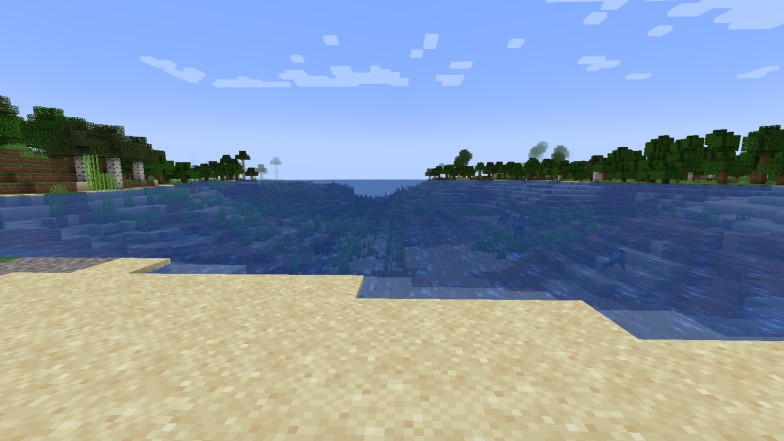
This type of geographic knowledge is a rule of thumb whenever you’re searching for any biome. For snowy mountains, keep following the snow; for dark forests, keep diving deep into regular woods, etc.
The game has about 79 biomes. However, in this article, only a handful of them are essential, which are:
- Jungle
- Plains
- Sunflower Plains
- Forest
- Flower Forest
- Birch Forest
- Old Growth Birch Forest
- Dark Forest
- Swamp
- Sparse Jungle
- Bamboo Jungle
- Beach
- Mushroom Fields
- Meadow
- Stony Peaks
The biomes above belong to the “temperate biomes” category.
Biomes from the same category are often adjacent to each other. So, if you’re traveling through a temperate area, you’ll likely stumble across a few of the biomes listed above.
The reason is that they share the same climate.
Minecraft is an immersive game with real-world characteristics. Therefore, their geographic and climate features are conventionally accurate. So, you’ll never find a snowy region when walking through a desert.

Jungle Biome
The jungle biome, as listed above, belongs to temperate-climate regions. Its in-game climate statistics are:
- Temperature – 0.95
- Rainfall – 0.9
The jungle is densely vegetated; it has numerous ferns and trees that can stretch for a considerable amount of blocks. The trees can feature a 31-block height and 2×2 trunk thickness, making this biome highly productive for wood farming.
This biome is pretty quick to recognize for its overgrown green display.
Most block surfaces, including the ground, are covered in leaves and ferns. Additionally, an excessive number of bush trees, which are 1-block tall trees, dominate most of these regions’ open spaces.

One of this biome’s most dominant vegetation elements is its vines; they hug most surfaces, including trees, structures, ravines, hills, cave entrances, etc. The jungle’s vines are often considerably tall and dangle from most higher points.
The exclusive-generated structures, mobs, and fruits that spawn in this type of biome are:
- Jungle Pyramids
- Ocelots
- Melons
- Cocoa
- Pandas
- Parrots

This biome’s high density of blocks and vegetation commonly causes a considerable demand for PCs; jungles are more resource-demanding than most other biomes.
So, whenever you start experiencing a slight FPS drop, there might be a jungle nearby.
The foliage density in jungles can risk a player’s survival. The biome’s uneven terrain and tree pollution make it challenging for players to recognize paths and trails. Therefore, when spelunking into jungles, use trail-markers such as torches, colorful blocks, etc.
Sparse jungles, a variant of the regular biome, are considerably easier to walk through for their sparser display. They contain the same fauna and flora from typical jungles but a tad less vibrant color.

Finding the Jungle Biome
As jungle biomes belong to the temperate climate category, you’ll find them more quickly when journeying through temperate-like biomes. Nevertheless, you can expand the chances of stumbling into a jungle by following biomes with similar temperature and rainfall values.
The climate bit is essential and will considerably increase your chances of finding the jungle biome. But, considering climate and also noting rainfall and temperature, your chances increase even further.
In this sense, the biomes that have a higher chance of containing a jungle on their border are:
- Sparse Jungle (Near temperature)
- Bamboo Jungle (Near temperature)
- Mushroom Fields (Near temperature)
- Stony Peaks (Near temperature)
- Swamp (Near rainfall)
The biomes above have either a temperature level close to the 9.5 value or a rainfall level close to the 9.0 value. The pattern for jungles are areas of high humidity and forests.
A curious detail about jungles in Minecraft is that, although you’ll commonly find them next to same-climate regions, several players report seeing them adjacent to Taiga biomes; this, however, is the only exception to the methods mentioned above.

So, keep an eye out for Taiga biomes too.
Finding different regions in Minecraft is similar to searching for naturally-generated structures, paths, or villages. In addition, you can try reaching high-altitude places where you’ll have a more distant view of surrounding areas.
Therefore, building simple towers, and climbing tall trees, hills, and mountains can be beneficial when searching for a specific biome. You’ll read some of these tips in our article about finding the location you’ve died in Minecraft.
Alternative Methods
We’ve discussed finding jungles in Minecraft while playing organically without cheats.
Now, let’s see alternative methods that’ll lead you to the biome while skipping exploration time; these methods are considered cheats.
In Minecraft, you can type “/locate biome jungle” in the chat textbox. After doing so, a text pops up, giving the player locations and coordinates. Ensure it says jungle biome and travel to the given coordinates.

Like with specific structures such as woodland mansions and strongholds, you can find biomes through online tools. An online software called “Biome Finder” from Chunkbase’s website contains all biome information regarding the seed of your Minecraft world.
Enter the website, scroll down a bit and fill in the blanks on “seed”, “version”, and “dimension”. For jungles, put in your world seed, the version of your current Minecraft client, and the “overworld” dimension.
A map will display on the website containing all geographic information about the world seed you’ve inserted.
Quickly find a jungle by zooming out, exploring the map with your cursor, and reading the biome type information below the map’s right corner.