Let’s face it, when it comes to Pokémon, cutscenes are rarely mindblowing.
The Pokémon franchise is known for many things, but the JRPG games are certainly not known for their complex, well-written stories or triple-A graphics.
That said, not everyone has the patience to wait, watch, and read all that is going on in the story.
So here’s how to skip cutscenes in Pokémon Scarlet & Violet for those who want to speedrun the game or have no patience for cutscenes.
How to Skip a Cutscene
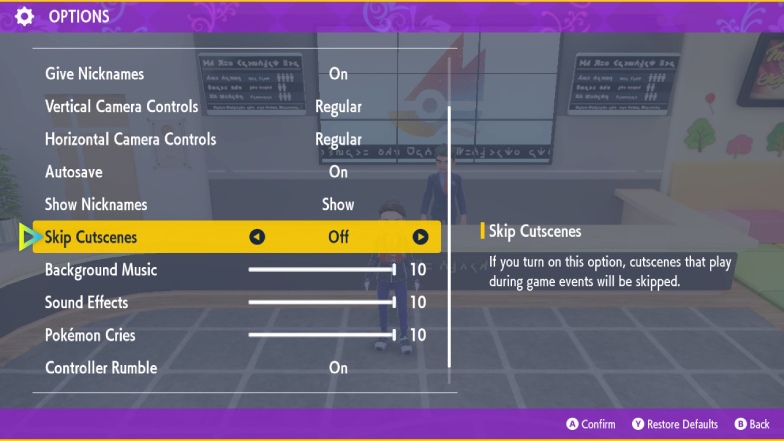
It seems that Game Freak thought of speedrunners when making Pokémon Scarlet & Violet. They added a way to automatically skip cutscenes.
In order to do that, head to the settings menu by pressing X, then scroll down to the Options section.
Once you open it, search for the text that says Skip Cutscene. You will see that you can toggle it on or off.
This option is turned off by default. So, make sure to turn it on if you want to skip cutscenes automatically.
Turning off cutscenes is not even worth it if you’re mostly thinking of the lengthy exposition and conversations in chat boxes with little to no animation. Most plot advancing or important scenes are presented via unvoiced dialogue. Unfortunately, those scenes can’t be skipped whatsoever.
Although those scenes might be annoying, they are unavoidable. So, in the grand scheme of things, skippable scenes don’t make much difference.
When you set the game to automatically skip cutscenes, it will recommend that you only do that once you’ve finished the game once. It makes sense since these cutscenes will make little difference to you.
However, as mentioned previously, speedrunners will benefit from this cutscene-skipping feature. Turning this option on will ensure that you have an advantage over those who don’t skip the cutscenes.
How To Increase Text Speed
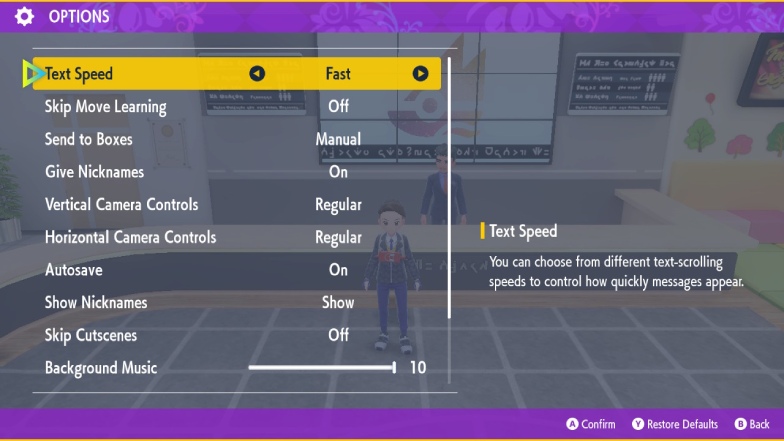
If you are speedrunning or just not into the story, you might want to skip more than the game’s cutscenes.
In Pokémon games, dialogues are generally long text walls. They show up in boxes, part by part, forcing you to wait for them to appear and hit a button to advance.
That might be fine when you are paying attention because you are interested. Still, not everyone wants the deep lore of a Pokémon game.
That said, you can also change your options to increase text speed in your game.
You will find the Text Speed option in the same menu where you find the option to skip cutscenes in Pokémon Violet & Scarlet.
There, you can choose from different text-scrolling speeds to control how quickly the message appears.
A quicker text speed allied with no cutscenes will undoubtedly grant you a much more significant advantage when it comes to speedrunning.
Although this option significantly helps speedrunners, increasing the text can be nice, even if you don’t want to deal with the dialogue.
Should You Skip Cutscenes?
If it’s the first time you’re playing the game, cutscenes will give you a lot of context on what is going on in the world of Pokémon Violet & Scarlet.
If you haven’t played the game or seen a playthrough that shows the entire story, you might feel a bit lost regarding what to do and what is going on.
The cutscenes are not that long, for the most part, and therefore won’t hinder your experience very much.
However, I can see how annoying they can be if you have finished the game and have to see all the cutscenes in the tutorial section.
Luckily, you can set the Skip Cutscene option to On and then turn it Off after the tutorial if you want. You can also just leave the feature on if you don’t care about the cutscenes at all.
Also, if you speed up the text, be careful. You might not notice messages that will help you make your Pokémon obey you or when one of your team members is ready to learn something new.
What to Do Next
Once you’ve sorted out whether you want to skip cutscenes or not and how quick your text displays in Pokémon Scarlet & Violet, there’s a few other things you can do to make your gameplay experience smoother.
You may have run into some frame rate issues with the game, and there’s a few ways you can adjust the game to help limit any problems.
There are also online features to explore with Pokémon Scarlet & Violet, which are worth exploring if you want to play with friends. You can set up co-op sessions, trade with folk around the world, or even get involved with online competitive content.






