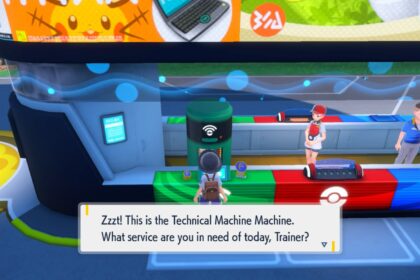Pokémon Scarlet & Violet are generally considered a step in the right direction by Pokémon fans, as the games offer a unique open world experience and are a creative addition to the franchise. However, the games are not without their flaws.
It seems the Switch was not ready for Pokémon Scarlet and Violet. A common complaint about the game is the frame rate. Luckily, there are some ways to fix up the game and improve your experience overall.
Here’s how to fix the Pokémon Scarlet and Violet frame rate issue.
How to Improve Pokémon Scarlet & Violet’s FPS Performance

Unfortunately, when it comes to the game’s performance on the Switch, there’s not a lot to compliment. There’s a lot of discussion about whether it’s Game Freak’s fault or the Switch’s fault, but we’re not going to discuss that.
Instead, let’s jump straight to some of the things you can do to improve your FPS.
There’s no magical way to fix the frame rate on the Switch, and Pokémon Violet & Scarlet are not the first games to face these issues. However, there are some things you can do to improve your overall experience.
Dock Your Switch

This is a standard solution to Switch frame rate issues. Docking the console seems to instantly improve a game’s frame rate performance.
Unfortunately, this solution won’t apply to you if you have a Switch Light, as there is no way to dock these consoles.
It is thought that, since the game is directly connected to a power source when docked, the overall hardware runs much better.
Turn Off Auto Connect
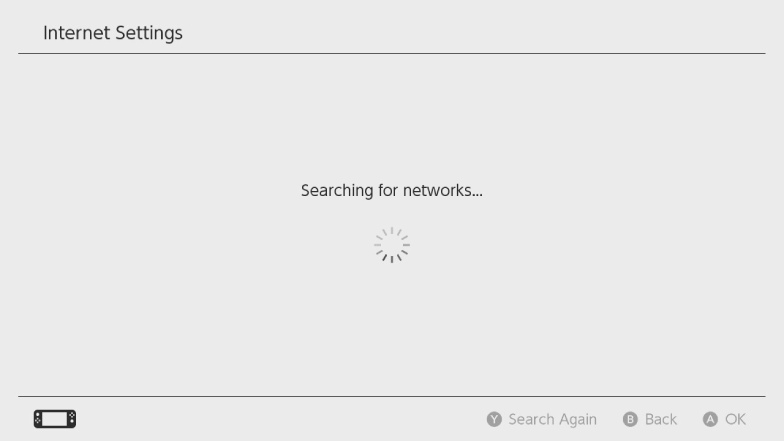
It seems that the Auto Connect option checks for Wi-Fi networks even when you are already online. The fact that the Switch is performing another task off-screen might increase the stress on the console’s RAM, causing it to drop some frames.
If you want to make sure this issue won’t occur, you can simply turn off the Auto Connect issue. It doesn’t mean you have to be offline, though.
You can either connect manually or wait until you are online to turn off the Auto Connect option.
In order to disable the Auto Connect function, go to the Settings menu. From there, find Internet and go to Internet Settings.
Hover over the Wi-Fi connection you use, press a button to interact with it, and select Change Settings. Once you’re there, you should see an option at the bottom to disable Auto Connect.
In case you just don’t care about being online while playing Pokémon at all, we recommend turning on Airplane mode or turning off Wi-Fi entirely.
Another way to minimize the issue is by using an Ethernet cable. However, we’re talking about a Switch here. The console does not have a Lan jack, so you will need an adapter.
Why Pokémon Scarlet & Violet is Laggy
The main reason is most likely the hardware. Although Game Freak is at fault since there are games that can hold their own on this console, it’s worth noting that the Switch is not a powerful console at all.
In fact, even Pokémon Arceus has been a victim of frame rate issues due to the Nintendo Switch’s limitations.
Some fans do think it’s no excuse since Capcom and other companies managed to make pretty decent versions of their games for the Switch, such as Monster Hunter and Bayonetta.
That being said, don’t let it keep you from playing the game.
Some players might wonder if Pokémon Violet & Scarlet is worth it. In my humble opinion, the FPS issue is not even close to being significant enough to ruin your experience.
It might be a bit annoying, but it is far from becoming a deal breaker.
This is the first somewhat traditional Pokémon game with a non-linear progression, and it is definitely worth playing. Now dock your Switch, go get a Jigglypuff, and enjoy the game.