Pokemon games always give players a lot of freedom and room to express themselves, and Pokemon Violet & Scarlet are no different. These open-world gems allow players to showcase their style with outfits, haircuts, and even cases for their Rotom Phones.
If you want to show off a new haircut or cute Pokemon picture, you can do so with your profile card in Pokemon Violet & Scarlet. It’s a great feature, but it’s not immediately obvious how to access it so I’ve put together this quick guide.
Here’s how to change your profile in Pokemon Scarlet & Violet, looking at both the trainer icon and profile picture elements of the card.
How to Change Your Profile Picture in Pokemon Scarlet & Violet
The first thing that you can change on your profile in Pokemon Violet and Scarlet is your profile picture.
This is the main picture that shows up when you first open up the profile. If you haven’t changed it yet then it’ll be the first shot from the character creation screen that you saw at the start of the game.
To open the menu to change your profile picture, hit the minus button and press X to open the mini menu on the left hand side of the screen. From here, select the profile option.
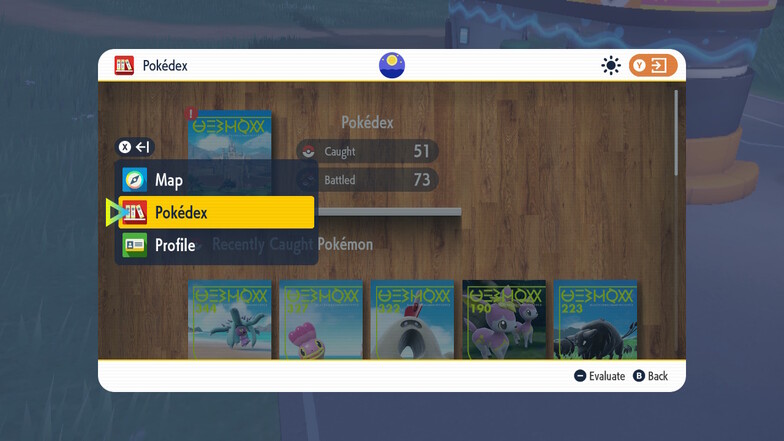
Next, hit the plus button and choose the profile picture option from the drop down menu. You can choose to take a brand new photo, or go back to the default photo from the character creation screen at the beginning of the game.
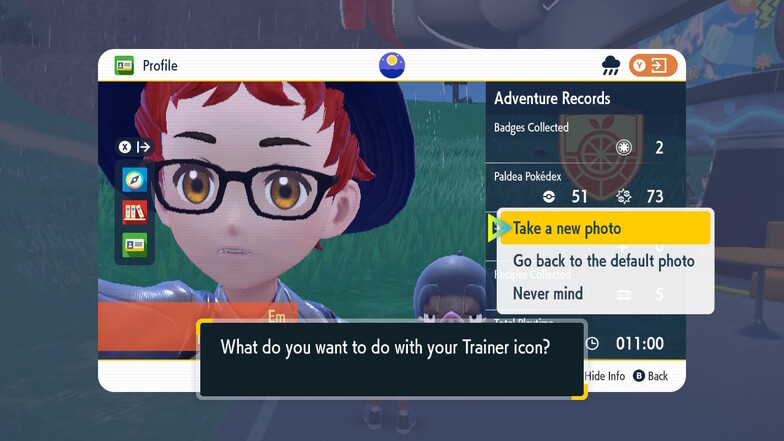
If you select the option for a new photo, the camera app on your Rotom Phone will open and you’ll be able to take a selfie or a picture of whatever is in front of you. I personally love being able to take a selfie in the game, as it’s a great way to show off any new Pokemon or style changes that I’ve picked out for my camera.

You can use the left and right buttons on your D-Pad to apply filters to the photo, the up button to use an emote, and the down button to make your character focus on the camera.
Once you’ve taken a photo, you’ll get to choose whether you like it or if you want to go back. There’s no limit to how many you can take, so experiment with some different shots or even some filters to add some flair.
How to Update Your Trainer Icon in Pokemon Violet & Scarlet
You can also edit the trainer icon element on your profile in Pokemon Violet & Scarlet. This is the small circular image shown at the top of your profile card when you flip it over.
If you’re unsure how to flip over your card to look at it, hit the A button to change the view. The default trainer icon will be the same snap of your character creation screen from the first part of the game, but it doesn’t have to be.
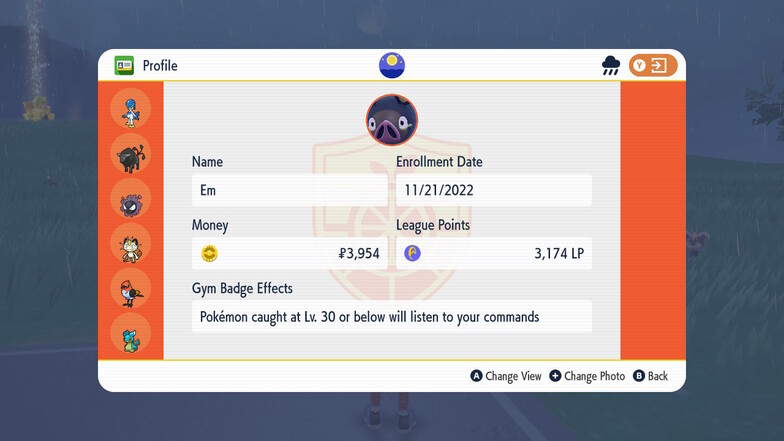
Changing your trainer icon is very similar to changing your profile picture. Hit the plus button and select the trainer icon option, then take a picture with the camera app.
There’s less space on the profile card for your trainer icon, and a small circle in the middle of the screen will illustrate how much space you have. Make sure that whatever you want your trainer icon to be is inside this circle, or the camera app will crop it out.

Once you take a picture, it’ll prompt you to say whether you’re happy with it or not. If you’re not keen, you can revert back to your default trainer icon from the same menu that you opened the camera app from.
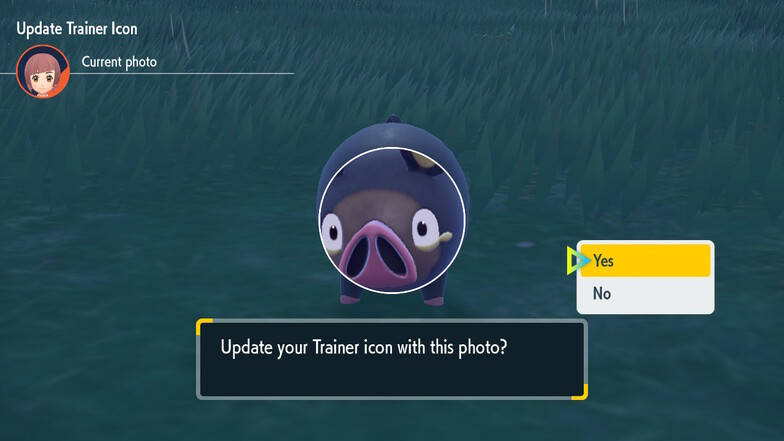
What do you have as your trainer icon? I have a picture of a wild Lechonk that I found outside a Pokemon Center, but I’ve seen people showcase their starter Pokemon, pretty buildings, and even pictures taken while playing with their friends.
What to Do After Changing Your Profile
If you’re looking for more ways to customize your game and express yourself, you can change your appearance almost entirely in the game too. While it might not be as deep of a customization system as Pokemon Legends: Arceus, there’s still plenty of cute outfits, accessories, and hairstyles to pick from.
To help you get the most out of the customization options, it could be worth looking at how to earn money quickly in the game, too. If you’re a completionist and want to have every Rotom Phone case, for example, you’ll need a good amount of money behind you.






