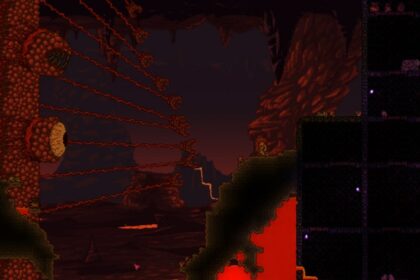During your Terraria adventure, you will amass many items, blocks and accessories. Some of these will remain with your for the entirety of your adventure, whereas others will only stay with you for a short amount of time.
With this in mind, it’s important to be able to easily differentiate between the permanent and less permanent items. Locking (also known as favoriting) items is a great way to do this and knowing how to lock items in Terraria is very straightforward.
While it may seem a minimal factor of the game, organising your inventory is another essential part of Terraria. Due to the many items you will find during the exploration of your world, it’s good practice to be able to differentiate the items that are of value to you and the items that aren’t. Of course, the value of particular items entirely depends on your Terraria playstyle.
It is therefore worth learning what items are of value to you, and getting into the habit of organising them in your inventory, then locking them, to avoid any accidental disposal. Having an organised inventory will also help increase the efficiency of your gameplay.
Locking Items
Overall, locking items is a simple task, however, there are many different factors to take into account for locked items including dropping them, unlocking them and moving them. To lock an item, simply enter your inventory using Esc. (or whichever hotkey you have assigned to opening it), hold the Alt key and left-click the item you wish to be locked.
Upon doing so, the item will get a different border around it and will become locked. This means that the item cannot be dropped, quick-stacked, quick-trashed, thrown, or deposited (into a chest or similar) unless it is unlocked. To unlock an item, follow the same steps as locking one, but target a locked item rather than an unlocked one.
Attempting to drop a locked item from your inventory (rather than the hotkey) will cause it to be placed back in your inventory – in the same slot that it was originally.
If trying to quick-trash a locked item, the item will not be quick-trashed and will instead just be held by the cursor until put back into your inventory.

It’s important to note that if you equip a locked accessory and then move it back to your inventory, the locked status will be removed and you will have to re-lock the item.
Locking items in Terraria is a good habit to get into, due to the fact players have been known to accidentally drop items or quick-trash items that they would much rather keep. If you lock an item, it prevents this from happening.