In Terraria, “spawn stuff” could mean one of many different things. Items, blocks, and NPCs are the main categories of what you can spawn in Terraria, and there are a couple of different ways you can go about doing this.
While spawning stuff in Terraria isn’t possible in the general sense of the word, some bosses can be spawned, as can some events. After defeating the Wall of Flesh and entering Hardmode, there are many more things that can be spawned.
This post will walk you through how to spawn stuff in Terraria in every sense of the word “spawn.” Examples will also be provided throughout this post to ensure you know exactly what is meant.
Spawning Items
Items aren’t generally spawnable in unmodded (sometimes referred to as “vanilla”) Terraria. They can be purchased, crafted, or dropped from enemies – but not spawned.
In Multiplayer Terraria, spawning items is much easier than in Singleplayer; however, both are possible with the right methods.
The most popular way to spawn items in Terraria is by using an inventory editor. There are many of these online, and they allow you to add, remove, and alter the items in your character’s inventory.
Alternatively, you can use a “creative mode” mod. Mods labeled as “creative mode” have a variety of different options – one of which is spawning items.

Installing mods can be challenging – particularly if you’ve never done it before – and to do so, you need to install tModloader on Steam. You can’t run mods without this. On tModloader, you can browse, upload, and install mods to your game.

Worth noting is that mods for spawning items are best kept for Singleplayer, as most servers won’t have compatibility with the mod you decide to use.
Finally, spawning items in vanilla Multiplayer worlds is simple – provided the server has the right options enabled. The command to spawn items in Multiplayer worlds varies from server to server. Having said that, the most common one is very straightforward.
Simply type “/item” followed by the item ID of the item you wish to spawn. For example, typing “/item 63” would spawn a Sunflower. When an item is spawned, it will be placed immediately into your inventory and can be used as any other item can be.
On top of this, when typing the ID of the desired item, you can specify the quantity of the item you wish to obtain.
The way to do this is by writing the command out as you would usually, but following it with the number of the item you want added to your inventory.
Typing “/item 149 50” would add 50x the item of ID “149” (which happens to be a Book, in this instance) into your inventory.
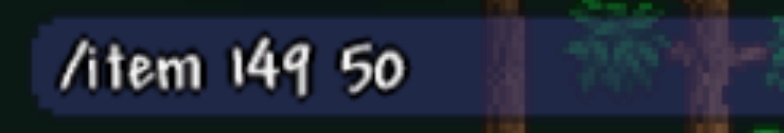
There are some “secret” items that aren’t available in vanilla and can only be spawned using one of these methods.
The Luminite Hammers, Chainsaws, and Axes, for example, are unobtainable through standard gameplay but can be acquired using one of the mentioned methods.
Spawning Bosses and Events
Pretty much every boss and event in Terraria is spawnable, one way or another. While some events cannot be spawned in vanilla (such as a Meteorite landing), they can usually be spawned using mods or by other means.
The first method of spawning bosses or events is by using a map editor. Map editors allow you to edit near-enough any aspect of your Terraria world – including the events that are in progress or have previously spawned.
There are map editors available both online and as applications; however, usually, the applications have more editing features.
Spawning bosses or events in vanilla typically requires one of two methods, depending on the boss or event. They can often be spawned by using an item. For example, the Mechanical Eye summons the Twins when used. Similarly, the Snow Globe spawns the Frost Legion event.
Throughout Terraria, there are many items like this – that can simply be used to spawn bosses/events. Some bosses and events, however, require particular conditions to be met. Spawning the Wall of Flesh is a great example of this. While the item needed to spawn it is a Guide Voodoo Doll, it must be thrown into a pool of lava when the Guide NPC is alive to be summoned.
Sometimes, spawning bosses will require you to interact with or break particular blocks. Golem (found in the Jungle Temple) and Queen Bee (found in the underground Jungle biome) are examples of this.
Spawning the Moon Lord is arguably the most complicated boss to spawn as you need to defeat the four Celestial Pillars (also known as the Lunar Pillars) for this boss to spawn.
Finally, bosses and events can be spawned using some mods. Creative mode mods usually have the “spawn boss” feature; however, there are also mods specifically targeted at spawning bosses and events.
Spawning NPCs
Whether they be enemies or friendly NPCs, spawning NPCs in vanilla can be tough. However, with the help of mods or world editors, this task becomes simple.
Town NPCs have many different conditions that must be met in order for them to spawn. These requirements vary from NPC to NPC; that is to say, no two NPCs have the same spawning requirements. It can be as simple as creating your world to as complicated as defeating Plantera.

As for enemy NPCs, these cannot be spawned with particular conditions, nor can they be summoned using an item. This is with a few exceptions, such as Ghosts.
When using mods or a world editor, however, it becomes much easier to spawn NPCs – regardless of whether they are friendly, town NPCs, or enemies. As mentioned, tModloader is a necessity for installing mods to Terraria. And NPC-spawning mods are no exception.
Furthermore, world editors are available online or as applications, and these often have a “spawn NPC” function, although they sometimes can’t spawn enemies.
Conclusion
Now that you know how to spawn stuff in Terraria, you’ll be able to fully utilize it during your Terraria adventures. Remember that in vanilla, it can often be a lot more difficult to spawn stuff than if playing in modded or – in some cases – multiplayer.






