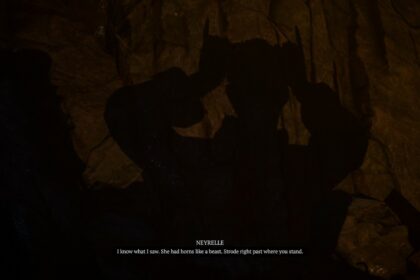Dungeon resetting is a legitimate farming strategy you can do in Diablo 4. You won’t get banned for resetting dungeons.
The benefits of doing so are enormous for min-maxing your leveling. You’ll save hours of your time by resetting dungeons instead of switching somewhere else.
In this short guide, we’ll show you how to reset dungeons and which strategies you should be doing the trick on.
Why Reset Dungeons?

Dungeon resetting is a trick used for farming dungeons efficiently. Since not all dungeons are the same, there are dungeons that are better for leveling.
It is either due to the dungeon’s layout or monster density.. maybe a mix of both. Some classes and builds also excel better in specific areas. Wide-open areas are harder for some melee builds, like Champion’s Demise.
Ruins of Eridu is better for lightning sorcerer builds or whirlwind barbarians.
These dungeons can be target-farmed for better efficiency.
Resetting Dungeons
There are two main ways of resetting a dungeon. One is for solo play, and the second is for parties.
Note: With patch 1.0, players are now able to reset the dungeon by opening the map and pressing the “reset dungeon” in the quest overlay.
Solo play

To reset a dungeon, you must leave the dungeon you want to reset first. It doesn’t matter where you are. It is fine as long as you are outside of the dungeon you want to reset.
Next, go to the main menu and press ‘Leave game.’
Log back in with your chosen character once you are out of the game. Leaving the game just loads you back to the character select.
Since you are most likely farming a specific dungeon repeatedly, you want to use the emote wheel to leave the dungeon fast.
Party play

To reset dungeons as a party, you want to have one designated leader to avoid confusion. Run the dungeon you want to run as a party. The leader will leave the party when you want to reset the dungeon.
The leader will get teleported outside the dungeon automatically. In the world instance of the leader, the dungeon has been completely reset, so the leader can immediately go inside the dungeon after being teleported out of it.
It takes roughly five seconds to reset the dungeon this way, as long as the game loads fast (the game is installed in an SSD).
The other party members can join via the social menu and request to join a party on the leader’s new instance. To let your friends get inside the party quicker, the leader needs to enable quick join on the social tab in the game settings.
When enabled, the other party members just have to hit the “transfer now” button upon requesting an invite from the party leader.
For the members joining the leader’s instance, the trick is to wait a couple of seconds for the leader to load before requesting an invite to join the party.
You can stay inside the dungeon when the leader resets the instance. You’ll automatically transfer to the same dungeon as long as the party leader has entered the new dungeon.
It saves a lot of time avoiding one loading screen. While waiting, you can look at your looted items and check whether some are worth upgrading or throwing.
This method does not work for nightmare dungeons because it relies on sigils to alter the dungeon. However, if you have a nightmare dungeon active, you can pop another sigil, and it should replace the existing nightmare dungeon with a different one.