Diablo 4’s itemization and loot system make the game fulfilling and rewarding. You loot items hoping for a decent upgrade to your build.
However, there are situations where you’ll get items that ‘look good’ but not for your class or build.
In this case, looting these great items doesn’t feel rewarding up until you learn about trading.
The game allows players to trade items for gold, but it doesn’t have a platform for players to execute these trades.
In this guide, we’ll show you how to trade items and where to find the players looking for items to buy with their hard-earned gold.
Basic Trading Mechanics
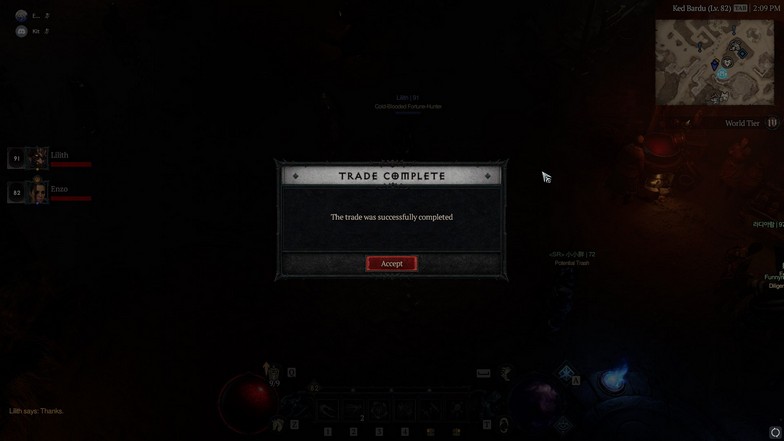
Trading in Diablo 4 is simple. You invite a player to a party and meet each other. When you are in melee distance with each other, you can right-click the party member’s frame and click ‘request a trade.’
Once accepted, the trading window opens. You can put in gold and items on your side of the trade. These items and gold can be seen by the recipient and vice versa.
After putting in the items or gold, you can ‘lock in’ the offer. Locking in the offer doesn’t mean that you are giving the items or gold at that moment. You still have to wait until the other player locks in their offer, and both players need to ‘accept’ the trade after locking in both offers.
The extra step allows players to be more careful in seeing what was put in the trade offer before accepting.
Once the trade is accepted, both players will receive their respective items and gold.
Here is an important detail you should know.
Don’t trade gold to ANYONE without anything in return. Even if they are your friend, you can still get tagged by Blizzard’s system in detecting RMT (real-money traders) transactions. This
Since gold buying is prominent in most online RPGs, they violate the game’s terms and conditions.
However, trades involving large sums of gold for items are completely allowed as long as it is done in good faith.
Trading Platforms

There are a few websites out there that offer a platform for trading in-game items. These sites usually just help players find items they want or for traders to sell items for gold.
Some websites might look suspicious, so I suggest using this platform instead – Sanctuary Diablo 4 Discord Server.
This Diablo 4 Discord server provides a ton of channels for things such as trading, theory crafting builds, community play, general game discussion, secret cow level hunting, and a lot more.
We’ll focus more on the trading portion of the discord server.
Note: to help you feel more at ease, some of Diablo 4’s game developers are also in the Discord channel.
First, look at the channels and find the “WTS” section. Look for the one that sells rare items. Since rare items are Diablo 4’s most tradeable items, this is what we are going to buy or sell.
Legendaries and uniques aren’t tradeable, as they should be, by the way.
Look into the items being sold in the channel and if you find something you like, click on the post and either make an offer or say you will buy the item’s buyout (b/o) price.
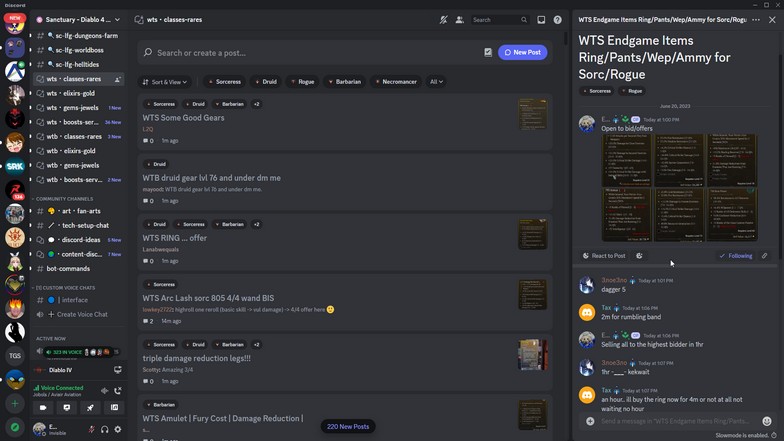
Most sellers usually post their items and leave them up for offers. Some of them make it an auction-type post, which can be a bit stressful.
At this point, it is up to you how to communicate with the seller and entice them to sell it to you. As long as you are following the Discord server’s guidelines, you should be good.
Once you find an item you like and your offer has been accepted, you’ll both exchange BattleTags and add each other to the game. Meet up at the party and execute the trade.
Selling Items
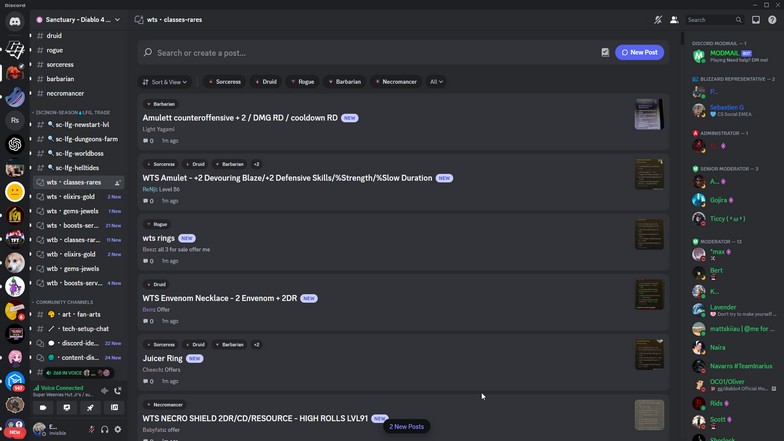
To sell your items, you want to grab a screenshot or photo of the item you want to sell. Use the image and make a post in the appropriate channel. If you are selling rare items, post these items in the WTS rare items channel.
Now, you want to optimize your post title to entice players to look at your item or post. A good post title would be one that is extremely specific, like “WTS 815 Item Power Sword CDMG/VulDMG/CloseDMG 3/4”
For weapons, players need to look for high item power, which is worth mentioning in the post.
Terms like 3/4 mean that there are “3” great or best stats on the item, whereas the 4th one can be rerolled or enchanted.
After providing a post with an image, you want to choose the appropriate flair or flairs. These are just categorizations among the classes in Diablo 4. If you are selling an item good for a Sorcerer, use the Sorcerer flair before posting.
Some posts can even look like “WTS Twisting Blades Gloves 3/4 BiS” meaning that the gloves are specifically used on the Rogue’s Twisting Blades build with three best-in-slot stats. To elaborate further, it’ll be gloves with critical strike chance, +3 ranks to Twisting Blades, and attack speed stats. The last one will be rerolled into Dexterity or Lucky Hit Chance, depending on your needs or wants.
With more experience, you’ll learn to evolve with the Discord server’s “meta” on selling items. There could be more rules in the future, such as forcing players to post a “buyout” price to avoid tricky auction-type sales.
Since nothing stops players from telling their friends to bid with unrealistic gold offers to bump up the price of the sale, players will surely question the price, especially those new to the game.






