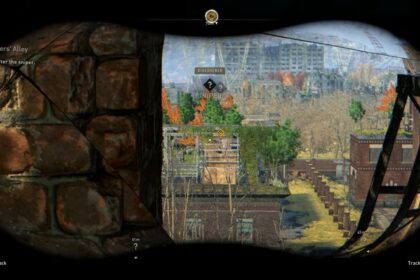Dying Light 2 is an intense and fast-paced game. Often, you have to think on your feet to deal with threats both living and dead with your limited stamina bar.
When you’re busy juggling between weapons, consumables, and throwables, it is crucial to have comfortable controls so you don’t slip up. After all, enemies won’t slow down for you just because you made a mistake.
That’s why it’s baffling that the game won’t allow players to freely remap their mouse buttons in the PC version. Mouse buttons provide easy access to keys that you otherwise can’t use. It feels like an oversight from Techland because this option was possible in the first game.
Many players are confused about how to bind mouse buttons in Dying Light 2 Stay Human, but don’t worry. Here’s a workaround you can try.
Key Remapper

Key remappers are programs that allow you to reassign keys and mouse buttons to other keys. It also allows you to disable and swap any key that you wish.
I grabbed the first free software I saw on the internet but you can use your choice of software. The program I chose is aptly named Key Remapper and it has everything you need to get you started, yet it has advanced features if you want to go technical with it.
Using a key remapper, you want to set your mouse buttons to press an unused key on your keyboard. I prefer to use the Numpad buttons since there’s no way I could reach that far during normal gameplay.
Then, go to options in Dying Light 2, go to controls then keybinds. Finally, rebind the action you want to your key assigned to your mouse button and you should be good to go!

Personally, my first mouse button is bound to use consumables because I want to be able to heal while on the move. While the other is used for UV light which allows me to quickly stop infected on their tracks while I climb a nearby wall to escape.
Other plays may find it useful to bind kick, throwables, or your grappling hook for efficient traversal.
Another tool that you get early on in the game is the binoculars. You can use this to scout out important landmarks and track quests in Dying Light 2. It is also a great option to bind to your mouse button since you’ll be using it often.
Players who are lucky enough to have software for their mouse can remap their mouse buttons with ease. Using your built-in mouse software, you can reconfigure your mouse button to press a key without the help of a third party software.
Another interesting feature you can do is create and assign macros and key groups. You can basically program a few keys to press at the same time and group a series of actions.
I made a small macro where it simply holds the “W” key for me. It’s a lifesaver because my finger tends to strain after extended play sessions. Now I can freerun and parkour as much as I want without fear of injury!
Key remappers are a great way to make gaming more accessible when the options are lacking.