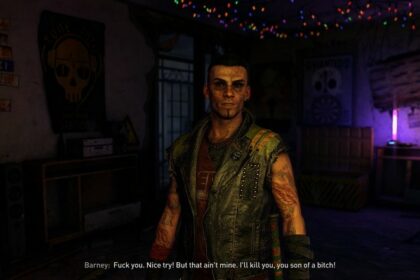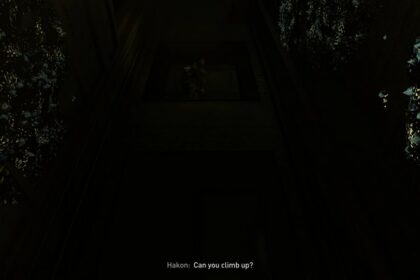In Dying Light 2, you can install weapon mods on your weapon of choice, making it hit harder while giving it new elemental effects. Modified weapons grant you a huge advantage against living or the undead.
Modifying your weapon adds a small element of strategy in Dying Light 2, as the different elements are great for different situations and enemies. It also adds a personal flair to the look and sound of each piece of equipment.
Unfortunately, it isn’t explained that well in-game, and players new to the franchise might find the process confusing. Though it is easy once you know how that doesn’t mean the more advanced features are explained.
In this guide, I’ll explain how to install weapon mods in Dying Light 2. Additionally, I’ll also be explaining where to find weapon mod blueprints and how to upgrade them. I’ll also clarify weapon mod types and elemental effects.
Don’t be intimidated. It sounds complex because of all the terms but the system is straightforward and simple.
Where to Find Mod Blueprints

The best way to find weapon mod blueprints is by buying them from merchants and vendors. It’s good practice to purchase every weapon mod blueprint as soon as you see it because you never know if you’ll need it. Additionally, you might have difficulty remembering where was the last place you saw the merchant.
You can also gain weapon mod blueprints as a rare reward from looting and certain quests. Night time activities give great rewards so go ahead and try to defeat the Revenant found at GRE anomalies for a chance at rare blueprints.
An exciting feature that Dying Light 2 added is the ability to upgrade individual blueprints. If you want to know how to upgrade weapon mod blueprints, you need to visit the Craftmaster first.
How to Upgrade Mod Blueprints

Craftmasters are unique vendors who can upgrade your blueprints for a price. Though the materials they require ultimately depend on the item and rarity, you’ll mostly need infected trophies and some old world money.
You can find infected trophies off the corpse of the zombie you killed. For example, uncommon infected trophies are scavenged from virals. Keep an eye out for infected with the blue icon at night, as they have a high chance to award trophies.
When you interact with a craftmaster, go to the upgrade tab and select the blueprint you want to upgrade. There, you can level the blueprints up for bonus attributes and effects. For instance, putting more points into flame weapon mod grants your weapon more base damage.
How to Install Weapon Mods

It is easy to install weapon mods in Dying Light 2. You only need to navigate the menu a little bit to buff up your weapon. The issue is that Dying Light 2 doesn’t go out of its way to explain it, so players who are unaware may find the process unintuitive.
The first step to modifying weapon mods in Dying Light 2 is to open the player inventory menu. Then, choose the weapon you wish to tinker then press C on PC, triangle button on Playstation, or Y button on Xbox to open the weapon modification menu.

There are three slots to install weapon mods: the tip, shaft, and grip socket. The charm slot is reserved for cosmetics and has no favorable bonuses; however, you can find a secret charm with a game-breaking effect.
Your weapon’s rarity determines how many sockets it has. Typically, rare (blue) and unique (purple) weapons contain tip and shaft slots, and artifact (yellow) weapons have an additional grip slot. Some potent weapons don’t have any slots, but their passive effects more than compensate for it.
Now, choose a slot where you want to install weapon mods, and then select the blueprint. Each blueprint needs specific items to create it, with rarer varieties needing scarcer loot. So make sure you’re stocking up at shops and scavenging often.
If you have the required materials, all you need to do is lock in your choice. The upgrade will now permanently attach itself to your weapon, and there’s no way to remove it. The mod is there until the weapon breaks, or you sell it to a merchant.
Advanced Weapon Modding Guide

Now that you know the basics about installing weapon mods in Dying Light 2. It’s time to explain the more advanced and nuanced concepts. Packing a fully decked-out weapon allows you to tackle harder quests like Let’s Waltz with ease.
Unlike the first game, there is no way to repair weapons in Dying Light 2. However, installing weapon mods replenishes at least 50 of its durability. That’s why it is heavily recommended to use your weapon first before applying the mod.
This method would be the only workaround if you ever wondered how to repair weapons in Dying Light 2. It will extend your favorite weapon’s durability by 150 at most. Eventually, your weapon will break. If not, it is past the point of effectiveness since other better weapons will show up.
A secret charm called the Korek charm is located in the Garrison district. Applying it to your weapon will heal it for 500 durability. Furthermore, you can reapply it anytime to repair your weapon, giving it infinite durability.
There are three weapon mod types for your tip and shaft mods that determine how their effect and element are activated.
Crit mods are activated automatically when your weapon scores a critical strike. Crit mods are the most common mod type, and you will see a lot of these during the early phase of the game.
Even so, it still remains potent all throughout because it doesn’t rely on cooldowns. So if you’re lucky, your elemental effect can trigger multiple times in a row. Likewise, if you’re not, they’ll be dead before you see it proc.
Blast mods take time to charge. Once fully charged, you can press a button combo in order to release the pent-up energy. It has a cooldown between uses.
Power mods build up charges when you successfully strike an enemy. It is an active skill that you have to trigger manually, like the blast mod. There’s no cooldown between uses, but it depends on the mod’s hit quota.

Specifically for the grip slot, there are two mod types. Empowerment increases your weapon’s base damage by a flat amount, while Reinforcement lowers the durability penalty per hit.
Lastly, there are six elements in the game with various effects:
Blast is the improved version of Dying Light 1’s impact. It knocks away enemies with great force. Blast is lethal when you’re fighting in a high place or a room filled with spike traps.
Bleed is damage over time elemental, which deals massive damage. It is best used against bosses and volatiles.
Fire burns affected enemies while dealing cumulative damage. It can also spread to other enemies making good against common hordes of infected.
Freeze holds enemies in place with cold. It is best against goons and lieutenants you want to hold off for later.
Shock electrocutes enemies, stunning them while dealing damage. It can also jump to nearby enemies. Personally, it is the strongest element in Dying Light 2.
Toxic fill enemies with poison, forcing them to buckle over and stagger. You can then use parkour moves on them like the Vault Power Kick.