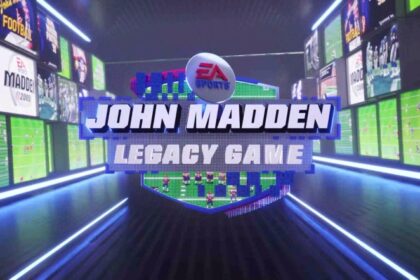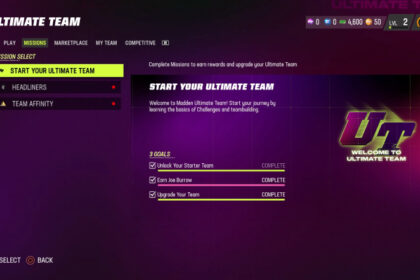Most avid sports fans want their games to feel as realistic as possible. A realistic simulation on your own terms is what drives a game to be infinitely entertaining.
But when you play with the default difficulties in Madden, you might find yourself irritated about unrealistic catches, absurd defensive lapses, and other unusual situations.
In this guide, we’ll help you strike the perfect in-game balance by showing you how to set realistic game sliders in Madden 23.
Below, I’ll give you my recommended Madden 23 slider settings.
I’ll show you how to find the slider settings, I’ll tell you exactly what settings to apply, and I’ll give you a few other things to consider, too.
Things to Know
Game sliders are settings you can adjust to balance how the gameplay is going to turn out. There are sliders for increasing the chances for interferences, strengthening offensive holdings, sharpening passes, improving catches, and a lot more.
There are two sides to the sliders, player sliders, and CPU sliders. Since the AI’s plays are more robotic or programmed, they can seem a bit unfair at times. With the sliders, you can adjust everything so that everything is more even.
These slider settings are somewhat subjective as everyone has their own “realistic” vision in mind of how a football should be played on Madden 23.
You can change anything from how often the refs will call certain penalties to your QB’s throwing accuracy and your WR’s catching. Combined with the game style (Arcade, Simulation, Competitive), your game sliders will dictate how the game flows and which types of plays are easier/harder to execute both on offense and defense.
As a general rule, we know that default game sliders in Madden tend to favor certain things and make the game a little unrealistic. For example, if realism is what you’re after, you’ll likely have to reduce your QB accuracy from its default setting.
You also need to consider your difficulty. On All-Madden, connecting passes will be harder, so you don’t want to reduce your QB accuracy slider too much. If you’re playing on Pro difficulty, feel free to go as low as 20 on QB accuracy since the passing game is way too easy on Pro.
Important note: these are all Madden 22 All-Pro suited sliders for the All-Pro difficulty, Simulation style. If you’re playing on All-Madden, you’ll need to significantly increase almost all user sliders and reduce CPU to get a more realistic experience.
Realistic Game Settings
- Skill Level: All-Pro (or All-Madden)
- Game Style: Simulation
- Quarter Length: 10 Minutes
- Play Clock: ON
- Accelerated Clock: ON
- Minimum Play Clock Time: 15-20 Seconds
- Auto Flip Defensive Play Call: ON
- Ball Hawk: Optional
- Heat Seeker: Optional
- Switch Assist: ON
- Coach Mode: Off
- Injury: 15
- Fatigue: 60
- Player Speed Parity Scale: 50
Realistic Game Sliders for Madden 23
Penalties
- Offside: 70
- False Start: 70
- Offensive Holding: 65
- Facemask: 65
- Illegal Block in the Back: 50
- Roughing the Passer: 50
- Defensive Pass Interference: 70
- Ineligible Receiver Downfield: ON
- Offensive Pass Interference: ON
- Kick Catch Interference: ON
- Intentional Grounding: ON
- Roughing the Kicker: ON
- Running into the Kicker: ON
- Illegal Contact: ON
User and CPU Sliders
Player Skills
- QB Accuracy: 30
- Pass Blocking: 20
- WR Catching: 50
- Run Blocking: 35
- Fumbles: 50
- Reaction Time: 60
- Interceptions: 40
- Pass Coverage: 60
- Tackling: 70
- FG Power: 60
- FG Accuracy: 45
- Punt Power: 60
- Punt Accuracy: 55
- Kickoff Power: 65
CPU Skills
- QB Accuracy: 50
- Pass Blocking: 60
- WR Catching: 45
- Run Blocking: 65
- Fumbles: 55
- Reaction Time: 60
- Interceptions: 45
- Pass Coverage: 55
- Tackling: 30
- FG Power: 60
- FG Accuracy: 45
- Punt Power: 60
- Punt Accuracy: 55
- Kickoff Power: 65
These sliders will have the biggest impact on your gameplay. They dictate how your players will act and perform compared to the CPU.
If you’re playing on All-Pro, you’ll have to reduce your settings a little bit to get a more realistic experience and avoid overpowering the CPU with your quarterback.
Again, feel free to adapt these to make the game the most enjoyable for you. For example, if you’re not as crafty on defense even though you’re already using our recommended defensive playbooks, you can adjust these sliders to avoid getting scored on easily. We feel like the game sliders below are pretty well-balanced for a realistic experience.
Best Realistic Game Style
There are three major game styles in Madden, and here are the general things you should know about each one.
- Arcade: cinematic, big plays, considered a little over-the-top and unrealistic.
- Simulation: true to the actual game, considered the most realistic
- Competitive: stick skills are most important. The online H2H standard
These game styles are quite common in all sports game, and it appeals to a wide variety of gamers.
Arcade, as its name suggests, is more of a casual setting. You can play mindlessly and have fun without thinking about any complicated tactics because everything is in “easy” mode.
Simulation is the go-to for avid sports fans. The game style becomes extremely hard, but it can be frustrating sometimes that it can be “too hard” where it is sometimes unrealistic.
Competitive is made for player-to-player competitions. The game style focuses on the player’s mechanical skills as well as tactical plays.
Sometimes, it can be seen as unrealistic when you are watching some of the best players (video game players) do insane stick tricks, but that is what the viewers want to see.
If you were hoping to customize the game even further to your taste, then you should consider just creating a team. The linked guide will walk you through everything you need.