One of the most exciting things that can happen in an NBA game is a player physically dominating another and making their force known as they drive to the basket for a dunk.
A truly posterizing dunk is the kind of play that gets everyone excited, from hardcore basketball fans to people who barely know what teams are in the NBA. That’s because it’s easy to appreciate: the dunking player is essentially saying “I’m stronger than you and there’s nothing you can do to stop this score”.
Luckily, that excitement is something you can recreate on the virtual court of NBA 2K23 with a well-executed contact dunk. Instead of a basic layup or shooting a floater, a contact dunk allows you to send your opponent to the ground as you impose your will and slam the ball into the basket.
That’s why today we’ll go over how to do a contact dunk in NBA 2K23.
What is a Contact Dunk?
What separates a contact dunk from all other dunks is the interaction the player has with the defender during the dunk attempt.
As the name implies, a contact dunk is a dunk where the two players make contact with each other, and the ball handler pushes through said contact to lay down the basket anyway.
Of course, there’s a fine line when it comes to contact dunks, as too much contact or contact that is actively too aggressive will draw a foul, rendering the dunk meaningless as it won’t result in any points being added to the scoreboard.

However, contact being made on these kinds of dunks is fairly inevitable, as two players moving quickly into the exact same spot (the player going up for the dunk and the defender rushing in an attempt to block the shot) is bound to create some form of collision.
Due to this, some level of contact is allowed, including the exciting and flashy dunks that send the defender to the ground that you likely see all the time in NBA highlight clips and hype packages.
Requirements
Pulling off a satisfying contact dunk in NBA 2K23 isn’t done by performing a special button combination or anything of the like. Instead, contact dunks are triggered by simply performing a normal dunk attempt and having certain factors be in play and met as you do so.
This is because contact dunks aren’t necessarily their own separate entity compared to a normal dunk, but instead more of a cosmetic animation modifier onto the dunk itself.
This doesn’t make contact dunks any less fun to perform, however, as it’s still satisfying to see your player simply refuse to be blocked on their dunk attempt and drive through the defender, sometimes even sending them down to the court.
The specific contact dunk animation that you get when going up to slam the ball in the basket is determined by a few factors, such as player height and various attribute ratings the player has. The requirements for each version of the contact dunk are as follows:
| Contact Dunk Type | Dunk Attribute | Vertical | Height |
| Pro Contact Dunks Off Two | 84 or greater driving dunk | 70 or greater | N/A |
| Pro Contact Dunks Off One | 84 or greater driving dunk | 70 or greater | N/A |
| Elite Contact Dunks Off Two | 92 or greater driving dunk | 80 or greater | N/A |
| Elite Contact Dunks Off One | 92 or greater driving dunk | 80 or greater | N/A |
| Small Contact Dunks Off Two | 86 or greater driving dunk | 85 or greater | Shorter than 6’5″ |
| Small Contact Dunks Off One | 86 or greater driving dunk | 85 or greater | Shorter than 6’5″ |
| Pro Big Man Contact Dunks | 80 or greater driving dunk | 65 or greater | Taller than 6’10” |
| Elite Big Man Contact Dunks | 90 or greater standing dunk | 65 or greater | Taller than 6’10” |
As you can see above, there are eight total animations available for contact dunks. Both the elite and pro contact dunks do not have requirements related to player height, as the animations are applicable to a player of any size.
Some of these dunks, such as the elite contact dunks, are locked behind higher attribute thresholds than others. On the bright side of that, it gives you a goal to work toward if your player isn’t quite at the level to qualify for those contact dunk animations yet.
It’s also worth remembering that the Posterizer badge will make you more successful when attempting a contact dunk, even more so the more upgraded that badge is, which means that quickly unlocking this badge and subsequently upgrading it will lead to greater success when slamming down dunks in the paint.
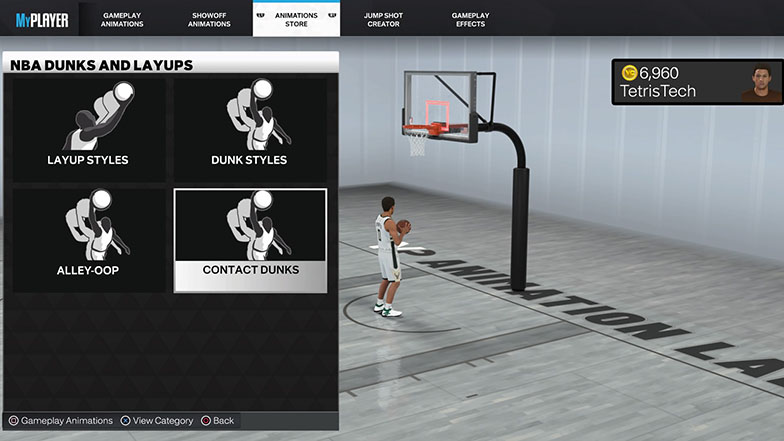
These contact dunk requirements will also be available to view in the game. To see them, from the MyPLAYER menu, scroll over to the “MyPLAYER” tab. From there, use X (or A) to select “animations”. Once in the animations screen, use L1 and R1 (or LB and RT) to toggle to “animations store”. You’ll then want to select “NBA Dunks and Layups” followed by “Contact Dunks”.
Once you’ve reached the contact dunks tab, you’ll be able to see all the available contact dunk variations in the game, as well as the actual animations that go with them. At the bottom of the contact dunks tab, you’ll also see the requirements that must be met for each animation as listed in the table above.
Final Word
Contact dunks in NBA 2K23 are a fun way to impose your will on the court and add a bit of excitement and flash to the action on the court as you add points to the scoreboard.
Thanks to the game featuring multiple different variations and animations for contact dunks, you can even get variation among the different players and teams in the game, as various players will meet different requirements to trigger a multitude of exciting contact dunk animations.
This adds a fun reason to experiment with different teams, players, and scenarios in order to ensure you’re able to discover all of the various animations that are on offer now that you know how to get contact dunks in NBA 2K23.
If you were looking for something even more “beginner-friendly”, I recommend checking out how to win the tip-off in NBA 2K23. Any small margin of improvement can be the difference!






