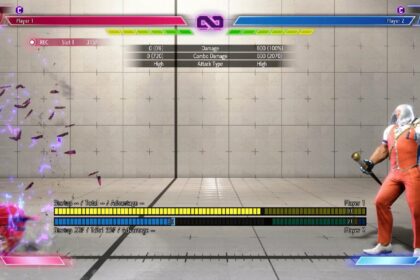I’m guessing you can’t play anything but Luke and want to switch characters for ranked mode. I’ve been there.
The game doesn’t clearly show you where to select your character or control style, which can be frustrating.
Don’t worry: here’s how to switch characters in the Battle Hub in Street Fighter 6.
How to Switch Characters

You must enter the battle settings and select your character from the Character tab.
If you’re in the Battle Hub, look at the top right of your screen and press the button that shows up there.
These are the default buttons to check the Battle Settings in SF6:
- PlayStation 5: Square button
- Xbox Series X|S: X button
- Keyboard: R

Once you do that, a menu will open. Go to the character tab and select the character that you want to play.
That character will also be the one used when playing on the arcades of the Battle Hub.
How to Switch Your Control Style
Changing your control type is something you usually do when selecting your character in Street Fighter 6.
First, open the menu where you select your character.

From there, place your cursor on the character you will be playing and then press the button indicated on the screen to Edit their settings.
There, make sure to set the control scheme to the one you want (Modern or Classic).
Note that you can also customize the buttons and some button combinations when using the modern controls.
For instance, you can set your L1 button on the PlayStation to work as Heavy Punch plus Heavy Kick. That way, you can react to a Drive Impact with the press of a single shoulder button.