The main interface in Escape from Tarkov might be confusing to some people – especially to new players.
I’ve played Tarkov for thousands of hours and the menus still confuse me from time to time!
Playing with your friends is extremely simple and is really no different from other games, but figuring out how to invite friends in EFT is something that many players initially struggle with due to the menu layouts.
This article will teach you how to play with friends in Escape from Tarkov.
I’ll also throw in some advanced tips that you can use to play with more than 5 in a squad. This includes some helpful information you must know when playing or queuing with friends.
Adding and Inviting Friends
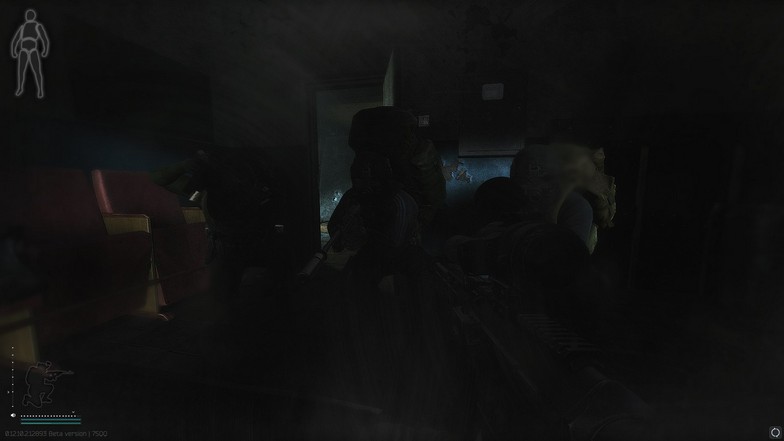
On the lower-left portion of your screen, you’ll see a tiny icon of your player and four other “+” icons. This will be your squad if you ever have a squad.
Click on one of the “+” icons and it’ll open up your current friends list. Invite the selected friend and wait for them to accept.
Once a friend accepts the invitation, a slot will get filled up. The person who does the invites will become the group leader.
You can switch the group leader by transferring leadership too.
While you have your whole squad in the group, the leader can pick a raid, including the time, and it’ll prompt everyone to accept.
Everyone who accepts will go to the waiting room. Those who rejected the ready check can do whatever they are doing and ready up by pressing the green icon on the lower-left of the screen (on top of the squad icons).
Once everyone is ready, the leader can now queue for the raid.
Make sure you ask for your friend’s level so you know exactly who he/she is before adding them. You can also use this method to check the level of the player who killed you. Just search their name on the text box and it will show their level.
There are limits for squads and you can see the limits below, including tips on how to play with more than the maximum player limit in Escape from Tarkov.
Scaving With Friends
The maximum number of people you can have in a squad is 4. This means that for Scavs, you can expect to play with up to 3 friends.
Now, a good strategy is to always check the lobby number on the lower left of your screen where the patch version is also shown. Every time you are playing as a PMC or a Scav, you will see this code.
When you are playing as a PMC, you can remember this code when you die. You can scav in the same map and time with your friends to try and get back the loot you have previously seen.
After entering the game as a Scav, you will see the lobby code on the lower left. If it is the same, you are in the same game as a Scav when you died as a PMC.
There are a few tricks to this as you can have your friends queue at different times and squads so you have more chances of getting in the same game as when you were a PMC.
You can do the same tactic when you are queuing with more than 4 players. Just try to queue in the same game at the same time with two separate squads.
Playing With Friends as a PMC
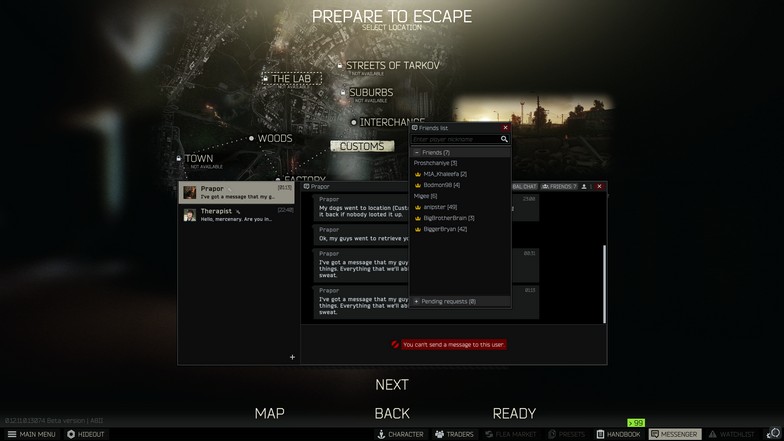
Starting a game with your friends as a PMC puts the limit to 5 players in a squad. This is absolutely unfair when you queue in with your friends in Factory. If you check the maximum amount of players on a map, you will see that the Factory can only hold 6 PMCs total.
Going in as a squad of 5 will mean that you are only fighting against one guy (stop the bullying, please). Obviously, the map is small and does not have much loot to share for 5 players.
It is incredibly safe though and you can do this early in the wipe to farm as many Scavs as you can. If you know how to kill Tagilla without any casualties, the better and more efficient your runs are going to be. Early in the wipe, player Scavs will be coming in non-stop so you can choose to farm them as well.
How to Play With More Than 4 Friends
Split into even groups
If you have a 6-player squad, you can split it into two 3-player squads and try to queue at the same time. While it seems obvious, you can do other things to make it easier. If it is an odd number of groups, you will have no choice but to make the squads uneven.
After playing more than a thousand raids in total, the matchmaking system always try to match big squads against big squads on a map. If you are queuing Interchange in a 5-player squad, you will find other 3-5 squad parties in the game as well. It depends on the traffic of the servers as well.
If you are trying to play on a hot hour, it will be harder to play with separate groups.
Synchronize your squad leader’s servers
Firstly, the one sending the invites to your squad will be the group leader. The squad will then use the group leader’s selected servers. To make your chances even higher, your squad leaders will need to select the same single server.
For example, if one squad is going for the California servers in the US, the other group should also be queuing for the California servers and nothing else.
This will insanely boost your chances to group up with your other friends if you do ever exceed 5 players. It is frowned upon by the developers and it is actually called “teaming” which is basically exceeding the max number of players you can group up with than it was originally designed.
You can choose a server at its lowest peak in traffic. If you are in California, you can switch to New York servers and avoid the hot hours in Escape from Tarkov.
Adding friends and inviting them to a party to queue together is a piece of cake. If you do decide to play with more than the squad limit and decide to do “teaming”, it can be an actionable offense.
It is not how the game is supposed to be played and it can ruin the experience for other players by giving your team an unfair advantage. Keep this in mind when you are trying to do this so that you know the risks.
What to Do Next?
Once you get your squad up, you can easily finish quests just because you can do them together. Finding Gas Analyzers is easier with a group, where other members in your group have finished the quest already.
If your squad members find one, they can easily give it to someone who needs it. The same goes for other found in raid quests like finding Morphines.






