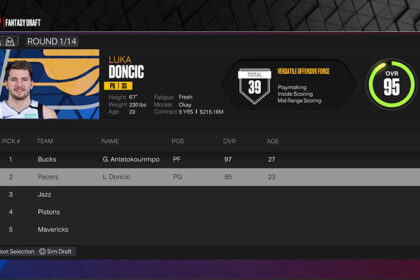The process of scouting and drafting players and then watching them develop into top tier playmakers for your team can often be one of the most fun and rewarding experiences of playing MyLeague or MyGM in NBA 2K.
It can often be very rewarding to see result of the time and work you put into both scouting and developing a player to the best of your abilities manifest itself into an elite player who can lead your team through deep playoff runs and even championship rings.
If you get the scouting and drafting process right, you can build up somewhat of a super team made up entirely of guys that you yourself saw the potential in and developed into top tier contributors.
Sometimes, you may find it more fitting for your specific MyLeague needs to use a custom draft class that another player has created instead of letting the game auto generate a rookie class for you. That’s why in today’s article we’ll go over exactly how to download a custom draft class in NBA 2K23 to use in your league.
Why Use a Custom Class?
You may be wondering if downloading a custom draft class is the right step for you or if you’d rather just stick to letting the game auto generate the rookies for your class.
The most common reason for a player to choose to download a custom NBA 2K23 draft class is in order to add realism to your game. If you often watch NCAA college basketball, you may find yourself wanting to see the real college players that you see on TV enter your league over time just as you would in real life.
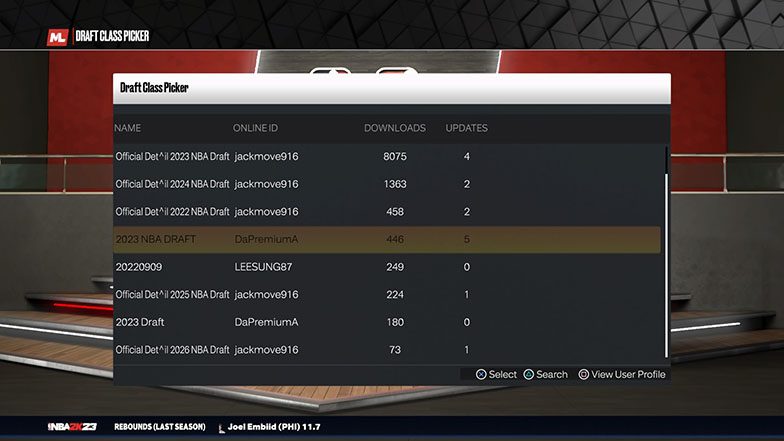
There’s players out there who will create accurate draft classes of the incoming college players and even some outstanding looking players from various foreign leagues and upload them for anyone to be able to download and use in their game.
Downloading these draft classes can make your NBA 2K23 leagues feel much more real and alive as you see real life college players that you wouldn’t otherwise see in game both entering and making their mark on the league.
Downloading custom made real life draft classes can also be a fun experience even for those who don’t watch any college basketball. These custom draft classes can be a fun way to familiarize yourself with some of the future players and their playstyles.
Maybe in a couple of years you’ll see a rookie that you remember from when they led your NBA 2K team to multiple championships, or you’ll see a player who you remember from giving you a particularly hard time over the course of playing through your league. First seeing these players in the game is a fun way to have more connection and enjoyment of their real life selves when they enter the actual NBA.
Another way a custom draft class can contribute to realism is by downloading a custom draft class made up entirely of fictional players.
While this may at first seem counter intuitive to adding realism in your game, players can often put in the work to make draft classes that are more realistic in terms of prospect’s skills and abilities than the game can produce, leading to a more realistic league experience overall.

While the game may be good at pumping out realistic draft classes, no randomly generated class will ever be 100% perfect.
Players can take the time to work out the kinks that may come with an auto generated class and make sure that a draft class is populated with a realistic amount of good and bad players, or that the skillsets of players more accurately represent the kinds of skillsets you’d see on an actual prospect, for example.
If you’re not super interested in realism, you can even download a historical draft class to insert the stars of game past into the modern day if you aren’t satisfied with the game’s pre made historical classes.
There’s also no shortage of ridiculous custom made classes out there for you to have fun with, for example:
I found a draft class that contains a 26 year old, 7’7″ player with a rating of 99 in every attribute.
Where else are you going to find something like that besides a custom draft class? Instead of starting a fantasy draft, downloading a creatively made custom draft class can be an alternative way to have wacky fun in 2K23.
How to Download a Draft Class
The option to download a draft class will be the first thing you see at the beginning of the league year after you’ve finished setting up your league (or at the beginning of the next new league year if you’ve already started your league).
After choosing league setting such as your team structure, league starting point, and more intricate details such as quarter length and game difficulty, you’ll see a pop up screen asking you to choose between “Auto Generate Rookies”, “Create/Edit Draft Class”, and “Load/Download Draft Class”. For today’s purposes you’ll want to select the bottom most option of “Load/Download Draft Classes”
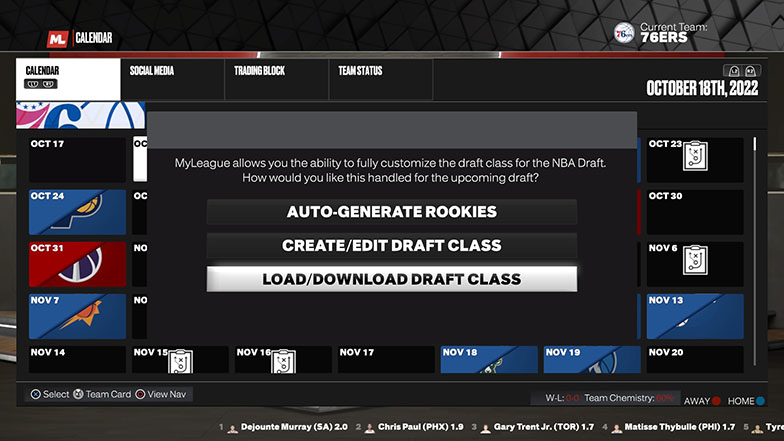
After making that selection, you’ll see a new screen that allows you to choose between the game’s pre made historic draft classes and user created custom draft classes. While there’s certainly some fun to be had with the game’s pre made historic classes, today we’ll be choosing the “User – Created Draft Class” on the right.
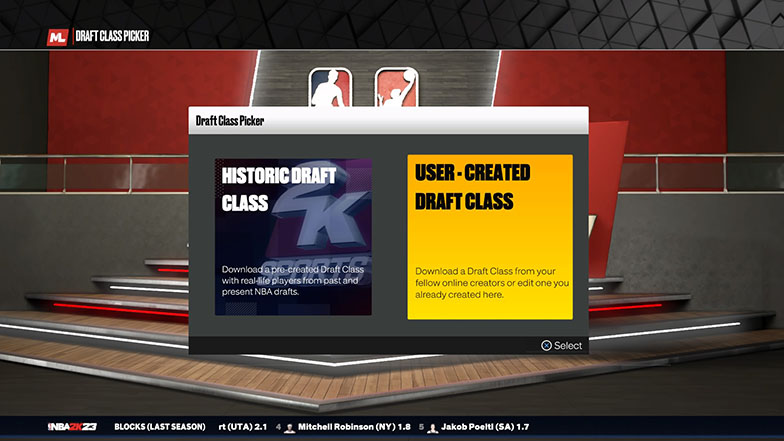
Once you’ve selected to go with the user created draft class, you’ll then be presented with a list of various custom draft classes that have been created and uploaded by other players. You can scroll up or down to look at the various classes available, press square (or X) to view the user profile that created a particular class, and press triangle (or Y) to search for a specific draft class by either online ID or content name.
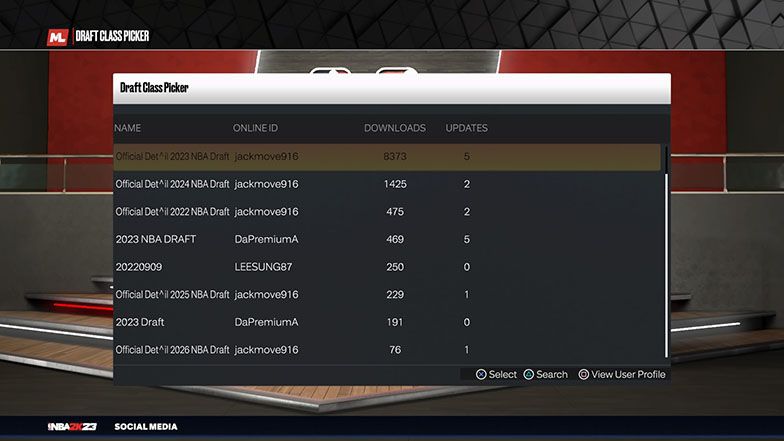
Keep in mind that these draft classes are automatically sorted by showing those with the most downloads higher up on the list.
The NBA 2K community tends to gravitate to the classes of the best quality, so it’s fairly safe to go with the herd and go with the most downloaded version of the class you’re looking for (such as the real life draft class of a specific year, for example).
Once you’ve found the draft class you’d like to download, simply hover over that class and press X (or A) to select it. You’ll then be given the option to either enable or disable the generation of storylines for your custom downloaded draft class.
This decision is entirely up to you and what you’d prefer for your league experience.
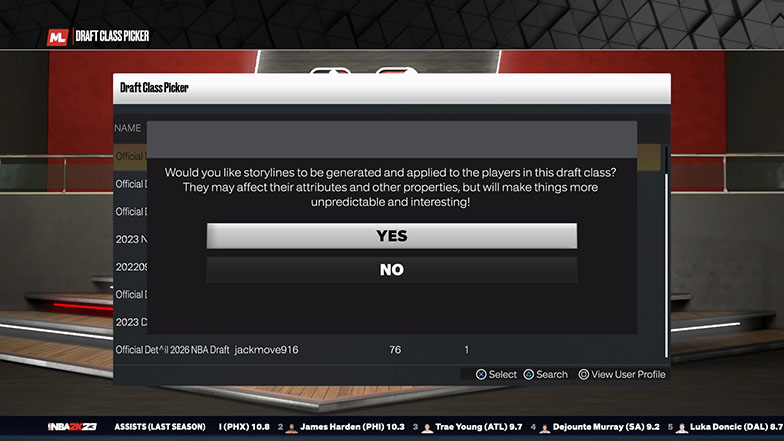
Once you’ve downloaded the draft class of your choosing, that draft class has automatically been ported into your league. You’re now free to begin the scouting process and look over the exciting new players and progress through the league year as you see fit!
Final Word
Downloading custom user created draft classes can be a fun way to inject both realism and freshness into your leagues in NBA 2K23 in order for you to have the best possible experience playing through it.
Whether you’d rather go through the process of scouting and drafting real life NCAA college and even foreign league prospects or simply have some wacky fun with crazy players created by other users, downloading a custom draft class is a good way to achieve that.
Is there anything you think we missed? Do you have a favorite custom draft class or maybe even one you created?