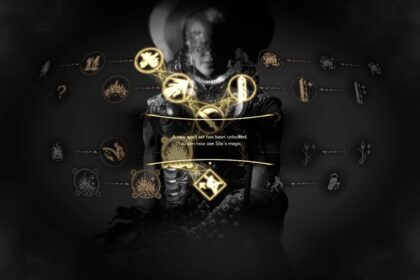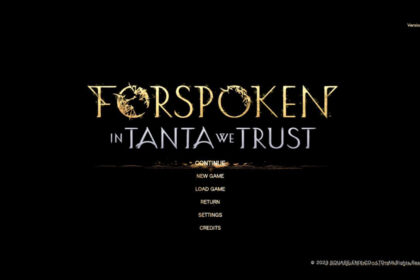Whether you like Forspoken’s dialogue or not, it’s undeniable that Cuff, the speaking Vambrace, talks way too much.
Since Cuff constantly comments on everything you do, it doesn’t take long until he starts repeating himself. As a result, many players tend to be annoyed by Cuff’s constant blabbing.
If you want to know how to silence Cuff in Forspoken, rest assured you aren’t the only one. Luckily, this guide has what you are looking for.
Change Cuff’s Chat Frequency Settings

There’s an option within the settings menu that changes how often Cuff talks. Here’s how to access it:
- Open the menu by pressing the Option button on your Dual Sense or the appropriate menu key on your PC. You can also do it from the Main Menu.
- Once there, go to Accessibility Settings.
- There, you will find the option for Cuff’s Chat Frequency. This is what you want to change in order to make Cuff talk less.
Here, I’d recommend that you change your Vambrace’s talking frequency to the minimum. I do not personally find Cuff annoying, but he does talk way too much sometimes.
Even if you make him talk less, he will still interject from time to time at the end of a fight or when you find new areas.
This might not be the best way to silence Cuff, but it is effective enough. You still need him to warn you about monsters, treasures, and more.
It is very nice to see that this game has an Accessibility tab.
For instance, this game allows players to change the size of the subtitles. This is a welcome addition and something that was lacking even on Final Fantasy VII Remake, another Square Enix Triple-A game.
Cuff Is Helpful

Cuff, who calls himself Vambrace, says he was once a person who has been turned into an inanimate object. Bound to a New York zoomer girl for mysterious reasons, he helps her end the Tantas’ reign of terror.
Frey is not superhuman, as she says herself. Every time you fail to dodge an attack, Frey doesn’t really take a direct hit. She is actually being protected by Cuff’s magic shield. Once that happens, you can press the Triangle to counter the attack with a spell.
When Cuff Goes Silent
I should let you know that this section contains minor spoilers.
There is a point in the game in which you will not hear Cuff’s voice anymore.
Although it might be a dream come true for some players, it also means that you won’t have access to plot-specific dialogue when you find an Archive Entry. It also means you won’t be able to use Cuff Scan.
You will be able to get Cuff talking again during the post game. You can use him and his powers normally while exploring Athia and finishing all the side-quests you didn’t do yet.
Exploring without Cuff Scan can be significantly tough, so you might be better off going through the main quest and returning to the other areas of Athia later.
How to Make the Most Out of Cuff

Remember to always use the Counter ability when you get hit so you don’t lose your rhythm mid-combat. You can do that by pressing Triangle on the Dual Sense as soon as Cuff shields Frey from an attack.
Also, pay attention to the Stamina bar next to your health. Once the shield breaks, Frey will take damage directly to her health bar. To get the magic shield back, she has to wait for it to regenerate entirely.
You will see an Icon appearing in the form of a circle that slowly fills up. Once that is completely filled, Cuff is able to shield her again, and Frey can take at least one more hit before being knocked out.
So, before getting annoyed at Frey’s Vambrace, remember that it’s thanks to Cuff that Frey has access to magic. Not only that, he serves as a radar, compass, enemy detector, and even a plot device.