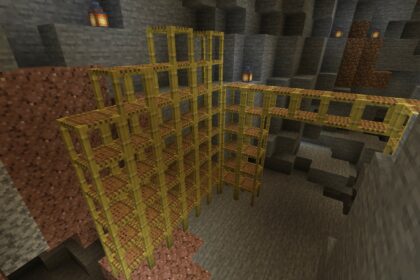Java serves as the backbone of Minecraft, being the very language the game is coded in.
Whether you’re looking to delve into the world of Minecraft mods or start your own server, downloading Java is essential.
In this guide, we’ll walk you through every step of setting up and running Java for Minecraft, ensuring a smooth and enjoyable gaming experience.
Step-by-Step Guide:
- Download Java: Begin by accessing the Java download page. Select Java 17 and ensure compatibility with your Windows system to avoid any issues with mods or servers.
- Install Java: Open the Java installer by double-clicking on the downloaded file. Proceed through the installation process, and Java 17 will be automatically set up on your system.
After installing Java, check that your Minecraft Java files are now associated with the Java coffee cup logo. If not, run the Jarfix program to resolve the issue.
The Jarfix program effectively links .jar files to Java, allowing for smooth operation.
Make sure to download and install Java before running the Jarfix program for it to work correctly.
What is Java and Why It Is Needed

Java for Minecraft is a critical component that allows you to install and manage mods for the Java Edition of the game.
By employing Java, players can effortlessly load compatible mods through Minecraft Forge or Forge Mod Loader.
While Java isn’t mandatory for playing Minecraft, it becomes crucial when utilizing mods and servers.
Minecraft’s foundation in the Java programming language led to the development of all Minecraft mods in Java as well. Consequently, Java is a prerequisite for Minecraft mods and servers.
Java is required to install Minecraft mods. Mod loaders like Forge and Fabric, as well as mods with dedicated installers like Optifine and Iris Shaders, depend on Java for proper functioning.
What Java Version Do You Need for Servers?
Currently, Minecraft servers necessitate Java 17.
While previous versions have been utilized in the past, we anticipate that Mojang will update the required Java version for servers in the future.
Conclusion

With Java successfully installed for Minecraft, you’ve unlocked a world of possibilities through an extensive library of mods and servers.
Enjoy a tailored and captivating Minecraft experience, enriched with exciting mods that cater to your preferences.
By following this guide, you’ve taken the first steps towards creating an unforgettable Minecraft journey.