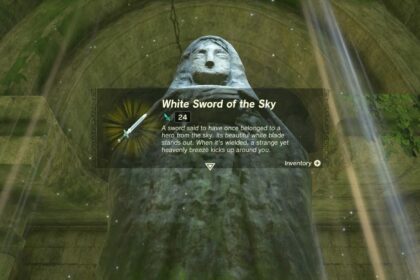When playing Tears of the Kingdom, you might take a while to get used to the controllers. There’s also a chance you won’t adapt and will want to change them.
I know I did.
Pressing X to jump didn’t work for me, and I if it isn’t working for you either, I’m here to help.
This is how to change the jump button in Tears of the Kingdom.
Assign Jump to B
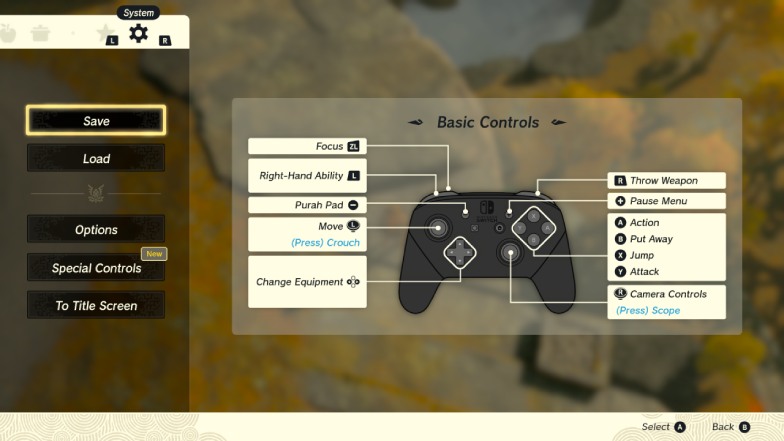
When it comes to configuring your controller in Tears of the Kingdom, there isn’t a lot of freedom.
However, you can at least change the button you use for jumping.
Press your “+” key to open the menu and find the controllers cofiguration. From there, look for the “Swap Jump Controls” option.
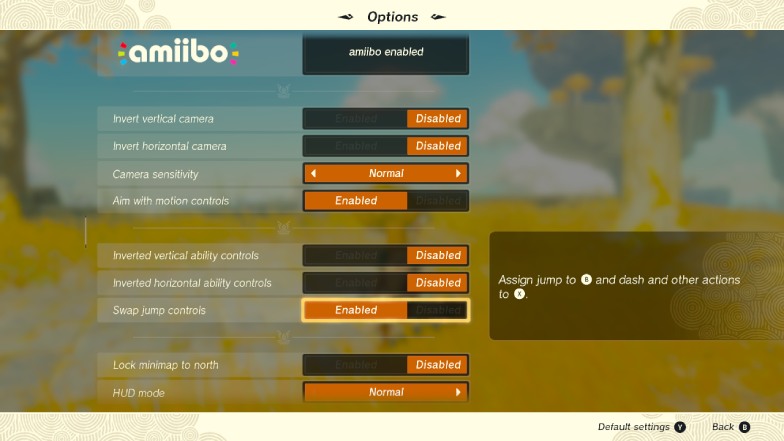
Enable this option to be able to jump by pressing the B button like in most games.
Now you can go back to play knowing that you won’t run into a chasm instead of jump because X should never be made into a jump button.
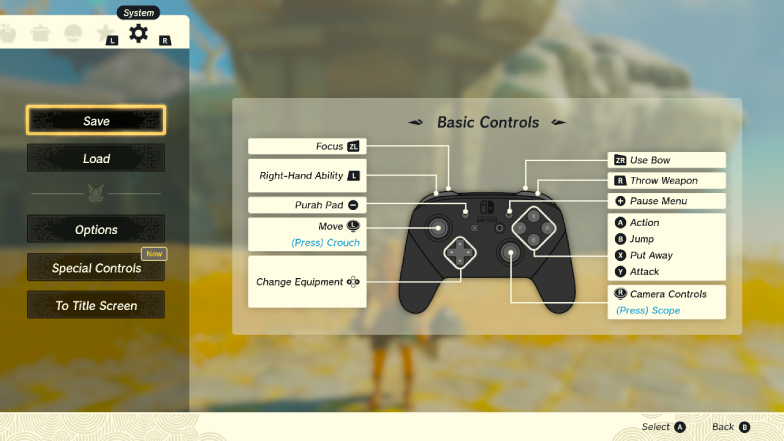
There are a few more options that allow you to slightly customize the Controls. Unfortunately, most things can’t be changed.
As you get comfortable with the controllers, it might be a good idea to learn how to sneak and even how to select the weapon you want before you face any challenges.
Jumping on the right time is also very important when exploring the game. You will certainly need to learn how to do it in the Ukoah Shrine.