Tears of the Kingdom is one of the most beautiful Zelda games in history.
With an immense soundtrack, intricate environments, and creative character design, what’s not to love? It’s a delight to play through, no matter your experience with the Zelda franchise.
Luckily, there’s a way to capture your favorite scenes and memories in the game without needing to rely on standard screenshots. There’s a built-in camera function which can help you take beautiful pictures without any distractions.
Here’s a quick guide on how to unlock the camera in Tears of the Kingdom.
How to Get the Camera
To start, you’ll need to leave the Sky Islands and head to Hyrule.
There will be some initial quests to finish up before you can start getting your hands on the camera. Continue with the Lookout Landing quests until you reach the Regional Phenomena quest.
Before you head out on this quest, speak to Robbie and Josha. They can be found at the Northern entrance to Lookout Landing.
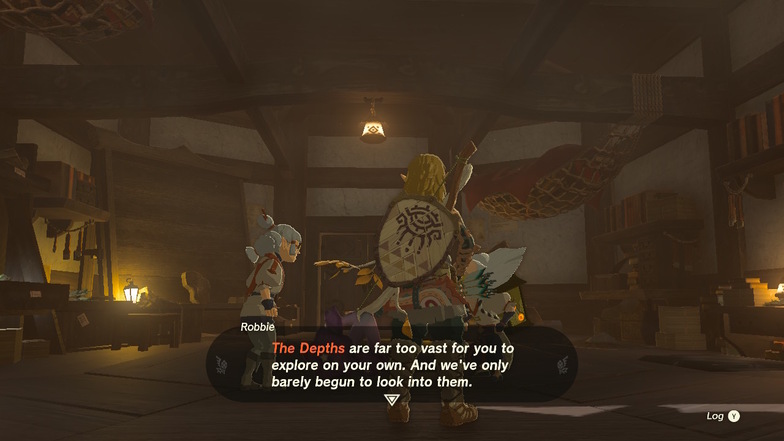
Then, you’ll be told more about the camera and a certain chasm that you’ll need to explore in The Depths.
The chasm can be found to the South of Lookout Landing.

Careful as you enter the chasm.
You’ll need to dive down and use your Paraglider at just the right moment to avoid dying from fall damage.

When you land, speak to the nearby NPC to get a tip on where Robbie is.
Then, visit the two nearby Lightroots. These giant trees will act as fast travel points and also provide some much needed light.
The first one is Nisoij Lightroot.

The chasm is quite dark, and you’ll need to use Brightbloom seeds to light your way. Watch out for Gloom spots and creatures along the way.
You can throw them to activate them, but I prefer attaching them to my bow and arrow in order to make them easier to manage.
When you reach Iayusus Lightroot, you’ll find Robbie at a campfire nearby.

Speak to Robbie, and you’ll get a brief tutorial on how to use the camera. Robbie will ask you to take a picture of a nearby statue for Josha.
When you unlock the camera, you will also automatically unlock the Hyrule Compendium.
How to Use the Camera
Your camera acts as a regular ability in Tears of the Kingdom.
To activate it, press ZL and pick the camera from the ability menu.

Then, aim at your target. If you’ve not turned off motion controls, you’ll need to aim at your photo subject manually.
Hit the A button to take a photo, then save it to your album.
You can open up the album by hitting the minus button then tabbing over with the R button. Opening photos with the A button will provide you with a little detail about the photo and where you took it.
What to Do Next
Now that you’ve unlocked the camera, why not spend some time exploring the overworld further? There are plenty of beautiful landscapes to snap photos of, and you can get some really great shots with the Paraglider and Zonai Device wings.
To keep track of where you’re at, make sure to use the Scope function on your Purah Pad. It’s a great way to avoid getting lost.
While you’re exploring, remember to take photos of interesting items. If you get a photo of an important item, the Hyrule Compendium will pick it up automatically.






