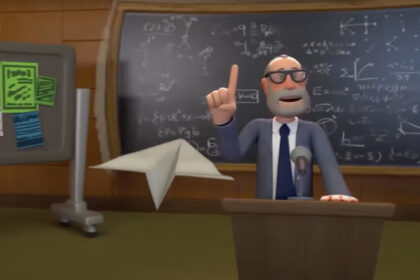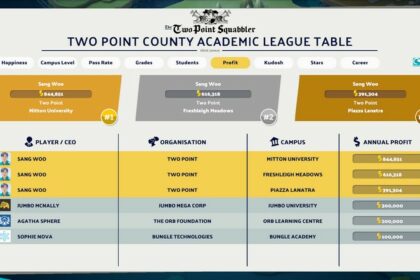You are probably here because you encountered an objective where you need to upgrade items, but you have no idea how.
Once you have reached that objective, you are probably on the third campus, and they are teaching you this new feature.
In this short guide, we will show you how to upgrade items in Two Point Campus, including some tips on how to speed it up and the benefits you get from it.
What Are Items?
If you are wondering if items are something you can make students or staff members equip, there isn’t any. Items are basically every single object you place on your campus.
There are hundreds of them. Some of them increase your decorative score, hygiene rating, thermal comfort, and other special interactions. However, most of them are purely for aesthetic purposes. Only a few items can be upgraded.
Items You Can Upgrade

Most of the items you can upgrade are the ones needed for learning purposes inside a specific room. For example, the Lecture room has a Lectern needed to make the room operational.
The Lectern can be upgraded to improve the classes held inside the lecture room. These upgrades are available for every room that teaches a course.
Benefits of Item Upgrades
Item upgrades have some clear and direct benefits. However, there are also a ton of indirect benefits you can get from it because almost every feature is interconnected with each other.
The main benefit is getting your learning power up. If you upgrade the items inside the rooms, you can see that it will increase the learning power of the item.
With a good teacher, it will be the best way to increase the grades of your students.
As for indirect benefits, students will feel more accomplished and happy when they are performing better in school. However, A+ students can also be unhappy, but for a completely different reason.
How to Upgrade Items

Before anything else, make sure to have a janitor trained in mechanics.
To upgrade items like the Lectern and other items, click on them and look for the cogwheel button. If you hover over it, you will see all the requirements you need to upgrade it. It will show how much you have to spend or the research you need to unlock the ability to upgrade it.

The cogwheel button will be grayed out if an upgrade is available but not unlocked. If the cogwheel button is not showing up, it means that the item doesn’t have an upgrade or is already maxed out.
Upgrading items will cost money. It gets more expensive as the item level goes up. You can view the cost and duration of the upgrade before you click on the upgrade icon. If money is an issue, you can check our guide on how to make money fast in Two Point Campus.
As mentioned before, you need a janitor trained in mechanics. If you don’t have any janitor with any mechanic skills, the upgrade progress will be on hold indefinitely.
Once you have a janitor available, it will be upgraded by the janitor and put on high priority. If the process is slow, the janitor might have a low mechanical skill level. He might take breaks and make the process take even longer.
There are also times when it takes time before the janitor gets to the place and ends up being tired quicker. If you have expanded your campus multiple times, it will take a while before the janitor can get to the place. You can select the janitor and actually drag him to the place to make it faster.

To upgrade your items faster to the max level, you need to build research labs and finish research projects consistently.
Research projects take a long time to finish. You can even build two research labs to speed up the process. You will be able to upgrade items to the max level (3) once you finish the last research. If it doesn’t show up in the research lab, you need to wait until you discover it.