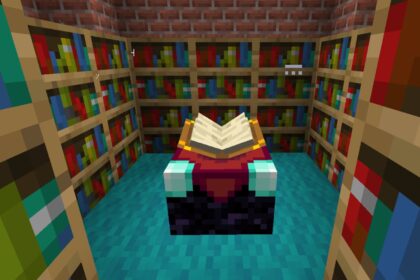If you are like me then you probably started playing the game when you were pretty young. Now, years later, you might be looking at your Minecraft username and saying to yourself “What on Earth was I thinking?”.
Now that we are older and wiser it might be a good idea to change our Minecraft username to something better.
About Minecraft Usernames
A Minecraft username is the name of your profile that is shown to everyone when you’re playing in multiplayer worlds. You have probably used usernames to help Whitelist people on servers or Realms.
You may have also used usernames when doing commands, in order to apply a command to a specific player.
Mojang has never been too strict on moderating the usernames of their players. Since the game came out you were able to create inappropriate or downright bad usernames if you chose to do so, without a problem.
The problems arise when you begin playing with other players. Having an inappropriate username could get you banned or blacklisted from servers where they have no-profanity rules.
Additionally if your name is hard to write it makes writing commands a struggle.
In the end, even if none of this is the case, sometimes old usernames are just that; old, and we wish to go by something more relevant and comfortable.
Changing your username on Minecraft is totally free, however, it can only be done once every 30 days.
Changing Minecraft Username
Usernames can be changed directly on the Mojang website at www.minecraft.net/en-us/profile. You will have the option to either log in with your old Mojang account or with a Microsoft account.
Microsoft accounts are the current default accounts for Minecraft, so if you still have a Mojang profile you may need to update once you log in.
After you have logged in you simply have to go to the “My Games” tab and find Java Edition Minecraft.
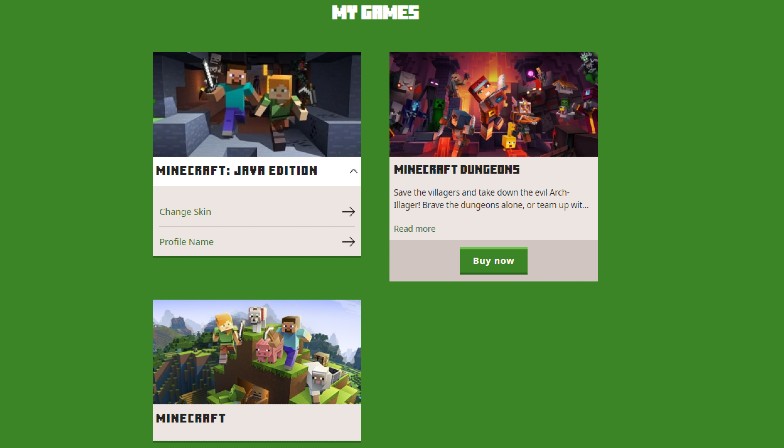
Under the tab you will see the options to change your skin or profile name. There you can simply write your new username and make sure you follow the requirements:
- 3-16 characters
- No spaces between characters
- A-Z characters
- 0-9 numbers (optional)
- No symbols other than _ (used instead of a space)
There is a chance the website will require you to re-enter your password just to confirm it is you.
Once your username is changed you can simply open the launcher and log in with the new name! Your e-mail and password will remain the same.
The new username will be displayed on the Launcher as well as in game when you play. Just remember that if you dislike this new name you will be stuck with it for 30 days.

This method applies to Java, Minecraft Dungeons, and Minecraft Bedrock Edition.