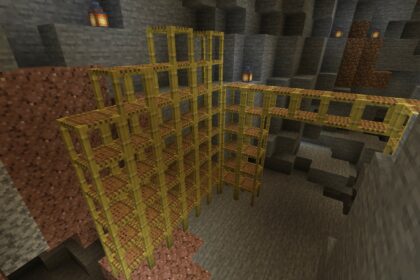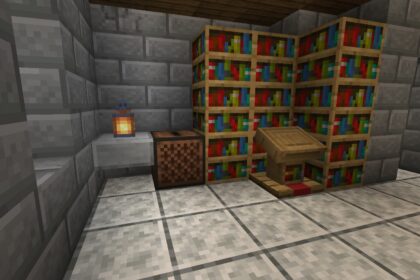Maps in Minecraft can be vital since, as a survival simulator, the game has exciting geographic rules that mimic real-life situations. Therefore, getting lost in the world is an everyday reality.
With a fantastic crafting system and a broad world, Minecraft allows for deep exploration with the assistance of various realistic in-game resources. For instance, one can go for long journeys by merely building a boat and a compass.
Unfortunately, not everybody has a perfect sense of direction, even with the assistance of an in-game compass. Still, Minecraft allows for different approaches concerning safe exploring, including cartography, to avoid players getting lost too often.
Mapping in Minecraft is essential and permits efficient registration of all surrounding resources. Yet, the game provides various ways to enhance the knowledge with maps and even expand their reach.
So, let’s go through the essential functions, features, and mainly how to copy a map in Minecraft.
How Minecraft Maps Work
In Minecraft, getting the materials to craft a map isn’t very easy during the early game. So, you’ll probably find it more advantageous to have this item after setting up a base and gathering enough resources to progress.
In the game, crafting a map has two approaches and each will lead to a different result.
For instance, while using eight papers and a compass, you can create an empty map with reference markers.
On the other hand, if you resort to nine paper slots and no compass, you’ll end up with an empty map with no markers and more minor location points.

Conveniently, the best alternative is the map with markers. So, to get this item’s crafting materials, you’ll need to acquire paper and a compass. But, how to get those?
Let’s dive into the recipe.
Making Maps in Minecraft
The main ingredient for maps is paper. So, make sure to have enough of it.
Crafting Paper
The most reliable method of having paper is to grow sugar canes. With three units of this ingredient horizontally set on a crafting table, you’ll get a paper page. So, to get enough for a locator map, make sure to have at least 24 sugar canes.

Alternatively, a non-compassed map will require 27 sugar canes since it needs one extra paper unit.
In addition, paper can appear in different contexts of your gameplay.
For instance, keep looking out for villages, dungeons, and treasure chests, since they usually contain this item. Additionally, cartographers might trade some paper for emeralds.
Furthermore, the next item on the list is a compass, which will require a tad more effort.
Crafting a Compass
To craft a compass, you’ll need to have a bit of experience in mining since the ingredients have mineral sources. Therefore, work to attain four units of iron and one of redstone dust. To craft the item, follow this setting:

Once again, you might get lucky and find compasses on chests in dungeons, villages, and shipwrecks.
Crafting a Map
After having eight units of paper and one compass, place them on a crafting panel with the following placement:

Furthermore, you can craft a markerless map featuring no position reference and add a compass to it later by using an anvil. Consequently, the map will begin to show handy markers.
And yet, you might even find already built maps inside a chest in a good ol’ shipwreck, village, or dungeon. Additionally, cartographer villagers might sell empty maps for about seven emeralds.
So, as always, keep an eye on these locations.
Now, having an empty map means that you still didn’t register anything yet. Therefore, opening it up for the first time will result in the initial input containing information about the player’s area and surroundings.
Still, to add more information on the maps as you explore, holding it in the character’s hands while walking is necessary. It’s essential to understand the map’s reach, which is 128×128 blocks but can reach up to 2048×2048 if you zoom it out through a cartography table.
Although crafting maps can be quite a straightforward task, there are more topics concerning them in Minecraft.
For example, using the cartography table allows for improvements regarding maps, including copying them.
Let’s go through how to clone or copy a map, the purposes of doing so, and the best uses for it.
Copying Maps
Copying maps in Minecraft is pretty handy, whether on singleplayer or multiplayer. The main goal of cloning the map is to have two separate items functioning as one. So, this means that every input one of the maps you copied receive will appear on the other one.
Therefore, having a copy of your map can come in pretty handy for your friends to know the exact place where you died in-game.
For instance, if you went exploring with the original map and left a copy of it on your base, every new area you record will also be apparent on the cloned map when you return home.
This way, if you lose one of them for some reason, you’ll still have its identical alternative.
Moreover, one of the most exciting uses of cloned maps occurs in co-op runs with friends. For example, if you give one copy of a map to a friend and hold the original one before exploring in separate ways, the maps will fill quickly be receiving both records.
It’s essential to understand that Minecraft has a map duplicating intentional system. So, copying a map is not the same as duping other items, which typically relies on a bug.
Additionally, the other player’s location will show up when you open the map, almost in a GPS-like setting. Therefore, finding your buddy won’t be an issue anymore.
Now, how exactly can you copy or clone maps? First, let’s go through the process.
In Minecraft, there is only one method of cloning maps, which requires a cartography table. So, you can find one in villages, specifically inside a cartographer’s house.
However, they’re also pretty straightforward to craft, only requiring four units of wood planks and two of paper.
After having access to a cartography table, place an empty map on it, and combine it with another map. It’s essential to understand that you can connect the blank map with any other map, regardless of whether it already has records or not.

Also, you can clone as many maps as you want, which is a plus when playing with multiple friends.