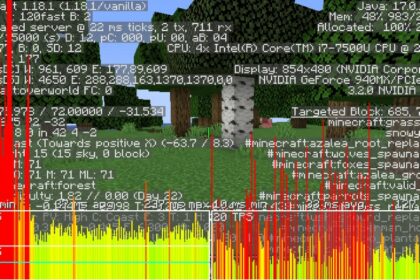Doing a great run in Minecraft can take quite some time. The amount of grinding, mining, farming, and resupplying you need to do for you to get to a comfortable stage might be overwhelming to some.
Still, spending hours on getting every plan in order is quite rewarding.
However, it’s common for many players to postpone or give up on reaching a difficult goal. For instance, collecting a bunch of hearts of the sea to craft conduits will take a massive amount of time if you decide to do it organically.
On the other hand, crafting a full-diamond gear can be tiresome if you decide to mine all the diamonds you need until achieving your goal by hand.
For these reasons, some players decide to take an easier road, including taking advantage of glitches and bugs on Minecraft to farm or duplicate specific items.
Duping items in Minecraft is possible and here’s how to do it.
Anvil and Grindstone Method
One method that can quickly grant you a massive amount of duped items happens when using an anvil. Note that doing this will only work on Minecraft 1.18.
To use this technique, you’ll need to have:
- One anvil
- One grindstone
- Two books and quills
To do this method, you’ll need to open up one of the books and quills and type the word “glitch”. Next up, write the word “glitch” for the book title and author name. Then, you’ll sign and close it.
After having signed the book, combine it with the normal one in your inventory’s crafting panel. To make a successful combination, you must combine the books perpendicularly as shown below.

The result from this combination will be the signed book. However, to make it work, you must quickly grab the resulting book, because just clicking and dragging it won’t make the glitch work. To quick grab on PC hold “shift” and click the item.
After retrieving the book, get ready for the duplication glitch’s next step, which will involve the anvil and grindstone.
Again, it’s crucial to understand that this method can duplicate any item, ranging from enchanted diamond armors to fruit seeds and infinity enchantment books.
Still, if your main focus is to duplicate armor, minerals, swords, bows, crossbows, and all military items that are enchanted and will cost you experience, you’ll need to use the anvil. Moreover, ores and minerals also need to go through the anvil to duplicate.
For non-enchanted items that don’t cost any experience, you can use the grindstone.
Anvil
What you’ll need to do so you can take advantage of the anvil is to open it and place the item you want to duplicate on the anvil’s display. The next step is to alter the item’s name by removing the last letter from it.
So, if you’re duplicating a stack of diamonds, you’ll need to remove the letter “d” from them.
In this sense, you’ll be forging a diamond with the result being nicknamed as “diamon”. As a consequence of the glitch, the anvil’s outcome will be a duplicate of the original diamond.
To illustrate this better, assume you want to duplicate a diamond chestplate; then, you’ll have to insert the item name as “diamond chesplat”.

In addition, if you’ve put 32 diamonds, you’ll get 32 dupe ones, amassing 64 in total.
So, whatever amount you insert, you’ll get it again on the duplication glitch. Yet they’ll be separately stacked and won’t merge with the original “diamond” item.
Finally, even though the item name is not exactly as it should originally be, you’ll still be able to use it. So, for instance, the duplicated diamond item, now called “diamon”, will still work as a regular item, and you’ll be able to craft with it.
Grindstone
The grindstone provides an easy method for duplicating items that are enchanted. Additionally, the method also does not impact your experience level, as opposed to the anvil one.
To apply the duplication technique with a grindstone, simply walk to it and left-click it to open the workstation’s display.
After opening the grindstone, place an item on the bottom block inside the station. On the other side of the display, you’ll notice that the resulting item will be the same one you placed.

Now, if you click on the item to quick-grab (holding shift and clicking on it) repeatedly, you’ll glitch the game into duplicating the asset. Consequently, you’ll be able to do it for any item that won’t require experience levels (non-enchanted).
The Chest Method (Bedrock Edition)
One pretty straightforward dupe glitch method that works fine up to the 1.18. bedrock version uses a single chest to do the trick. It’s crucial to understand that this method only works for Minecraft Bedrock Edition.
What you’ll need is a single chest and some digging.

The first step in doing this method is to place a chest on the floor, in a clear field, with no stuff around the chest.
Then, dig six blocks of dirt in front of the chest, make sure you grab the blocks and hold them in your inventory in such a way they appear on the hot bar.

Next up, save and quit the game.
The next time you log into the game, you need to work really fast. Place the items you want to duplicate quickly inside the chest and replace all the six blocks of dirt you dug. Then, break the dirt blocks up instantly after.

Finally, terminate the game by hitting alt+F4 or the console button to close the application instantly.
This way the game will close without saving, thus enabling the glitch to happen. Consequently, the item in your inventory will reappear, and the items in the chest will stay.

However, even though this method proves to be highly successful, there are huge risks.
For instance, one of the most significant downsides of this glitch is that if it doesn’t work, your items can disappear as a whole with no way to get them back. So, keep this in mind before attempting this glitch.
Word of advice: do the first tries with dispensable items to see if you got the concept right and if it will work before you try it with actual valuable items.