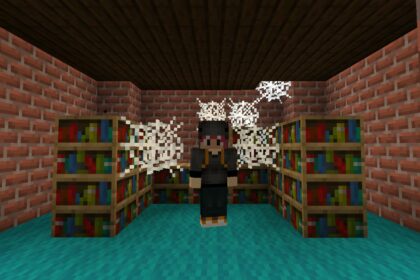Minecraft features extensive underground channels, mines, and even ruins. The world is vast, and during exploration, we tend to ask ourselves: “Can there be a quality mine, dungeon, or abandoned mineshaft below me just now?”.
Even though this thought can be recurring, we don’t want to actually start digging down everywhere to be sure; it would take a lot of time and resources. Plus, there might be nothing below us after all.
But, by using the right tools and even taking advantage of some of Minecraft’s glitches, we can find a way to see below us through “x-ray vision”. This type of vision shows just what sits on the underground levels of the map.
So, let’s find out how to get x-ray in Minecraft.
X-ray Glitches
One of the methods of enabling x-ray in Minecraft is by taking advantage of a few glitches.
However, this will depend a bit on your Minecraft version. Some more recent versions of the game might have these glitches fixed.
The Composter Glitch
In Minecraft Java edition, you can use a falling block such as gravel, sand, or concrete block and a composter to activate an x-ray glitch. After acquiring the necessary items, pick a location and dig three blocks down, making a hole.
In this case, the composter is used for its shape, not for its in-game function.
On the hole’s bottom, place the composter. The glitch will work after you jump inside the composter and place one falling block on top of you so that it will fall on your head. The glitch will happen when the block reaches you, granting you x-ray vision on that spot.

The Piston Block Glitch
The necessary items for this method are a composter, one piston, one lever, and three building blocks of any kind. With these items in hand, choose a location and dig a 1-block deep hole.
Inside the hole, place a composter and use three building blocks to raise a wall adjacent to the hole.
Then, place the switch on the wall’s top block, and activate it. Finally, hop inside the composter and place the piston above you, facing your direction.
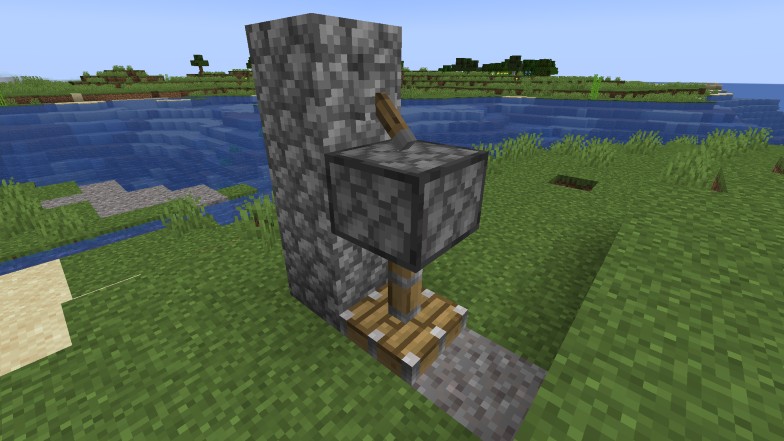
Since you already activated the lever, the piston will automatically push you down, making your character glitch. Consequently, you’ll have x-ray vision.
This method works for both Java and Bedrock versions.
Snow Glitch
This glitch works only for Minecraft bedrock. You’ll need one falling block such as sand or gravel, four blocks of “top snow“, a solid block, and a bunch of slabs. The slabs aren’t necessary, but they can increase visibility.
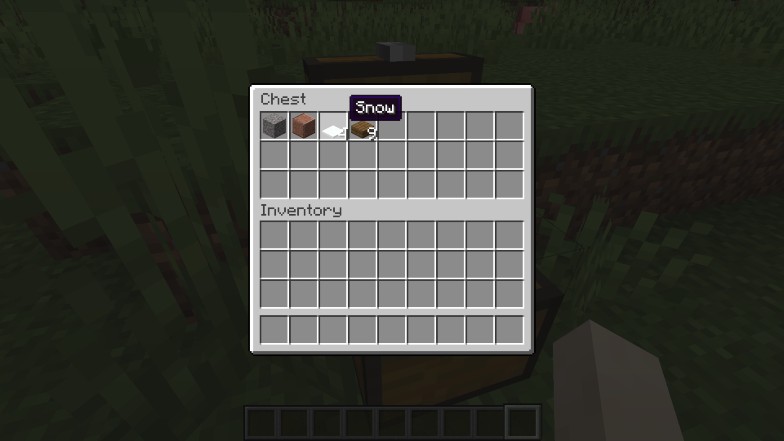
Start by digging a 1 block deep hole and encircling it with bottom slabs. Then, put a solid block above the hole; the solid block must stand at a height that doesn’t keep you from walking between it and the hole.
On top of the solid block, place the falling block, and on top of that, the four units of “top snow”. At last, hop in the hole and break the solid block above you. As a result, the falling block will descend on you while carrying the snow.
At this stage, you’ll be able to use the x-ray glitch after you activate sneaking.
X-ray Mods
Apart from glitches, you can use a few mods that quickly reveal every underground information on your world. Different from glitches, these mods tend to show a bit more details.
For example, with the glitches mentioned above, the player’s x-ray vision limits itself to reveal only cave channels, ravines, and underground ruins such as strongholds and abandoned mineshafts.
In contrast, x-ray mods tend to indicate the location of minerals, chests, and unique blocks. Let’s see some of the most reliable x-ray mods for Minecraft. In such cases, knowing which mineral ores are the best can come in handy.
X-ray Mod
This mod, conventionally named “X-ray Mod” by “ATE48” is one of the most popular mods you can add to your game; it comes with three main functions: Cave Finder, Fullbright, and Fly.
This mod’s x-ray feature works by showing underground blocks that you assign. In the mod’s GUI you can select which blocks will render. Additionally, you can set specific x-ray profiles, which you’ll assign a keybind and activate mid-game.
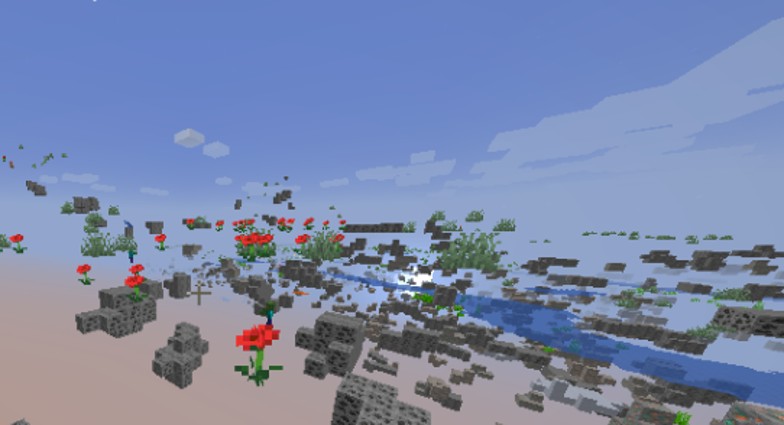
You can customize x-ray profiles by only enabling specific minerals to appear. For example, you can create a profile called “rare ores”, which only indicates tougher-to-find minerals such as gold and diamond; you can also make one just for primary ores such as coals, iron, etc.
When active, the x-ray feature will make all other blocks invisible, only exhibiting the blocks you set to appear.
You’ll enable the Cave Finder mode by pressing the “C” button. This mode works similarly to the x-ray feature but only highlights underground channels such as caves, abandoned mineshafts, dungeons, etc.
The Fullbright mode, which you can enable by pressing the “L” button, will cause the game to be exceptionally well-lit; this feature works similarly to the “night vision” perk you can get in-game.
One handy way of using this mod is checking for caves with the Fullbright mode off. This way, you’ll be able to see any underground torches, which might indicate an abandoned mineshaft or other types of ruins.
This mod only works in singleplayer; you can’t enable it on multiplayer servers unless you’re the server’s creator.
Advanced X-ray Mod
The advanced x-ray mod is an excellent alternative to regular ones. Instead of turning every block around you invisible to showcase specific ones, this mod uses a different method. When active, it’ll show you swift lines delineating where the underground blocks are.
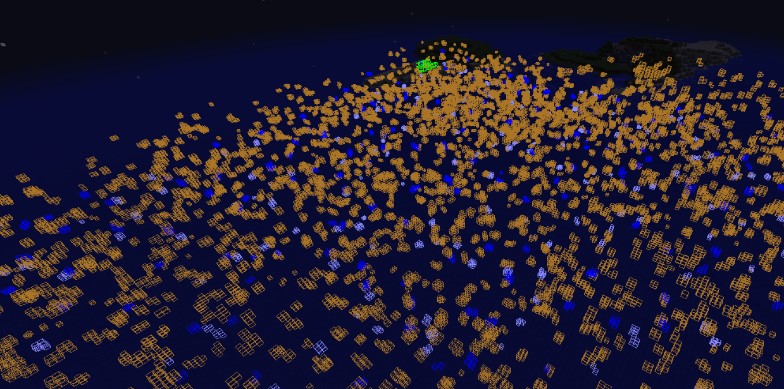
These lines appear on your screen without interfering with your essential vision. So, you’ll be able to reach spots with the x-ray active with the complete sight of where your character is stepping on.
The outlines around the blocks differ in colors. Some might exhibit a lighter color, whereas others might show a darker outline; this will be handy to help you differentiate between rarer and more basic ores.
This mod’s GUI is pretty conventional and you’ll be able to quickly set the blocks you want the x-ray to detect. The maximum radius for this mod surpasses the 200-block distance for quite a bit.