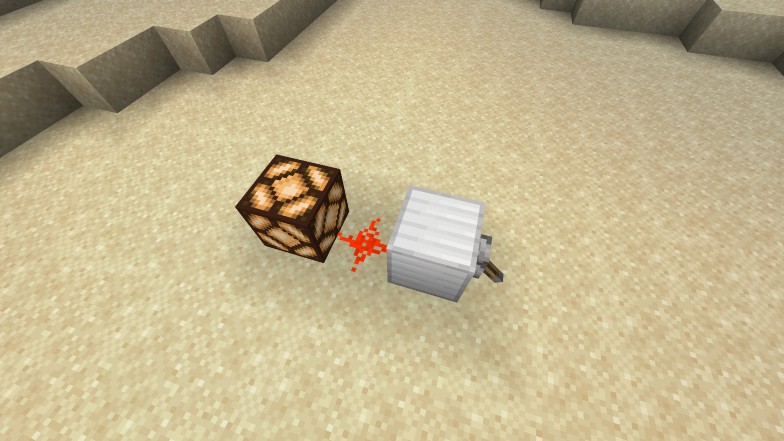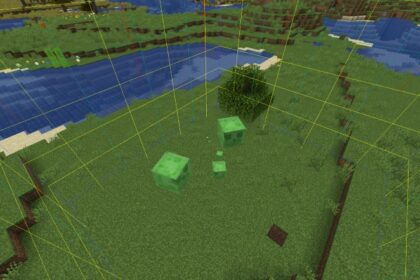Redstone dust is the most complex and useful resource to have in Minecraft. This mineral makes all sorts of in-game mechanisms a possibility. Plus, you can create elaborate things like handy elevators or simpler stuff such as decorative structures.
Although finding Redstone in Minecraft isn’t hard, some players can’t make heads or tails of how to use it. So, they end up stocking piles of unused Redstone dust, even ignoring the resource when it pops up in caves and mines.
Studying the way Redstone works in Minecraft is essential to step up your gameplay. This mineral is an element of the most valuable player inventions, farming processes, and even safety tripwires in the game.
To progress as a player, you must read a Minecraft Redstone guide and understand how to use the mineral. But, don’t worry; it’s not rocket science.
In this article, we’ll cover this topic with clarity, picking out every essential piece of information.
Redstone
First, Redstone is a type of energy material in Minecraft; it creates a sort of electricity that makes power flow between objects, turning them on.

You can use Redstone in Minecraft as cables, connecting two or more items, or as power gates and repeaters, organizing the “electricity”.
Because of the similarities, people with real-life knowledge of circuitry might familiarize themselves quicker with Redstone’s behavior in the game.
Redstone Dust
Let’s start by understanding Redstone dust, which we can consider “cables”.
You can get Redstone dust after mining a block of Redstone ore; to mine this type of block, you must have an iron — or superior — pickaxe. Typically, more than one unit of Redstone dust drops after you break the ore; you’ll also receive orbs of experience from it.
With each unit of Redstone dust, you’ll be able to place a one-block long circuitry cable. In this sense, you can line up a 10-block long “cable” with ten units of Redstone dust.
The Redstone dust automatically connects itself to compatible items, such as doors, rails, pistons, etc. When simultaneously connected to a power source, the Redstone dust channels electricity to the item.
When an item is receiving power, it can turn on and off.
You can make different settings for Redstone dust circuits. For example, you can make side-by-side lines with them, connecting to many items at the same time.

Some items, such as levers, buttons, and Redstone torches, are “power suppliers”. In this sense, a Redstone dust connected to them will carry electricity. The distance that a sequence of Redstone dust wires can carry electricity until power fades out is 15 blocks.
Redstone Repeater
A Redstone repeater is a block that, when placed in a circuit, can restore a signal’s full strength, delay the signal, move it backward, or lock it. So, it has four functionalities concerning in-game “electricity”.
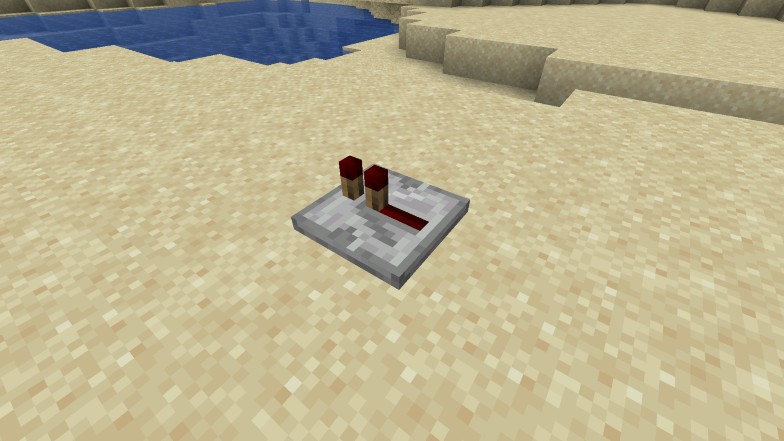
Strengthening The Signal
The repeater can strengthen the signal transmission when placed between Redstone wires. So, given that, in a circuit, Redstone power typically runs for 15 blocks before fading, a repeater at the 13-block mark will ensure that power goes further than that.
For the repeater to work as above, you must place it so that the power arrives at its back. As a result, any wires or items in front of the receiver will receive the output power.
Delaying The Signal
You can set the repeater’s delay time by right-clicking it, which will make its “plug” move. Each click will cause the repeater to delay the signal by one Redstone tick; you can set four different delay speeds.
A single Redstone tick equals 0.1 real-time seconds or two regular in-game ticks. If you put a repeater on the fourth delay speed, it will delay 0.4 seconds.
You can understand how ticks work in Minecraft by reading this previous article of ours.
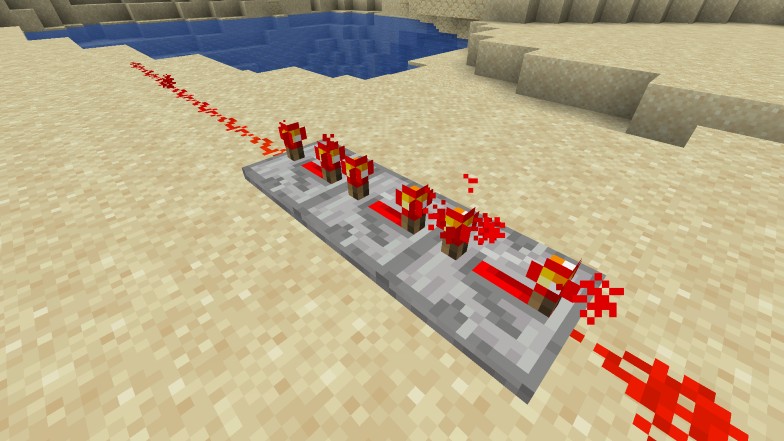
Although a single repeater has four delay speeds, you can put more repeaters in a sequence. In this case, the resulting signal will carry the sum of the delay of all the repeaters.
For example, if you put three consecutive repeaters producing the maximum delay time (0.4 seconds), the resulting signal will have a delay time of 1.2 seconds (0.4+0.4+0.4).
Directing The Signal
The repeater only works in a specific direction.
So, it channels power to one side only, whereas Redstone dust can transmit signals in all directions. In this sense, you can use a repeater to isolate certain circuit parts from another.
Locking The Signal
You can lock a Redstone repeater by placing another on its side, given that it’s powered. In this setting, the locked repeater can’t transfer any electricity, regardless of anything. But, when you turn the side repeater off, it will stop locking the other one, turning it back to normal.
Alternatively, locking the main repeater when power is already passing through it makes it “lock on”. So, even if you turn off the energy from its back, it’ll keep powered up.
If you place a powered Redstone comparator on a repeater’s side, you can also lock it; this is a better alternative since comparators feature three output modes.
Redstone Comparator
A Redstone comparator, similarly to the repeater, has a front and backside. You can identify the front side by spotting its arrow pointing to the front.
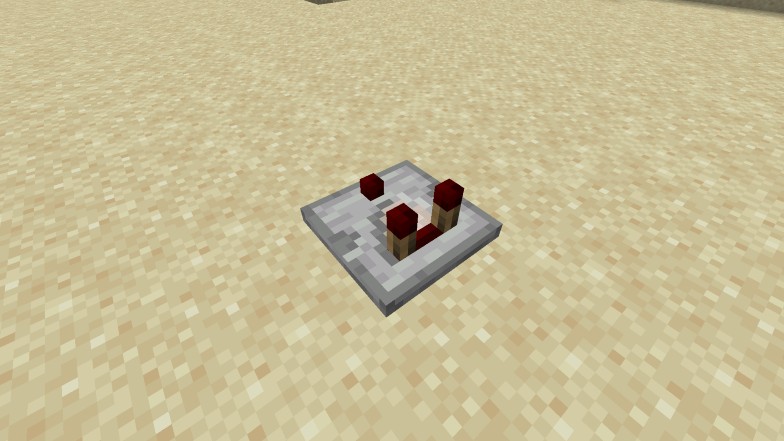
The comparator has three switches, which are similar to miniature Redstone torches; two of them stay in the comparator’s back while one sits in the front. Whenever the comparator is receiving power, it lights up the back torches.
The front switch has two functions. I
f you toggle it down, it will become unpowered, meaning that the comparator is currently in comparing mode. If you toggle it up, it will become powered, meaning that the comparator is in subtraction mode.
The comparator, unlike the repeater, can receive power from its back and sides but not from the front since it is the output portion.
When the power goes through the comparator, it spends one Redstone tick to come out, which is 0.1 seconds or one regular game tick.
The Redstone comparator has four main functions, which are: compare signal, maintain signal, subtract signal, and measure the fullness of specific blocks.
Maintain Signal
When the comparator has a single power wire, it will output a signal with the same strength as the one reaching it. This is different than a repeater, which won’t proceed with the same signal but will restore it to full power.
Comparing Signal
A Redstone comparator can compare signals when it’s in comparison mode. In this case, it will compare the signal coming from its backside to the ones on its other sides.
Then, if the signal from the sides is greater than the one from the rear, the comparator shuts off.
But, if the signal from the sides isn’t stronger than the one from the rear, the comparator will output the same signal it’s receiving on the rear.

Subtracting Signal
When you put a comparator in subtraction mode, it will subtract the power coming from the stronger side and the power coming from the rear.
For example, if the comparator has a side signal strength of 9 and a rear input of 4, it will subtract both and end up with 5. In this scenario, we’re considering that the other side signal is below 9, excluding it from the process.
Measuring Blocks’ Fullness
If you place some specific blocks behind comparators, they can serve as power sources. In addition, the comparator will indicate how full these blocks are.

For example, if you place an empty composter behind a comparator, there will be no resulting power. But, if you were to place a full composter, the resulting power would equal 15. In this sense, zero power for empty blocks and stronger power for full blocks.
Consequently, you can know a block’s fullness by seeing how much power the comparator receives from it.
Apart from composters, this can also happen if you use:
- Furnace
- Blast Furnace
- Smoker
- Brewing Stand
- Hopper
- Minecart w/ hopper/chest
- Dispenser
- Dropper
- Chest
- Barrel
- Shulker Box
Minecraft Logic Gates
Let’s try a few popular in-game Redstone settings to understand better how Minecraft circuits work.
Minecraft players that have experience with the Redstone playstyle use a few nominations to categorize specific circuits; they’ve invented nicknames for some Redstone settings. Let’s see some of them.
Before trying the circuits, let’s just get a brief of how levers work in Minecraft; usually, when they’re pointing down, it means that they’re active; when up, inactive. Still, some circuits can operate when levers are pointing in the same direction, regardless if it’s up or down.
XNOR
This lever Redstone circuitry uses two levers pointing in the same direction to turn it on. In this example, I’ll use:
- 4 Building Blocks
- 2 Levers
- 7 Redstone Dust
- 1 Repeater
- 2 Comparators
- 1 Redstone Torch
Now, look at how I used the items above to create the mechanism below:
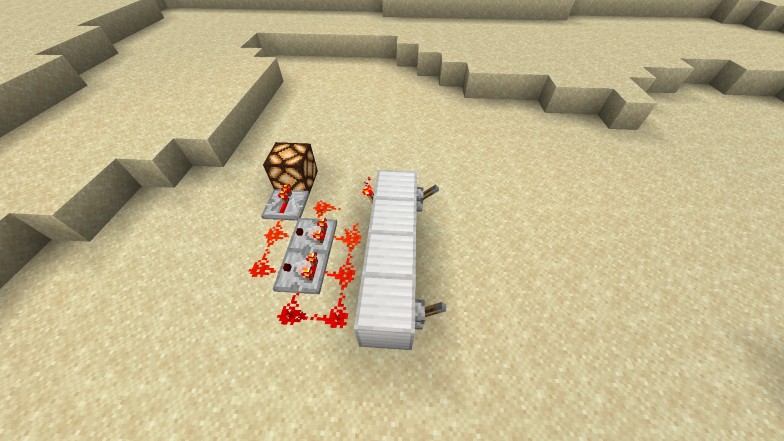
If both switches are active in the same direction, regardless if they’re up or down, the mechanism will power up. But, if they’re pointing in different directions, the mechanism will shut down.
XOR
This Redstone circuitry requires that both its levers point in different directions. To craft it, I used the same items from the circuitry above. But, I’ve set the comparators to behave differently. See below what I mean:

When the levers point in different directions, the system starts to work.
NAND
This circuitry uses two switches and turns on when either is off (pointing down). So, one needs to be active, while the other shouldn’t. But, when both are active, the circuit goes offline. See the setting below:
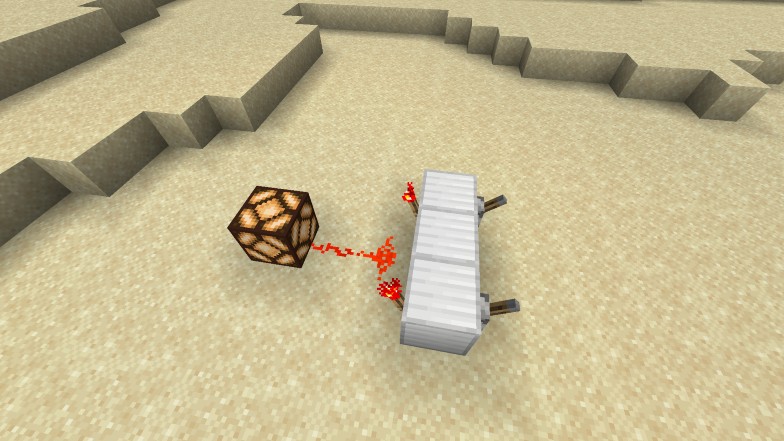
AND
This circuitry is similar to the one above but only works when both levers are active. So, if either is OFF, the circuit shuts down.
See the setting below; compared to the one above, it features a comparator between the units of Redstone dust.

NOR
This circuitry works when both levers are off and won’t work if either is active. Notice the setting below:
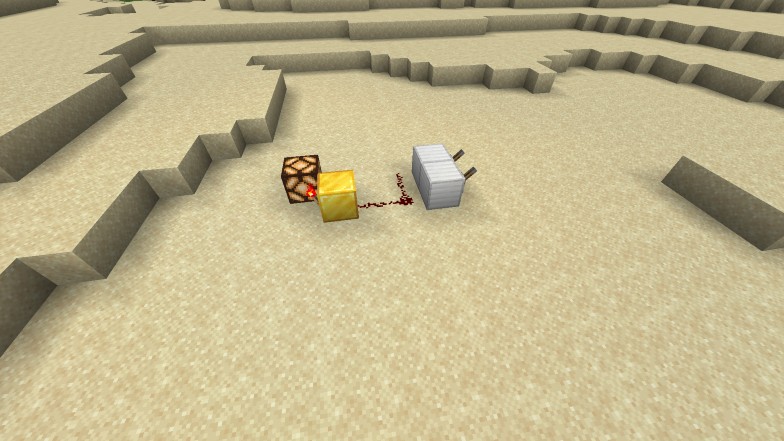
OR
This one works similarly to the NAND circuitry. But, in this case, it turns on when either lever is ON and turns off when both are OFF.
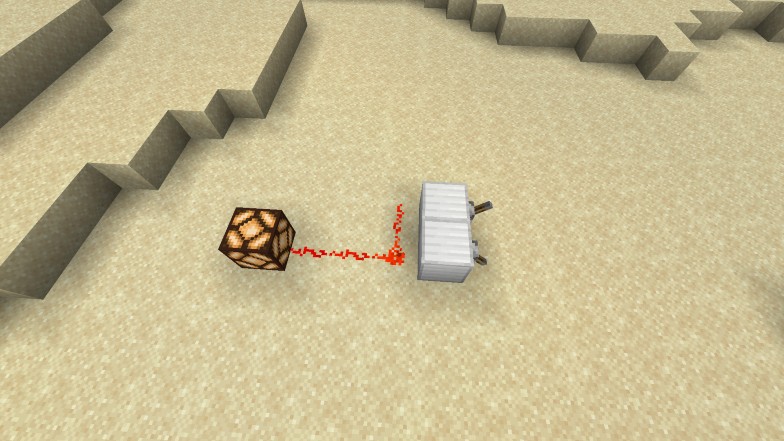
NOT
This straightforward circuitry turns on when the lever is OFF and shuts down when the lever is active.
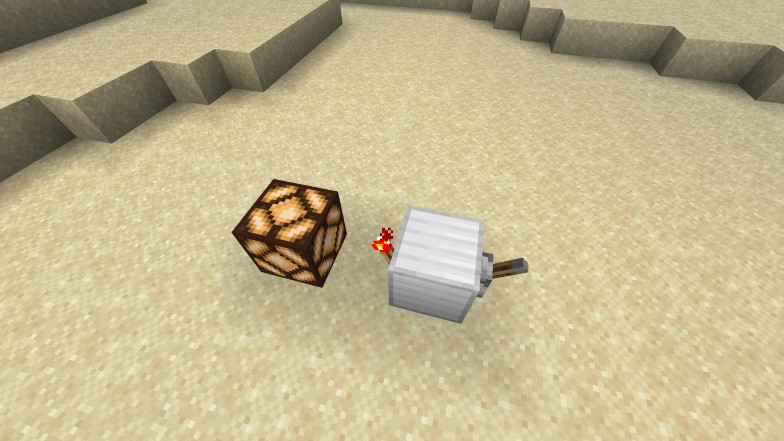
Common
Below is the common circuitry. It works conventionally, turning on when the lever is active and going offline when the lever is OFF.