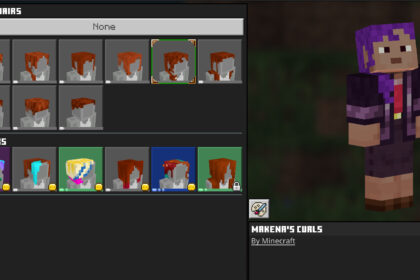If you want to take Minecraft a couple of notches above and modernize it, Applied Energistics 2 will catch your eye.
This mod adds an insane amount of content to the game, mostly focusing on energy and technology.
Although similar to “Mekanism, ,Applied Energistics has a unique library of items, tools, and concepts. Among the exciting things to do, Applied Energistics lets you create and expand complicated computer systems.
So, buckle up; this one has a lot of technical stuff.
To make things a bit easy on the eye, we’ve come up with a Minecraft Applied Energistics 2 guide. We’ll cover all bases to help you get the ball rolling on this mod quickly and easily.
Applied Energistics 2
Applied Energistics 2 is the second and most modern version of the “Applied Energetics” mod by “AlgorithmX2”. The mod is free and you can download it here.
If you’re having trouble executing the mod, try reading this article of ours that teaches mod implementation for Minecraft.
This mod focuses on presenting computer systems, technological devices, energy, circuits, and the game’s superstar, the “Matter Energy”. Stating that you’ll be able to build underground “area 51” facilities or a secret Batcave is one way to put it — lots of screens, buttons, and levers.

The matter-energy (ME) is a network where players can store items; it’s an in-game “digital” storage. You can connect different devices on this network. For example, connecting an “ME Drive” allows you to store items and a “ME Terminal” grants you access to the storage.
Applied Energistics 2 also brings new “common” stuff to the table. For example, the mod introduces new minerals such as the “Certus Quartz” and the “Skystone”, which are necessary to craft most devices.
In addition, you’ll also find new things throughout the map. For instance, you can stumble upon different meteor crash locations which contain exclusive minerals and unique treasure chests.
Early Game
While on the first in-game days, find yourself somewhere to hang your hat and begin stacking resources. This mod’s machines and tools need large amounts of materials.
So, you’ll have to do a runner and get as many diamonds, iron, gold, Redstone, and certus quartz as possible.
Bonus points if you spot a meteor crash site. Apart from the minerals that you’ll find there, a meteor can hold treasure chests containing some inscribed presses. These presses are essential for crafting plenty of the stuff in Applied Energistics 2.
You’ll need some quartz to craft this mod’s first tools. It’s recommended that you start by creating the nether or certus quartz wrench, a tool you’ll use to interact with most machines later on.

Then, you can turn your nose to the grindstone — literally! A utility block called “Quartz Grindstone” will be vital for you later. This block grinds quartz into dust, which you’ll use for crafting.
Fluix Crystals
When looking for certus quartz, keep your eye peeled for the charged ones. The charged certus quartz is a bit more flashy; it’ll display a few sparks. You’ll want these charged crystals because you can use them to make “Fluix Crystals”.
To make a fluix crystal, you’ll need to follow a few steps.
First, gather one unit of each: Redstone, Nether quarts, and charged certus quartz. Then, combine them in water; you can use a cauldron or dig a hole in the ground and fill it with water. You need to drop them together.
After they’re dropped in the water, they’ll start reacting together and transform into fluix crystals.
Charger
The fluix crystals you’ve just got will be necessary to create a “Charger”. A charger is a machine that will take regular certus quartz crystals and turn them into charged ones.

Purifying Crystals
This mod has a chemist side. In Applied Energistics 2 you can create pure fluix crystals, nether quarts, and certus quarts. But, to do so you’ll first need to dust the crystals and combine them with sand.
The combination above will make the dust particles become seeds.
For instance, mixing fluix dust with sand results in fluix seeds. To make these seeds pure, you’ll have to drop them as dropped items into a block of water. They won’t disappear unless you clear all dropped items through cheat.
You’ll have to sit on it for a while — the purification process can take about eight hours.
Creating Processors
You’ll have to shift your attention back to meteor crashing spots again. On these sites, you’ll find the presses we mentioned inside chests.
To proceed, you’ll need to craft an “Inscriber”, which can create four different plates (presses). The plates are:
- Printed Silicon – Gold and Logics Press.
- Printed Engineering Circuit – Pure Certus Quartz Crystal and Calculation Press.
- Printed Calculation Circuit – Diamond and Engineering Press.
- Printed Logic Circuit – Silicon and Silicon Press.
I’ve put down the ingredients you’ll need to craft each above.

Each of the prints is necessary for crafting processors such as the Engineering, Calculation, and Logic ones. These processors will be essential later on to create machines and drivers.
Creating a Network
Now, you can create something a bit more complex, a network. The first step is to create an “Energy Acceptor”. The acceptor is a power source that transfers energy into ME networks. This device can even convert power from different mods, such as Mekanism.
You’ll need a few quartz glasses, iron ingots, and one fluix crystal to craft the acceptor.
Before jumping straight to the network creation, try building a simple drive first.
Let’s begin with the ME drive, which allows players to store about 10 ME Storage Cells. Note that you’ll be able to further access the stuff inside an ME drive with a terminal; the block doesn’t work as a chest.

To craft the ME drive, you’ll need to create some “quartz fiber”, which you’ll get by combining dusted quartz with glass. Then, combine the quartz fiber with two fluix crystals and acquire ME glass cables.
You’ll use glass cables to make most ME devices, including the drive. In addition, the cables behave similar to Redstone circuits.
ME Terminal
Now, let’s go ahead and create an ME terminal to access the drive. The terminal inserts or extracts items from the ME System you connect it to. In this case, the ME drive.

Creating the terminal is tricky and you’ll need some high-value items. First, create a formation core using a certus quartz unit with a fluix dust and a logic processor. Then craft an annihilation core with the same recipe as the formation one, only swapping certus quartz with nether quartz.
Next, you’ll need to make an illuminated panel. Do so using quartz glass with glowstone dust, Redstone dust, and an iron ingot.
With the illuminated panel, the two cores, and a logic processor you’ll be able to craft an ME Terminal.
Channels
To have a working network in Applied Energistics 2, you’ll have to understand how channels work. In this mod, you’ll be able to craft an item called “ME Cable”. This item is a pack of lines containing one power cable and eight data channels.
The data channels connect to a network-related block.
So, for example, an ME Cable that passes through an ME Terminal will spend a data channel on it. Since an ME Cable has eight data channels, it’ll only be able to connect to eight blocks on its network.
If you want to keep track of the channels your ME Cable is connecting to, you’ll need to craft a “Smart Cable”. You can make one by combining covered cable with one unit of glowstone and one of Redstone.
In addition, crafting an ME Controller will be your best tool if you want to expand your network.
This item informs all there is to know concerning a network’s power consumption. In addition, this block shows the controller’s status, the total energy stored, and which devices are connected.

One method of stretching the number of channels on a network is by using P2P tunnels on an ME Cable. A P2P tunnel can carry up to 32 channels, and you can have up to eight of them on a single ME cable.
To manage the energy output for P2P tunnels, you can use memory cards.
Automation
To begin your automation escapade on Applied Energistics 2, you’ll need to craft some tools beforehand. Begin by creating a Crafting CPU using the Crafting Storage, Crafting Co-Processing unit, and Crafting Unit blocks.
CPUs hold a capacity and a more complex mechanism will demand a higher CPU output. You can upgrade a CPU capacity by implementing Co-processing units in this mod.
One example of automated processing you can do with this mod is by setting an auto-craft through the “Molecular Assembler”. The molecular assembler is a device that can carry an encoded pattern (set by you) to craft that specific pattern alone. This mode won’t require a CPU.

But, to expand this process you’ll need a CPU. You can expand it by placing the molecular assembler adjacent to an ME interface. On the interface, any encoded pattern will operate through the molecular assembler.
This way, you can connect many molecular assemblers to a single ME interface and set a specific encoded pattern to begin en masse production.
Applied Energistics 2 is an enormous mod, and this article only scratches beyond its surface. But, overall, the mod’s progression follows the presented logic above. You’ll be able to upgrade and craft more complex machinery by gathering the resources we’ve mentioned.
The progression will run like clockwork as you’ve grasped the essential knowledge.