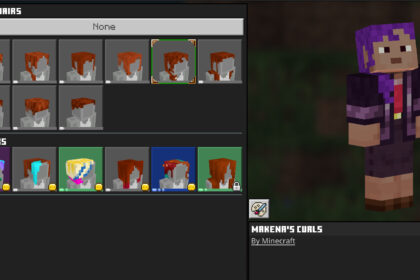Minecraft has intense visuals. The game perfectly mixes simplicity with realism by intelligently generating all types of biomes and filling them with an almost infinite number of details.
Still, the game’s community works extensively to develop different ways of strengthening Minecraft’s attributes. For instance, you can significantly enhance the game’s content by getting specific mods, joining individual servers, etc.
One of the most popular ways to improve Minecraft’s gameplay experience is by testing different texture packs.
Texture packs belong to a category of visual mods for Minecraft. In this sense, you can try an almost infinite number of community-made textures; these packs alter the appearance of the game’s entities, changing the overall looks of vegetation, tools, water, and more.
Fortunately, there’s way more to it. So, let’s dive into a list of the best Minecraft texture packs and discuss their details, advantages, and disadvantages.
What Are Texture Packs?
First, let’s briefly dissect the concept of texture packs a bit more; since they’re a mod, you’ll need to integrate them into the game. Fortunately, Minecraft’s menu has a section for texture packs, called “Resource Packs” in the settings segment.
In this section, you’ll see a list of Texture Packs. Next, you need to download the mod’s file and drag them into a specific section inside Minecraft’s original folder so that the game can read it.
Additionally, many resource packs require “Optifine”, so make sure to have it on your device.
This mod category changes the appearance of in-game items, such as weapons, armors, doors, trees, foliage, mobs, etc. Still, not all texture packs work the same, with many interacting more smoothly with the game’s core textures, only adding slight visual changes.
Moreover, we can find many mods focusing on different aspects. For instance, a few texture packs work primarily on delivering aesthetics, whereas some others aim towards immersion and realism.
Texture packs can cover many grounds. For example, you can have “Harry Potter” packs or even “futuristic” ones; some can even change different mobs into specific characters like Shrek, Herobrine, Mickey, Master Chief, etc.
This article will focus on texture packs that can deliver immersion while scoring high on aesthetics. So, let’s dive into the list of the ideal texture packs for Minecraft.
Patrix
The Patrix resource pack contains an array of well-crafted textures, making Minecraft’s visual completely modern-game-looking. In addition, Patrix changes the entire graphic of the game, focusing on delivering an immersive, realistic, and aesthetic scene at every corner.

An exciting detail that Patrix adds to most blocks is the change in geometry. For example, various blocks have been resized to support a new number of polygons in the asset.
Therefore, it’s easy to spot three-dimensional unevenness and folds on specific blocks such as bricks, trees, stones, and more.
Although the resource pack aims to rearrange the entirety of Minecraft’s visuals, it still keeps some of the vanilla texture colors, avoiding a complete mismatch in the game’s graphics; the program achieves this by using procedural color-matching.
As a result, visiting your old carefully-designed buildings won’t be a frustrating experience since their “overall atmosphere” will be the same, but with better graphics and lighting.
This resource pack requires Optifine to work. Patrix also needs a specific shader to function: Sonic Ether’s Unbelievable Shaders. Unfortunately, the pack does not support other shaders.
Since this pack works to drastically enhance the game’s graphics, it’s recommended you have a pretty good PC.
Finally, Patrix has an active developer who constantly releases updates and improves the pack. Although you can download it for free in the 32x version, Patreons who support Patrix can get access to the 128x and 256x performance.
Faithful
Faithful works to enhance Minecraft’s resolution and create more believable designs for mobs and blocks.
Although this texture pack doesn’t drastically change the game’s lighting and geometry, it does smooth things in a pleasant-looking way. Consequently, the pack is also much more friendly toward the CPU.
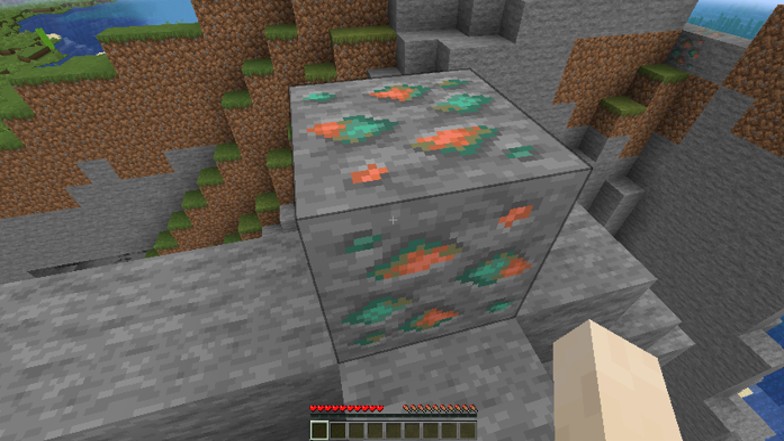
The most vital point in Faithful is its performance in strengthening the game’s colors and mobs’ appearances. For example, enemies, farm animals, and even nether creatures receive complete makeup, becoming excitingly realistic.
The pack is constantly up-to-date with Minecraft’s latest versions. Fortunately, you can download it for free in the 32x version. Also, Faithful doesn’t require Optifine and is pretty straightforward to implement.
To implement it, put it in a specific folder and locate it on the “Resource Packs” segment inside Minecraft’s settings menu.
Stay True
The Stay True texture pack delivers vibrant colors and textures without overly changing the game’s natural look. Hence the name “Stay True”.
Since it’s a more straightforward resource pack, Stay True doesn’t modify the geometry of blocks or change the number of polygons they have. Instead, it freshens up the game’s colors, lighting, liquids, and texture display.

To say the game will look more pleasant is an understatement.
Fortunately, Stay True intelligently connects the texture of adjacent blocks organically, enhancing the gameplay’s immersion significantly.
This resource pack is pretty straightforward to implement and does not require additional software such as Optifine. You can use the standard “Resource Packs” segment inside Minecraft’s menu settings to implement it.
Another good side of the Stay True texture pack is its amiable performance towards the CPU. Since the mod does not create heavy changes in the game’s graphics, it is a good alternative for players with a not-so-demanding device.
You can download this pack for free in its 16x version.
Mythic
The Mythic resource pack works efficiently in changing the game’s overall appearance by simply enhancing the original textures. As a result, this RPG-like texture pack is both nostalgic and innovative.
The pack creatively organizes the textures in the game. For instance, brick, water, mobs, buildings, weapons, and sand blocks will feature a more organic and attractive setting.
Many who enjoy medieval constructions will appeal to this pack’s graphics.

Now, since the mod is not an abrupt change to Minecraft’s original looks, it might please players who already enjoy the vanilla graphics but want something a bit more detailed.
For its simplicity, the pack is conventionally lighter toward the processing power of your device, making it a fine choice for people with a more modest PC. However, it’s not as CPU-amicable as the “Stay True” and “Faithful” packs.
Downloading it is free. Implementing the resource pack is conventionally accessible, and it won’t be necessary to use Optifine or any other mod software for Minecraft. Instead, use the game’s settings in the menu.
RotrBlocks
RotrBlocks is pretty similar to Patrix in terms of aiming for absolute realism and modern graphics.
This resource pack significantly changes the vanilla vibe, ripping it off the game and inserting a complete graphic overhaul; this, however, is not a negative point since the mod enhances the gameplay experience immensely with its far-superior textures.

Like Patrix, RotrBlocks acts by changing the geometry of most blocks inside the game, often removing and adding polygons in their textures. As a result, pieces like trees’ barks, building blocks, and stones present cracks, small gaps, and 3d details.
Although it completely removes the game’s original graphic vibe, RotrBlocks still keeps Minecraft’s standard colors for most items. As a result, buildings you’ve already done will appear entirely graphically different while exhaling the same design.
The pack also changes the lighting for itself, without the need for any external shader to complement its aesthetics.
In addition, the mod completely remakes the sky, restoring clouds to accurate shapes instead of cubic ones.
However, the resource pack by itself won’t offer the complete experience. It’s required that players who want to try RotrBlocks out download the base file and three more extensions.
The base mod does not require Optifine, and you can implement it quickly through Minecraft’s menu. But, two of the extensions that the author specifically made for this mod need Optifine, the “CTM” and “HQ.”
Fortunately, you’ll get all three extensions when downloading the pack’s .zip file.
The Rotrblocks resource pack is heavily demanding for the CPU and can severely impact the performance of more modest PCs. Downloading it is free at the 256x resolution. The mod also has a 512x and 1024x resolution file for Patrons.
Compliance 64x
Those who appreciate Minecraft’s vanilla graphics will find Compliance 64x highly appealing; the mod visually enhances the game by bettering the texture resolution of blocks.
Therefore, do not expect overly striking differences in the game’s overall look.
Instead, the Compliance pack straightens lines and smoothly highlights details on the blocks, not changing their textures but perfecting them.

Since vanilla Minecraft’s resolution is standardly at 16x, a few delicate details in some blocks may appear blurry. By offering a four times bigger resolution, Compliance 64x feels like a new pair of glasses.
Players can choose between the 32x or the 64x resolutions, with the latter providing ideal results.
This resource pack does not add polygons nor change the geometry of the game’s blocks. Therefore, this is a pretty CPU-friendly mod, which does not require Optifine or any external shader or extension.
The 32x version can work effectively on most PCs, even modest ones. The mod’s download is free at the creator’s website, and implementing it into the game is easy; you’ll only need to activate the pack through the game’s menu.
Additionally, this texture pack is also available for Minecraft: Dungeons, which is enough to show how much investment and updates the creators pour into their project.
Clarity
The Clarity resource pack enhances the texture of blocks in Minecraft while maintaining the game’s organic vibe. In this sense, the mod doesn’t deform any of the already-existing blocks, only changes their “face.”
Although Clarity does not provide well-rendered textures like Compliance 64x, it relies on the creator’s creativity to make different contrasts on in-game elements. Therefore, many will notice a different-yet-pleasing atmosphere coming from trees, water, vegetation, mobs, etc.

The creator does the texturization with such a high standard that every adjacent block combines smoothly and organically, enhancing the game’s immersion. Additionally, the pack freshens the game’s colors, making every overworld scenario eye-catching.
Personally, I consider Clarity excels in its vegetation and trees textures; every bush in the game becomes exceptionally attractive and alive. With this pack, types of wood become pretty apparent and distinct while you venture into forests, enhancing the immersion.
Fortunately, the pack is pretty light concerning processing power usage, making it a viable choice for players with not-so-demanding computer systems.
Clarity does not require Optifine or any other external software to work in your game. Instead, by using Minecraft’s menu, you’ll be able to implement the resource pack in the “settings” segment.
You can download its 32x resolution version for free.
Advanced Blocks
Advanced Blocks is perfect for players who enjoy vanilla graphics; the mod pack doesn’t deform any natural textures; it only applies more realism to them.
This highly immersion-focused resource pack adds tiny bits of details to even the most mundane aspects of the game. Curiously the mod does it without interfering with Minecraft’s actual graphics.
For example, instead of changing Minecraft’s grass, the mod adds random butterflies and fireflies flying over them. Moreover, you might find lost bottles and starfishes on the ocean’s bottom.

When building bricks in a sandy environment, you’ll notice a few strands of sand in the cracks between bricks. In addition, there’ll be a realistic number of variations between adjacent construction blocks, especially concerning color differences.
Liquids such as water and lava also receive a realistic-yet-modest enhancement. Clarity also makes a pretty realistic fire, with color patterns changing from the areas of more heat to the thinner strands of flame.
Of course, there are plenty more details to discover with this texture pack; if you try Advanced Blocks, keep an eye out for little surprises, even in the most common areas and items.
The mod is highly CPU-friendly and doesn’t require any external software to function; you can implement it straight in the settings section in Minecraft’s menu.
You can download the pack’s 32x resolution for free on the curseforge page.