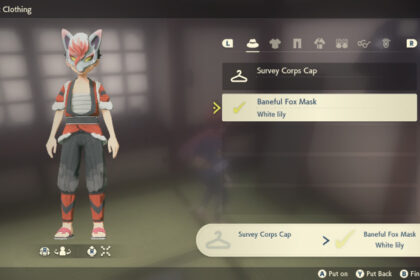Catching legendary Pokemon in Pokemon Legends: Arceus is a lot of fun, as there’s plenty of different ways to unlock them.
Whether you’re looking to tackle the main quest line or explore the world , there’s lots of iconic Pokemon that you can battle and capture in Hisui.
Arguably, one of the best Pokemon to hunt down in Pokemon Legends: Arceus is Darkrai, the pitch-black Pokemon. It’s a legendary dark Pokemon who represents all-consuming nightmares and terrifying lucid dreams.
If you’re looking to bulk up your team with a strong dark type Pokemon, this is one of the most important legendaries for you to capture. Here’s a quick and easy guide on how to catch Darkrai in Pokemon Legends: Arceus.
Make Sure You Have The Right Save Data
If you want to catch Darkrai in Pokemon Legends: Arceus, it’s absolutely vital to make sure that you have Pokemon Brilliant Diamond or Pokemon Shining Pearl save data on the Nintendo Switch that you’re playing on.
This is one of the requirements to unlock the quest that you’ll need to track down Darkrai and catch it for your team. If you don’t have the required save data, you won’t be able to access the request that you need to start the encounter with Darkrai.
Get The Request From The Professor
Once you’ve made sure that you’ve got the right save data on your Nintendo Switch, you’ll need to head to the Professor’s office in the Galaxy Hall in Jubilife Village.
It’s vital to note that you will need to have completed the main storyline to see this request.

To get there, head to Galaxy Hall and go in. Run past the stairs to your left (the ones with Bagin, the NPC who increases your satchel space nearby) and turn right into the doorway with the blue sign above it. Here, you’ll find Professor Laventon’s office and request board.
The Professor’s board will have a number of requests for you to pick from, depending on where you are in the game. The request that you’re looking for is Request 93 ‘ The Darksome Nightmare’ and it will kickstart with a cutscene that features a Pearl Clan NPC named Cael.

Cael will explain that he’s seen some sort of dark, menacing shape around the Clamberclaw Cliffs in Coronet Highlands, and ask you to go and check it out for him.
Head to Coronet Highlands
The location that you need for this quest is the Clamberclaw Cliffs in Coronet Highlands, which I’ve marked on the map below to help you find it quicker.

To start the cutscene that summons Darkrai, you’ll need to make sure that it’s night time when you’re in Coronet Highlands as it’s a time-gated spawn.
If you need a reminder on how to do this, head to your nearest camp and select the tent. Here, pick the rest option from the drop down menu and choose the relevant time of day. For this quest, it needs to be nightfall.
Your character will then rest up and heal your party of Pokemon in the process. It’s a very handy feature to have at your disposal, especially when trying to catch other time-gated Pokemon like Misdreavus in Pokemon Legends: Arceus.
Move Quickly and Sneak Up On Darkrai
When you begin the encounter, you’re going to need to be sneaky.
Use the handful of large rocks and boulders around the arena to your advantage. Ideally, you should stun Darkrai before trying to start a battle with it, so consider the line of sight, sneak up behind it and try using something like a ball of mud to catch it off guard.
This Darkrai is level 70, so it can be a pretty challenging fight if you’re not fully prepared. Darkrai is (unsurprisingly) a dark type Pokemon, so having a fairy, bug or fighting type Pokemon on your team is a brilliant way to ensure victory.

Dark type Pokemon are super effective against ghost and psychic type Pokemon though, so avoid having any of these in your party unless you’re looking for a real challenge when trying to catch this nightmarish mythical Pokemon. It’ll make the catching process take a lot longer.