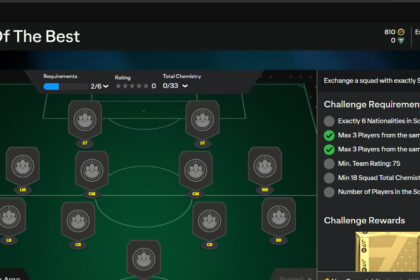EA FC is a continuation of what used to be known as the FIFA franchise. The first game in the rebranded series is FC 24, and it comes with a bunch of new changes compared to the last FIFA game.
One such change is the introduction of Evolutions to the Ultimate Team game mode. This new feature is advertised to be a game-changer for squad building because it provides the option for players to make their otherwise unusable favorite in-game cards usable.
This guide discusses how evolutions work in FC 24, and how you can get started upgrading your favorite cards with it.
What are Evolutions?
Previously, the only way to get special cards in this game was to wait for EA to release them. This means that if you have a favorite player whose card is very low rated in the game, the only way to get a “usable” version of that player would be if EA released a promo card for them at some point.
The idea behind Evolutions is to change the way this works. Now, even if EA does not release a promo card for a certain item, you still have a chance of getting a usable version of that item by completing a pre-determined set of objectives.
Completing these objectives will “evolve” the player that you’ve selected and upgrade their stats.
How do Evolutions Work?

Once you’re within Ultimate Team, you can easily find the Evolutions menu by using the left trigger shortcut to open up the side menu. Scroll down to “Evolutions” and click on it.
The menu that opens up has two tabs, “Available Evolutions” and “My Evolutions”. Under “Available Evolutions”, you’ll see a list of evolutions that you can attempt to run.
You’ll also notice that each evolution has a list of requirements. This means that you can only use players that fit within those requirements for that particular evolution.
For instance, the “Golden Glow Up (Pt. I) evolution in the image below requires a player with a maximum overall of 64, including a bunch of other requirements listed.
You don’t have to worry about calculating which player fits by yourself. If you click on “Select Player to Preview”, the tool will automatically filter through your club’s players and list options eligible for the evolution you’ve selected.

When you find the player that you want to evolve, click on “View Progression” to see the progress path for that player’s evolution. There are often multiple levels of challenges to complete, each one providing an upgrade for the player.
Cycle through the levels with the RS until you see the potential fully upgraded card. You can click R3 to view the full in-game stats as well if you want more detail.

If you’re happy with the requirements and the rewards, then you can click on “Start Evolution”. Make sure that you completely understand the challenges, add the player to your starting eleven, and go on to complete the challenges in the required game modes. It’s a pretty straightforward process.
Instead of sorting through your club, you can also sign players that you think will be pretty good with a specific evolution. Ansu Fati, for instance, was a pretty popular option for the “Relentless Winger” evolution.
There are many not-so-popular gems as well, and you can have some fun digging these up. There are some Ultimate Team tools online that can make this process easier by showing you the evolution paths of eligible players.
How Many Players Can Be Evolved?
According to EA, there will be a total of 12 Evolutions in the first season of FC 24 Ultimate Team. This number may change in other seasons, but we have no information about that yet.
I should also mention that there are paid evolutions that offer better upgrades compared to the free ones. For instance, the “Relentless Winger” evolution in Season One cost 50,000 coins or 1000 FC points.

New evolutions are to be released throughout the year, and it will be interesting to see just how much of a difference this makes to the squad-building experience of Ultimate Team long-term.
One of the perks of getting the Ultimate Edition of FC 24 is that you get a free “Founders Evolution” path. It might not be enough reason to spend the extra money compared to the Standard Edition, but if you’re struggling to choose, let’s help you decide if the Ultimate Edition is worth it.